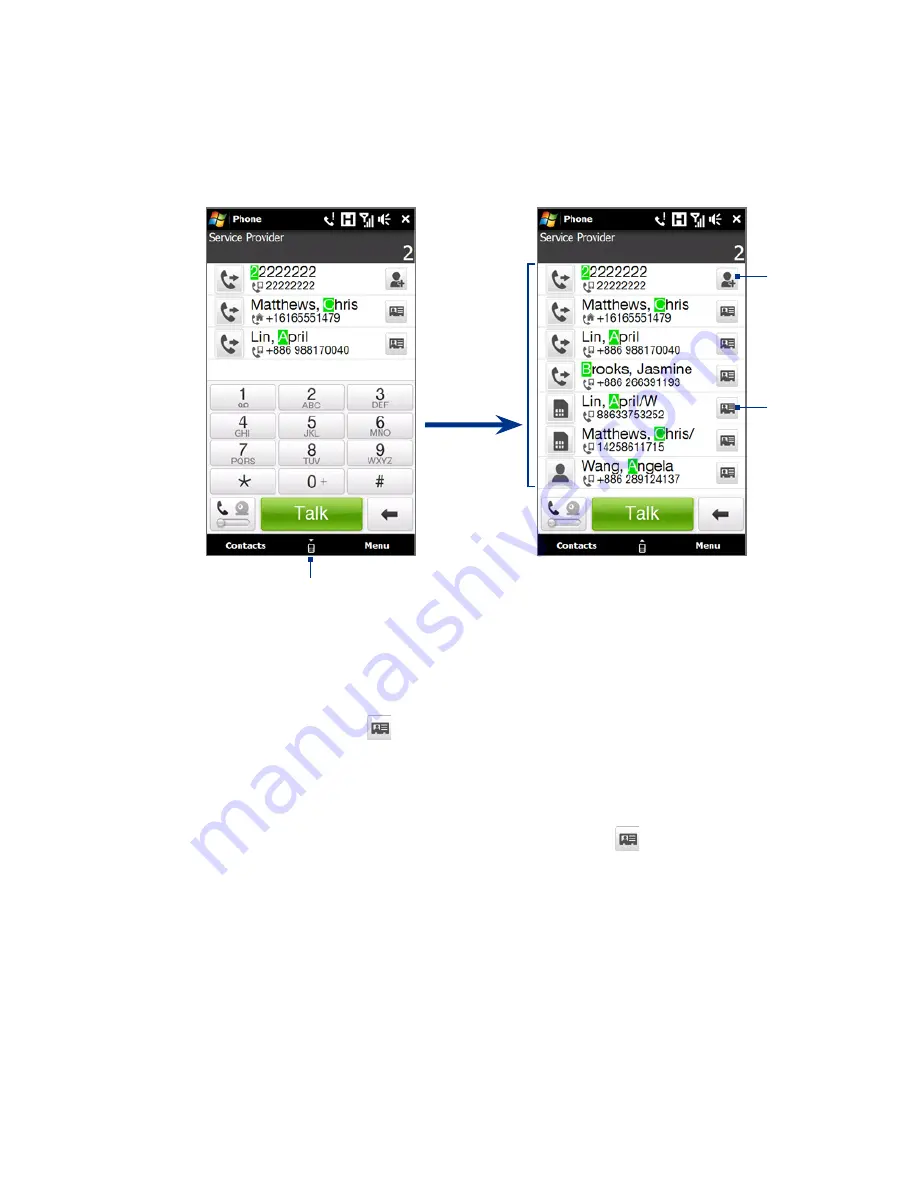
Using Phone Features 4
Tap to open or close the phone keypad.
Smart Dial
panel
Add the
number
to your
contacts.
Open the
contact
details.
4.
To call a number or contact, do one of the following:
•
Tap the desired phone number or contact from the list.
•
To call a different phone number associated with the contact, touch the
contact card icon at the right side of the contact name. On the contact
details screen, tap the number you want to call.
Tips
• During a call, use the VOLUME UP/DOWN button on the side of the device to adjust
the phone volume.
• To send a text message to a selected contact, touch
, and then tap Send
Message. For more information about sending text messages, see “Text Messages”
in Chapter 6.
Summary of Contents for 99HEH104-00 - Touch Smartphone - GSM
Page 1: ...www htc com User Manual ...
Page 102: ...102 Synchronizing Information ...
Page 122: ...122 Exchanging Messages ...
Page 162: ...162 Bluetooth ...
Page 190: ...190 Experiencing Multimedia ...
Page 226: ......






























