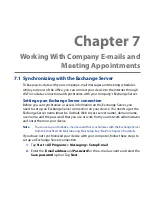Exchanging Messages 117
Viewing and replying to e-mail messages
To view an e-mail message
1.
On the TouchFLO D Home screen, slide to the Mail tab, select the e-mail
account, and then tap Inbox.
2.
Tap an e-mail to open it.
Reply the message.
•
Open the Contact
Details screen.
•
If the sender is not
in your contacts, tap
the e-mail address
to reply, search
the contact in the
Company Directory
(Outlook e-mail),
or save it as a new
contact.
Open the link in
Opera Mobile.
To download a complete e-mail
By default, long e-mail messages that you receive contains only the first few
kilobytes of the mess age. When you open an e-mail, it displays only the headers
and part of the message. You must download the whole e-mail to view the
complete content.
To download a complete e-mail message, open the e-mail, and then do one of the
following:
•
Finger-scroll to the end of the message, and tap Get entire message and
any attachments (POP e-mail account) or tap Get the rest of this message
(IMAP4 and Outlook e-mail accounts).
Summary of Contents for 99HEH104-00 - Touch Smartphone - GSM
Page 1: ...www htc com User Manual ...
Page 102: ...102 Synchronizing Information ...
Page 122: ...122 Exchanging Messages ...
Page 162: ...162 Bluetooth ...
Page 190: ...190 Experiencing Multimedia ...
Page 226: ......