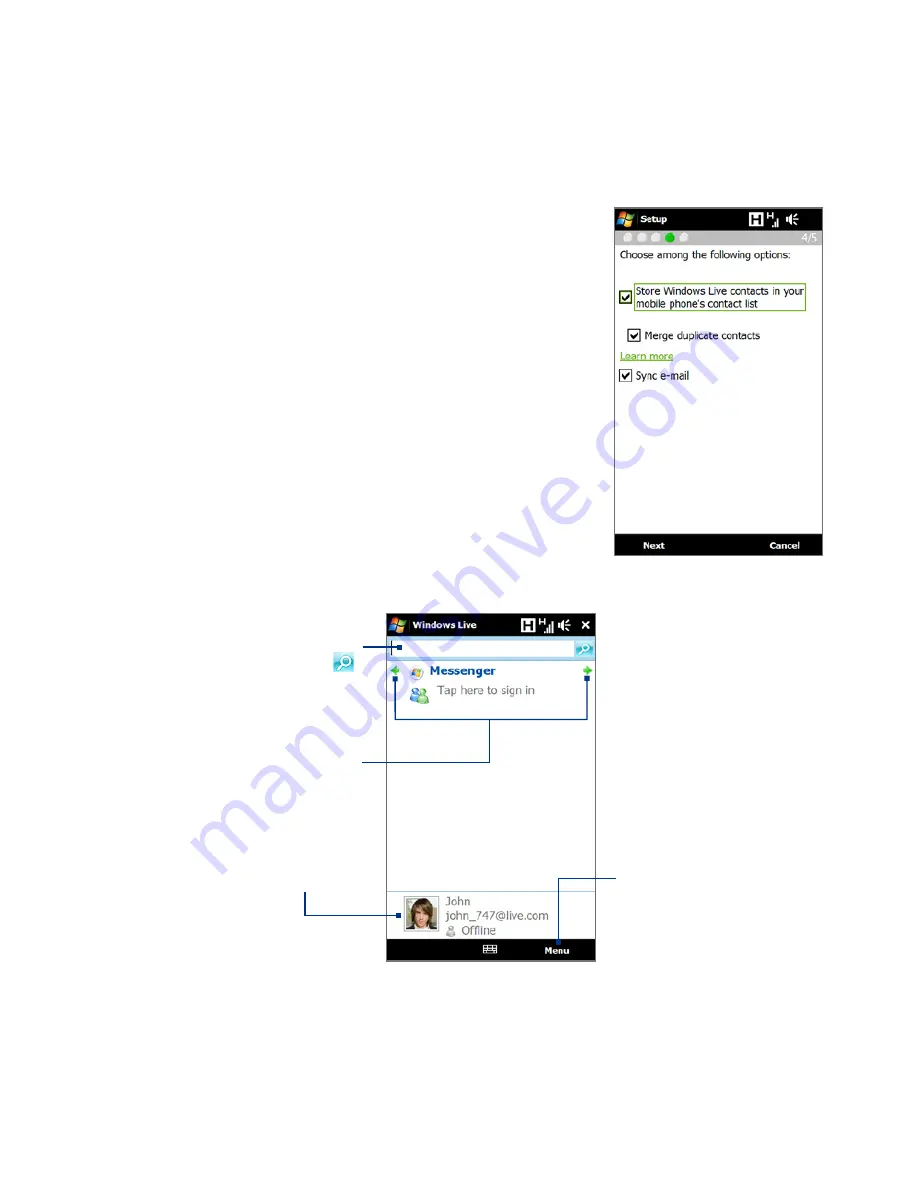
Internet 147
5.
Choose what information you want to sync
online with your device.
If you select Store Windows Live contacts
in your mobile phone’s contact list, your
Windows Live™ contacts will be added to the
contact list and to Windows Live™ Messenger
on your device.
If you select Sync e-mail, your Windows
Live™ Mail or Hotmail inbox messages will be
downloaded to your device.
6.
Tap Next.
7.
After synchronization is complete, tap Done.
The Windows Live™ screen
Search bar. Enter the
information you want
to search, then tap .
Switch between
the Windows Live™
Messenger, Windows
Live™ Mail, and Sync
status screens.
Adjust Windows Live
™
settings.
Change your display
name, picture, and
personal message.
Summary of Contents for 99HEH104-00 - Touch Smartphone - GSM
Page 1: ...www htc com User Manual ...
Page 102: ...102 Synchronizing Information ...
Page 122: ...122 Exchanging Messages ...
Page 162: ...162 Bluetooth ...
Page 190: ...190 Experiencing Multimedia ...
Page 226: ......






























