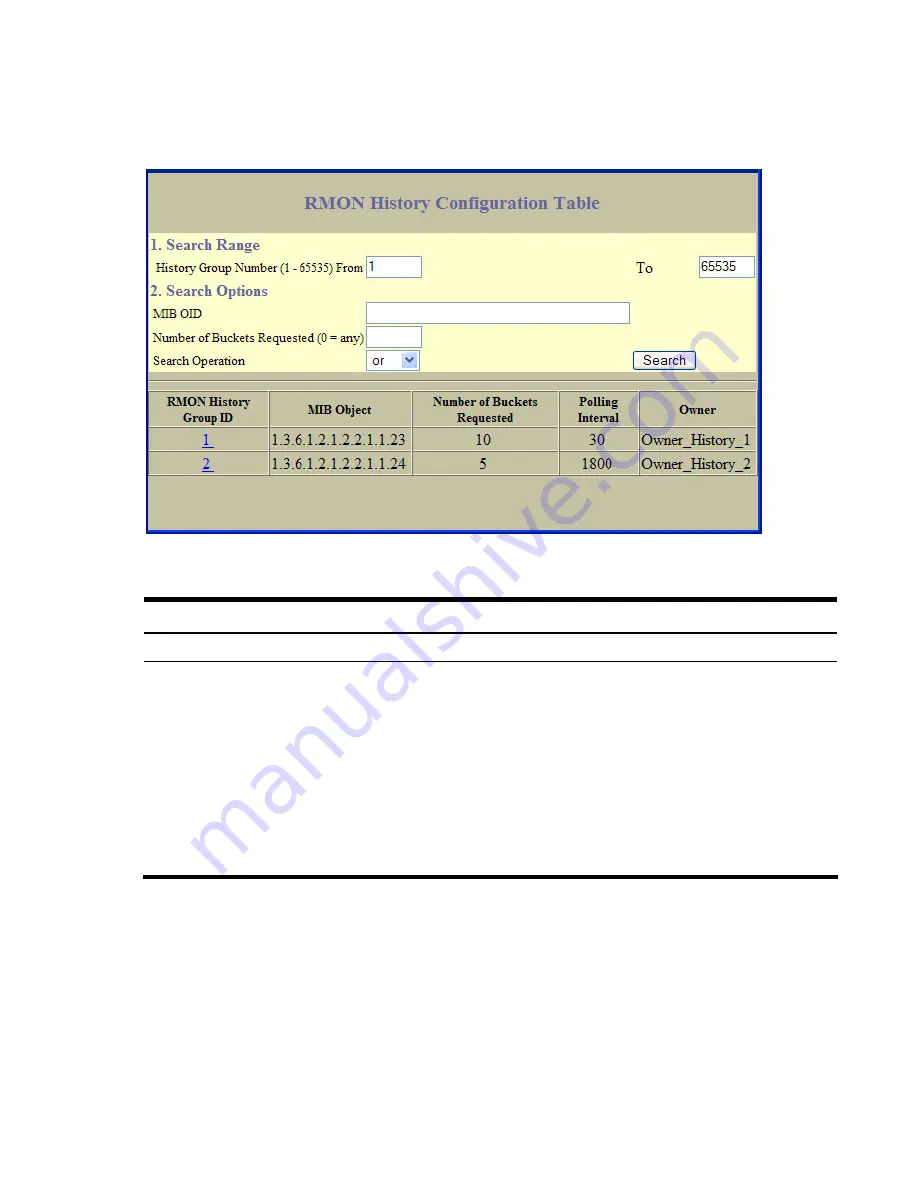
Configuring the switch
186
RMON History Configuration Table
To display the following form, select
RMON > History
(click the underlined text, not the folder).
The following table describes the RMON History Groups Configuration controls:
Table 127
RMON History Configuration controls
Control Description
Search Range
To search for a History Group, enter a range of numbers in the From and To fields.
Search Options
To focus the search for a History Group, enter optional search parameters:
•
MIB OID
•
Requested Number of Buckets
Fields that have a value of “any” are ignored during the search.
Choose a search operation:
•
or:
Search for History Groups specified in the search range that meet any of the criteria
entered.
•
and:
Search for History Groups specified in the search range that meet all of the
criteria entered.
Click
Search
to display History Groups that fit the range and meet the criteria entered.






























