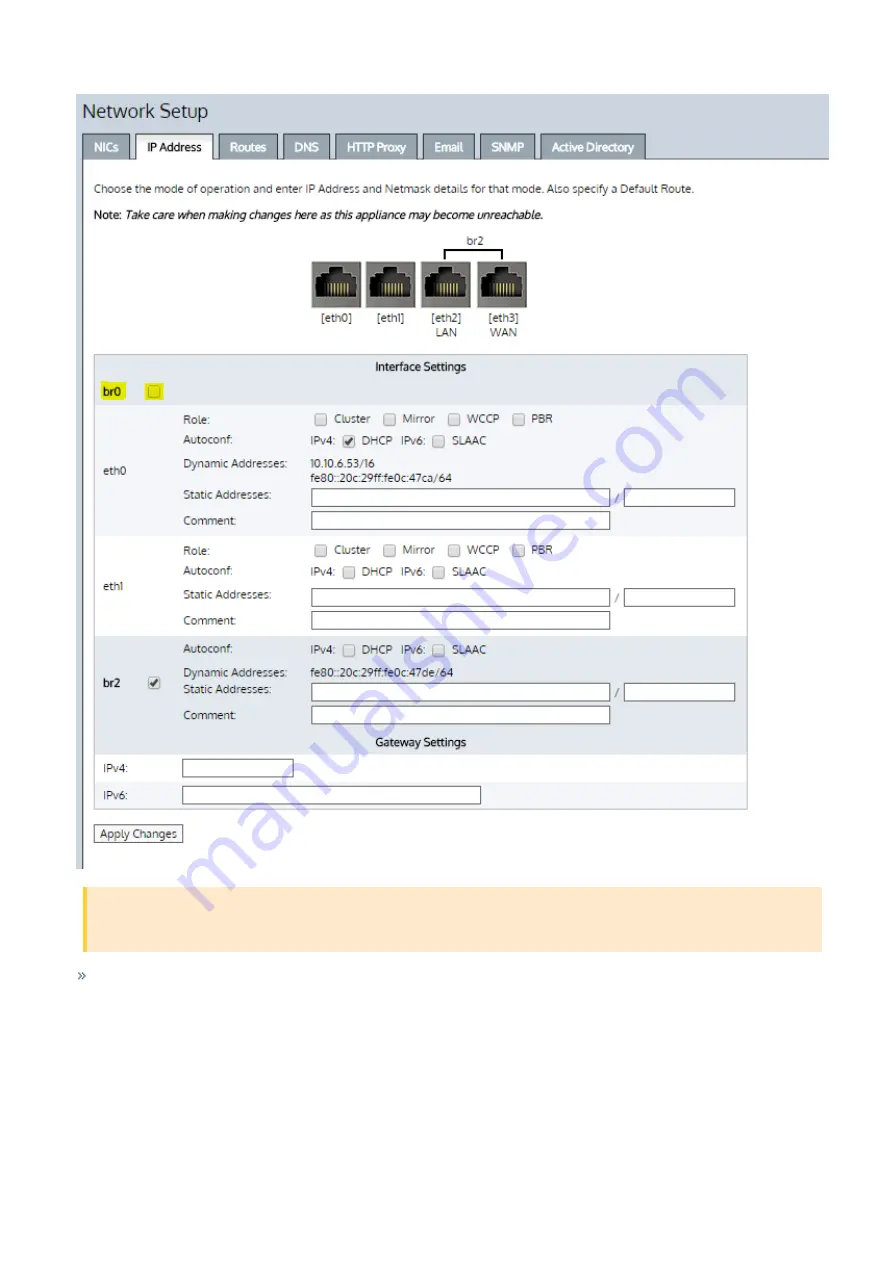
Exinda Network Orchestrator
2 Getting started
|
81
IMPORTANT
You must power off the virtual appliance while changing the virtual machine configuration.
Use the 2 extra NICs as LAN and WAN ports. These 2 additional NICs can be bridged to allow the Virtual Appliance to
be placed in line.
The following steps describe how to add extra NICs to the Virtual Appliance. You need to add extra NICs in pairs, in order
to create LAN/WAN bridges.
1.
From the Networking tab in the Exinda Virtual Appliance settings, click
Add Interface
.
2.
Choose the network to map this new NIC to, then click
Add
.
Summary of Contents for EXNV-10063
Page 369: ...Exinda Network Orchestrator 4 Settings 369 ...
Page 411: ...Exinda Network Orchestrator 4 Settings 411 Screenshot 168 P2P OverflowVirtualCircuit ...
Page 420: ...Exinda Network Orchestrator 4 Settings 420 Screenshot 175 Students OverflowVirtualCircuit ...






























