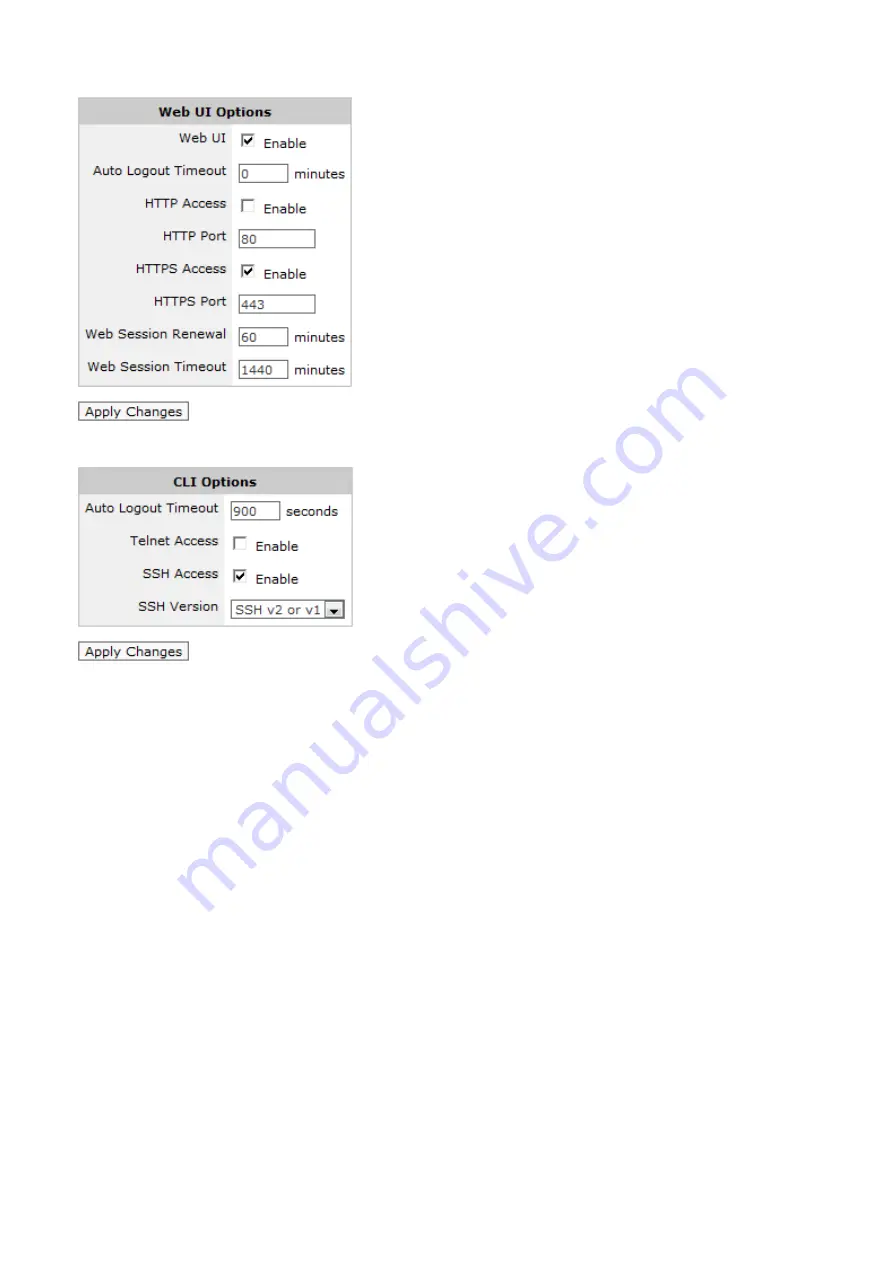
Exinda Network Orchestrator
4 Settings
|
429
Screenshot 181: Web UI options for setting HTTP or HTTPS access, auto-logout time period, and disabling the Web UI
Screenshot 182: CLI options for setting Telnet or SSH access, and the auto-logout timeout period
To configure the Web UI to auto-logout after a specified idle period
1.
Ensure the
Web UI Enable
checkbox is checked.
2.
Set the
Auto Logout Timeout
period to the specified number of minutes that the user can be idle before the user
gets automatically logged out. To configure the system to never automatically log out, set the field to
0
minutes. It is not
recommended to change the values in the
Web Session Renewal
field or the
Web Session Timeout
field.
3.
Click
Apply Changes
.
To enable HTTP or HTTPS web access
1.
Ensure the
Web UI Enable
checkbox is checked.
2.
To enable HTTP access, check the
HTTP Access
checkbox and specify the
HTTP Port
number to use. The default port
number is 80.
3.
To enable HTTPS access, check the
HTTPS Access
checkbox and specify the
HTTPS Port
number to use. The default
port number is 443.
4.
Click
Apply Changes
.
To disable the Web UI
1.
Uncheck the
Web UI Enable
checkbox.
2.
Click
Apply Changes
.
Summary of Contents for EXNV-10063
Page 369: ...Exinda Network Orchestrator 4 Settings 369 ...
Page 411: ...Exinda Network Orchestrator 4 Settings 411 Screenshot 168 P2P OverflowVirtualCircuit ...
Page 420: ...Exinda Network Orchestrator 4 Settings 420 Screenshot 175 Students OverflowVirtualCircuit ...






























