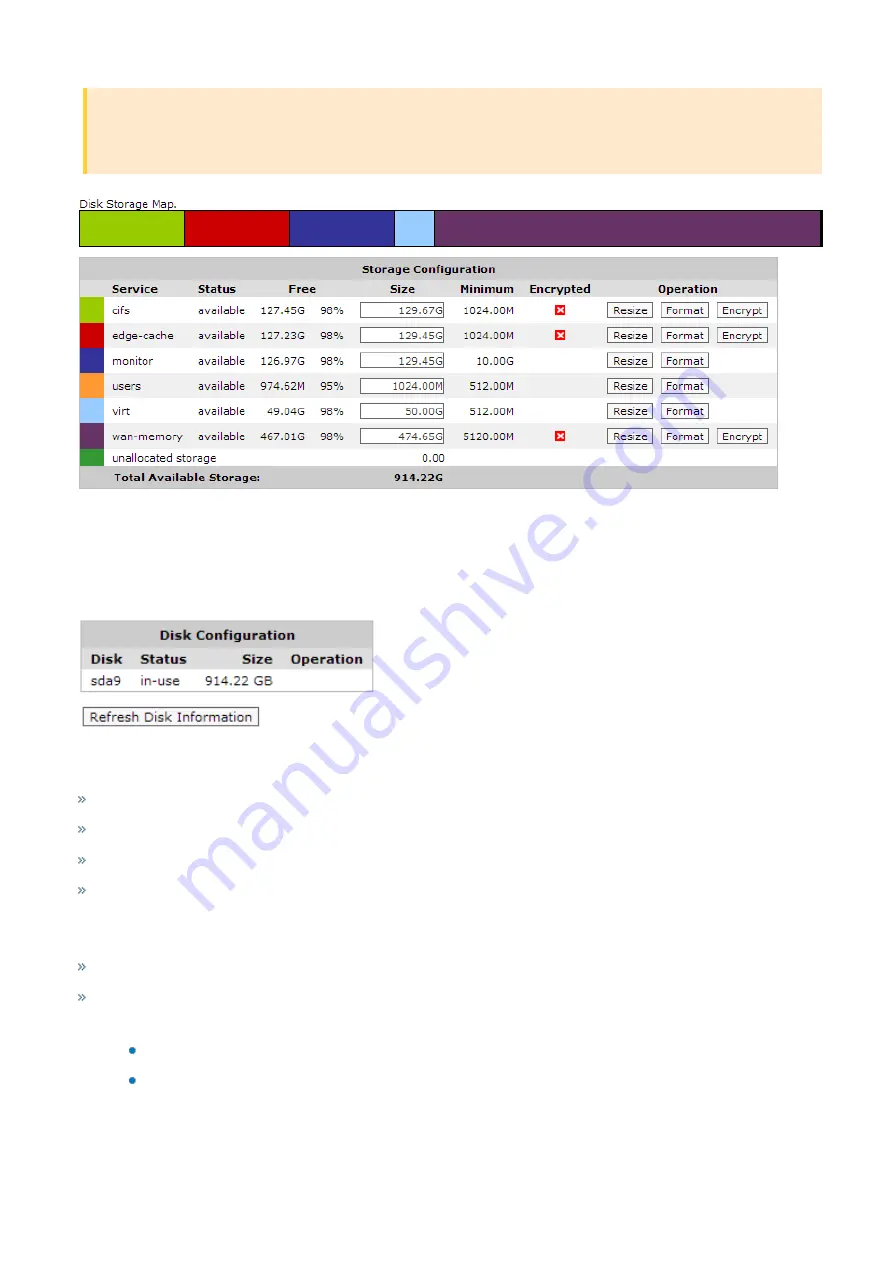
Exinda Network Orchestrator
4 Settings
|
458
CAUTION
Before changing the size of a partition, you must remove the encryption on the partition and put the appliance into
Bypass mode. See,
or
The disk storage map shows which services are using disk storage and their current status. It also shows the amount of
storage allocated to each service with their amount of free space and minimum storage requirements. Particular services
have the capability to be encrypted. Whether the storage for those services are currently encrypted is also indicated.
The Disk Configuration section shows a summary of storage by disk partition.
Related Topics
The Disk Storage Map
Service
– the services using disk storage
Status
– the status of that storage; the disk storage may be in one of several states, depending on which operation
has been selected:
available
– The storage is online and available to the service.
growing
– The storage size was increased, and the file system is being reconfigured to use the newly cre-
ated space.
Summary of Contents for EXNV-10063
Page 369: ...Exinda Network Orchestrator 4 Settings 369 ...
Page 411: ...Exinda Network Orchestrator 4 Settings 411 Screenshot 168 P2P OverflowVirtualCircuit ...
Page 420: ...Exinda Network Orchestrator 4 Settings 420 Screenshot 175 Students OverflowVirtualCircuit ...















































