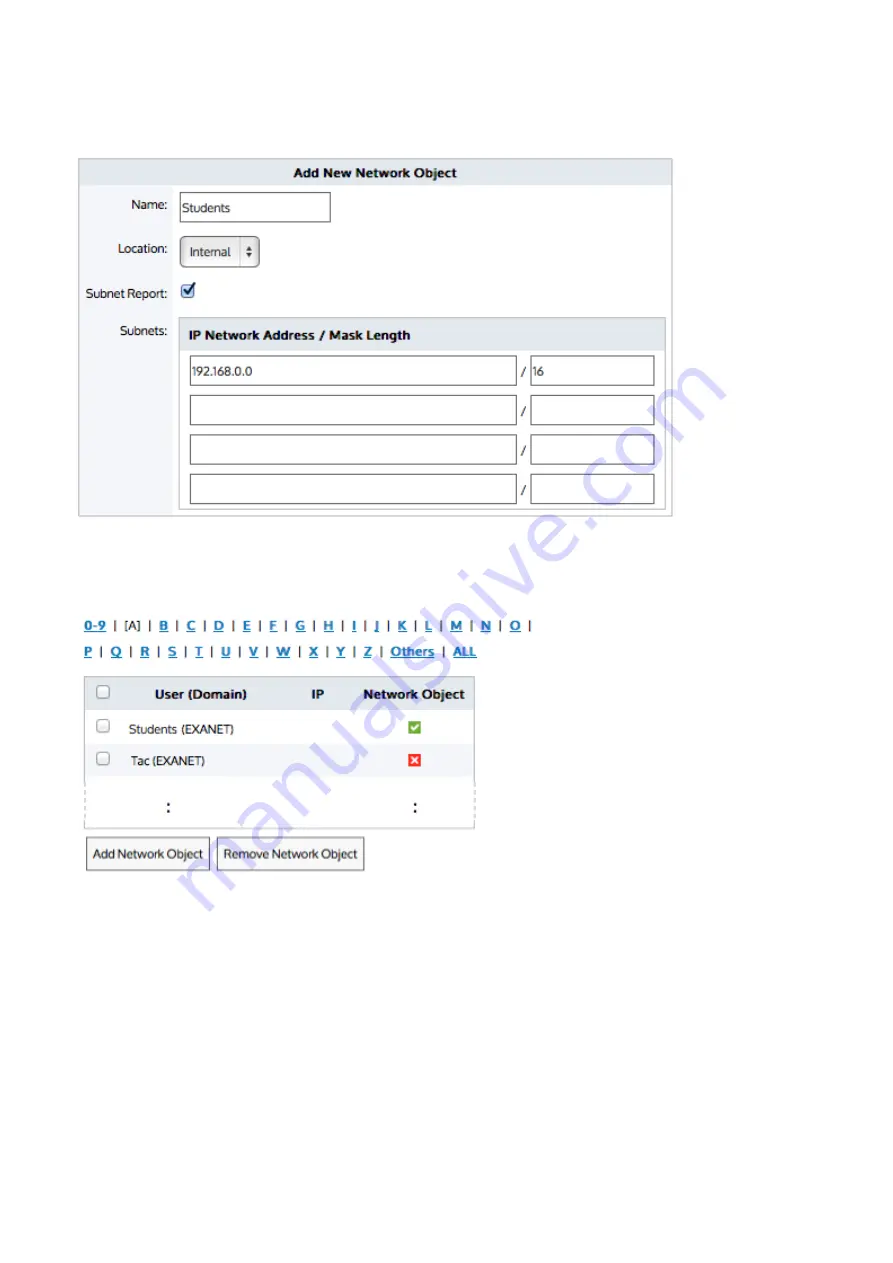
Exinda Network Orchestrator
3 Using
|
322
1.
Create a network object to represent the students.
OPTION 1: Create a static network object using the
Configuration > Objects > Network > Network Objects
page.
Screenshot 147: Adding a network object.
OPTION 2: Create a network user group object using the
Configuration > Objects > Users & Groups > Network Groups
page.
Screenshot 148: Choosing the user (domain).
2.
Create an adaptive response limit object that defines the 10GB limit as well as the destination dynamic network
object that will contain the students who exceeded their quota using the
Configuration > Objects > Adaptive
Response
page.
Summary of Contents for EXNV-10063
Page 369: ...Exinda Network Orchestrator 4 Settings 369 ...
Page 411: ...Exinda Network Orchestrator 4 Settings 411 Screenshot 168 P2P OverflowVirtualCircuit ...
Page 420: ...Exinda Network Orchestrator 4 Settings 420 Screenshot 175 Students OverflowVirtualCircuit ...






























