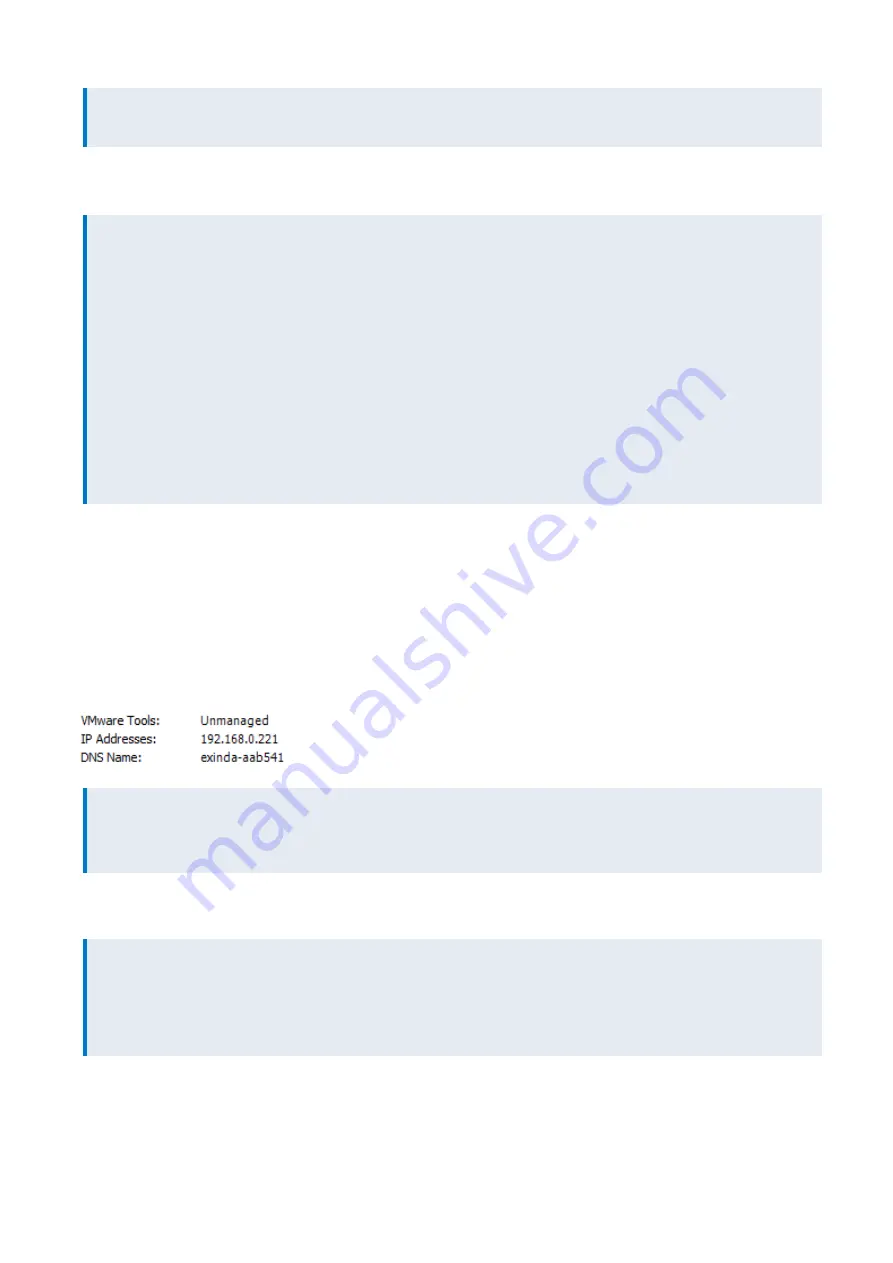
Exinda Network Orchestrator
2 Getting started
|
71
(config) # storage disk add sdb
This will erase all data on the disk. Do you really want to do this (Y/N)? [N] Y
11.
After this command has executed, another look at
show storage
shows that the new disk is now in use and our
200G is ready for allocation.
(config) # show storage
Services:
cifs: available - 3743.46M free of 3876M total
edge-cache: available - 3723.53M free of 3872M total
monitor: available - 9882.83M free of 10G total
users: available - 974.62M free of 1024M total
wan-memory: available - 17.21G free of 17.65G total
Disks:
sda10(internal): in use - 36.22 GB
sdb: in use - 200.00 GB
Total: 236.21G
Unallocated: 200G
Starting the VMware Virtual Appliance
When you are ready to start the virtual appliance for the first time, Power it on. The Virtual Appliance boots, and displays a
login prompt on the VMware console. At this point, you can login with the default username admin and password
exinda.
If the first NIC is connected to a network that provides addresses using DHCP, the Virtual Appliance should have picked
up an IP address. On the Virtual Appliance summary screen, VMware tools should display the IP address that the Virtual
Appliance has obtained.
NOTE
The VMware Tools state 'Unmanaged' is normal. This simply means that VMware Tools are installed and running, but
are managed by the guest (the Exinda Virtual Appliance) rather than the host.
If the first NIC is not able to obtain an address using DHCP, you'll need to use the VMware console to enter the following
CLI commands to set a static IP address.
> en
# conf t
(config) # interface eth0 ip address <ip> <netmask>
(config) # ip default-gateway <default gateway>
(config) # ip name-server <dns server>
Once you have determined the IP address or set a static IP address, you can access the web-based user interface by
navigating to https://<ip address>.
Summary of Contents for EXNV-10063
Page 369: ...Exinda Network Orchestrator 4 Settings 369 ...
Page 411: ...Exinda Network Orchestrator 4 Settings 411 Screenshot 168 P2P OverflowVirtualCircuit ...
Page 420: ...Exinda Network Orchestrator 4 Settings 420 Screenshot 175 Students OverflowVirtualCircuit ...






























