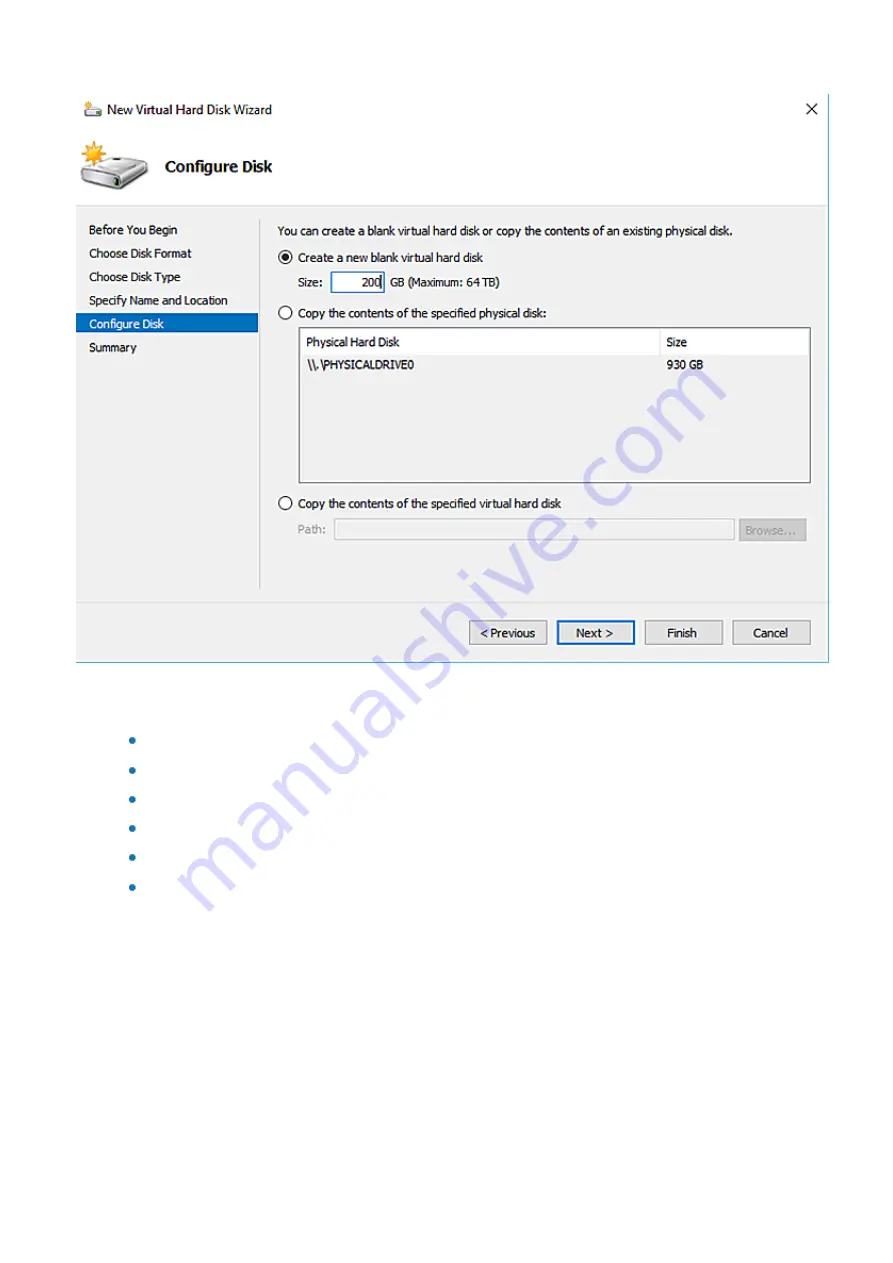
Exinda Network Orchestrator
2 Getting started
|
102
10.
Set the
Disk Size
based on the license you have acquired and then click
Next
. The minimum recommended sizes
are the following:
EXNV-2061: 250 GB Total (Add a 200GB Disk)
EXNV-3062: 250 GB Total (Add a 200GB Disk)
EXNV-4062: 250 GB Total (Add a 200GB Disk)
EXNV-6062: 500 GB Total (Add a 450GB Disk)
EXNV-8062: 500 GB Total (Add a 450GB Disk)
EXNV-10062: 500 GB Total (Add a 450GB Disk)
7.
Click
Finish
to create the hard drive. This can take a few minutes.
Summary of Contents for EXNV-10063
Page 369: ...Exinda Network Orchestrator 4 Settings 369 ...
Page 411: ...Exinda Network Orchestrator 4 Settings 411 Screenshot 168 P2P OverflowVirtualCircuit ...
Page 420: ...Exinda Network Orchestrator 4 Settings 420 Screenshot 175 Students OverflowVirtualCircuit ...






























