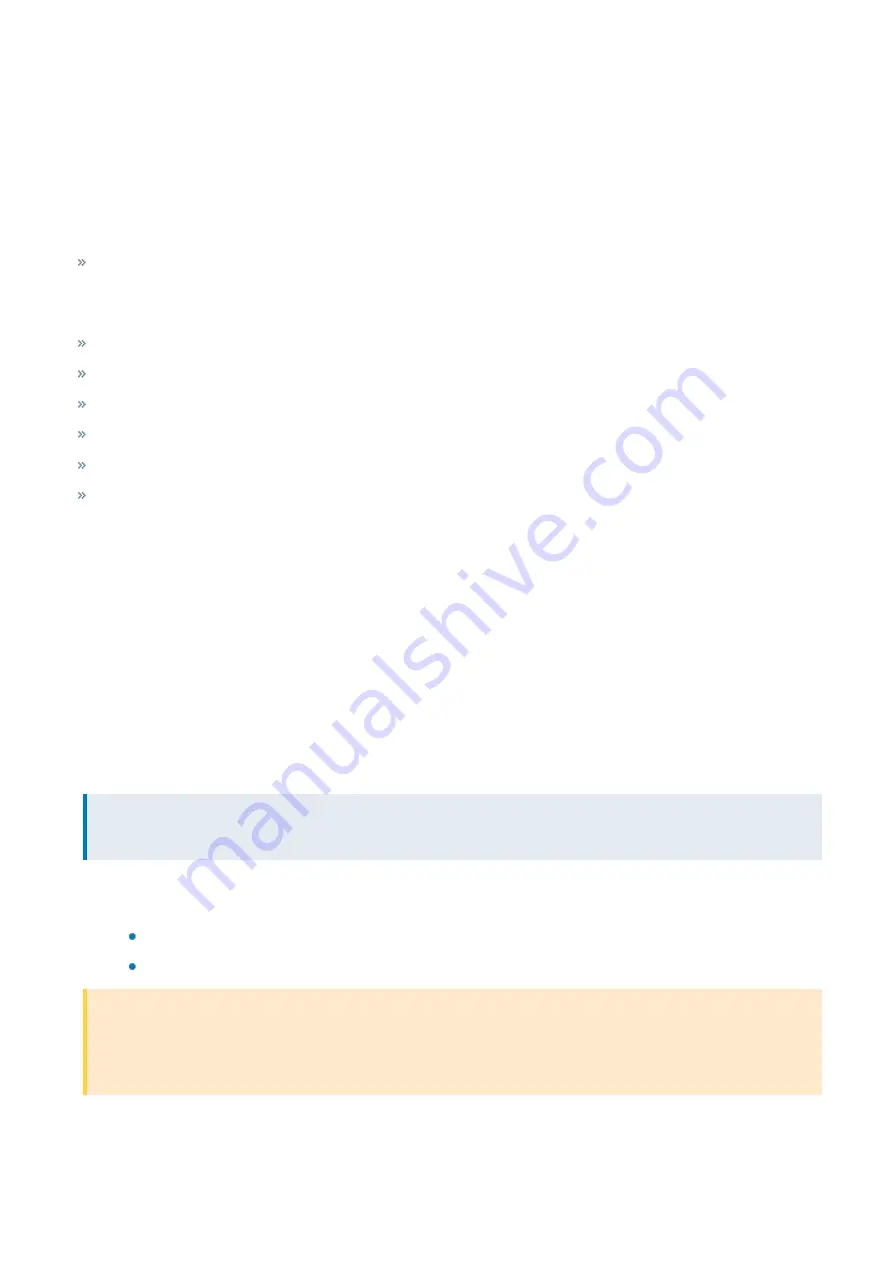
Exinda Network Orchestrator
3 Using
|
281
Creating a virtual circuit
Use the following instruction to create a new virtual circuit (VC). You use VCs to manage bandwidth through the Exinda
Appliance.
Before you begin…
If you need to manage oversubscription to the VC, see the following:
How to handle oversubscription in a Virtual Circuit
As you create the new VC, you may want to employ the Dynamic Options. Depending on the configuration, the
following can give some insight into the best way to achieve your goals:
Configuring a Virtual Circuit as a Dynamic Virtual Circuit
Sharing bandwidth equally among as many hosts as possible
Ensuring minimum bandwidth when sharing equally among as many hosts as possible
Capping bandwidth usage per host
Capping bandwidth usage per host with minimum bandwidth allowed
Limiting the number of hosts sharing bandwidth
Creating a virtual circuit in the Exinda Web UI
1.
Go to
Configuration > Traffic Policies > Optimizer
.
2.
If not already open, select the
Optimizer
tab.
3.
Click the
Create New Virtual Circuit...
link at the bottom of each circuit or edit an existing virtual circuit.
4.
In the
Virtual Circuit Number
field, type a number that will sort the virtual circuit in the policy tree.
5.
In the Virtual Circuit Name field, type a suitable name for the VC.
6.
If necessary, from the
Schedule
drop-down, select a schedule that defines a particular time period, the default is
ALWAYS.
7.
Enter the desired
Virtual Circuit Bandwidth
as kbps or as a percentage of it's parent circuit.
NOTE
The desired bandwidth for a single virtual circuit must not exceed it's parent circuit's bandwidth in either direction.
8.
Specify how to handle
Oversubscription
. See the "Before you begin…" section above for a link to more information
about managing oversubscriptions.
Automatic
– The VC shares bandwidth proportionally with other "Automatic" VCs.
Manual
– The VC is guaranteed a specified amount of bandwidth.
IMPORTANT
Any VCs with manually assigned bandwidth take priority over VCs with automatically assigned bandwidth. This
means that "Automatic" VCs share the bandwidth that remains after all "Manual" VCs have received their guaranteed
bandwidth. If no bandwith remains, the "Automatic" VCs receive nothing.
Summary of Contents for EXNV-10063
Page 369: ...Exinda Network Orchestrator 4 Settings 369 ...
Page 411: ...Exinda Network Orchestrator 4 Settings 411 Screenshot 168 P2P OverflowVirtualCircuit ...
Page 420: ...Exinda Network Orchestrator 4 Settings 420 Screenshot 175 Students OverflowVirtualCircuit ...






























