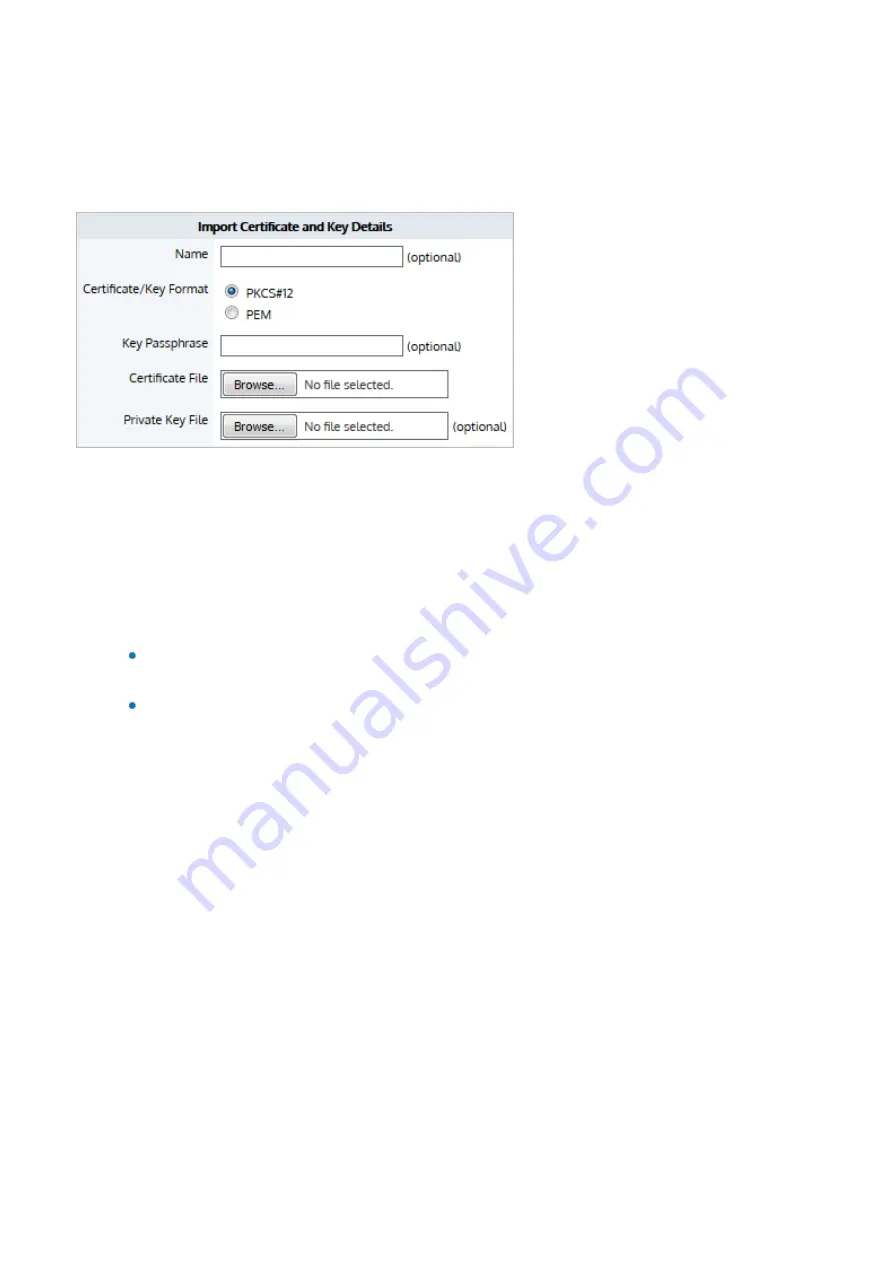
Exinda Network Orchestrator
4 Settings
|
510
openssl req -x509 -new -key myCompanyCA.key -out myCompanyCA.cer -days 1000
-subj /CN="myCompany CA”
This will generate two files: a.key file and a .cer file that can be uploaded in the CA certificates UI.
To import your CA certificate and private key to the appliance's Certificates and Keys store
Screenshot 197: Import certificate in CA Certificates store
1.
Go to
Configuration > System > Certificates > CA Certificates
.
2.
Select the
Import Certificate
radio button.
3.
Optionally, Type a
Name
for the certificate. If no name is specified, the filename of the certificate is used. Private keys
are stored separately from certificates, and are automatically named the same as the certificate, with '_key' appended to
the end.
4.
Select the
Certificate/Key Format
.
PKCS#12
—Format used when the certificate and key are stored together, and usually have extensions such
as
.pfx
and
.p12
..
PEM
—Common format for certificates issued by Certificate Authorities. PEM certificates usually have exten-
tions such as
.pem
,
.crt
,
.cer
, and
.key
. If PEM format is selected, an additional upload field is exposed
so that the private key can be uploaded with the certificate.
5.
If the key is password protected, in the
Key Passphrase
field type the password.
6.
In the
Certificate File
field, click
Choose File
and navigate to the file to be uploaded to the appliance.
7.
If the PEM format is selected, the private key must be uploaded. In the
Private Key File
field, click
Choose File
and nav-
igate to the private key file.
8.
Click
Import
.
The certificates are displayed in the
Certificates and Keys
table on the CA Certificates and Keys table on the CA
Certificates tab. From the tables the contents of a certificate can be viewed, or the certificate can be deleted or exported.
How to export the certificate for use on client computers
If the browsers in your network do not trust the certificate, you may get a warning or the sites may fail to load. In this case,
each computer needs to import the certificate so that the certificate will be trusted when negotiating with Edge Cache
over SSL.
You will need to export the certificate from the appliance and import it to the desired computers.
To export the certificate from the appliance:
Summary of Contents for EXNV-10063
Page 369: ...Exinda Network Orchestrator 4 Settings 369 ...
Page 411: ...Exinda Network Orchestrator 4 Settings 411 Screenshot 168 P2P OverflowVirtualCircuit ...
Page 420: ...Exinda Network Orchestrator 4 Settings 420 Screenshot 175 Students OverflowVirtualCircuit ...






























