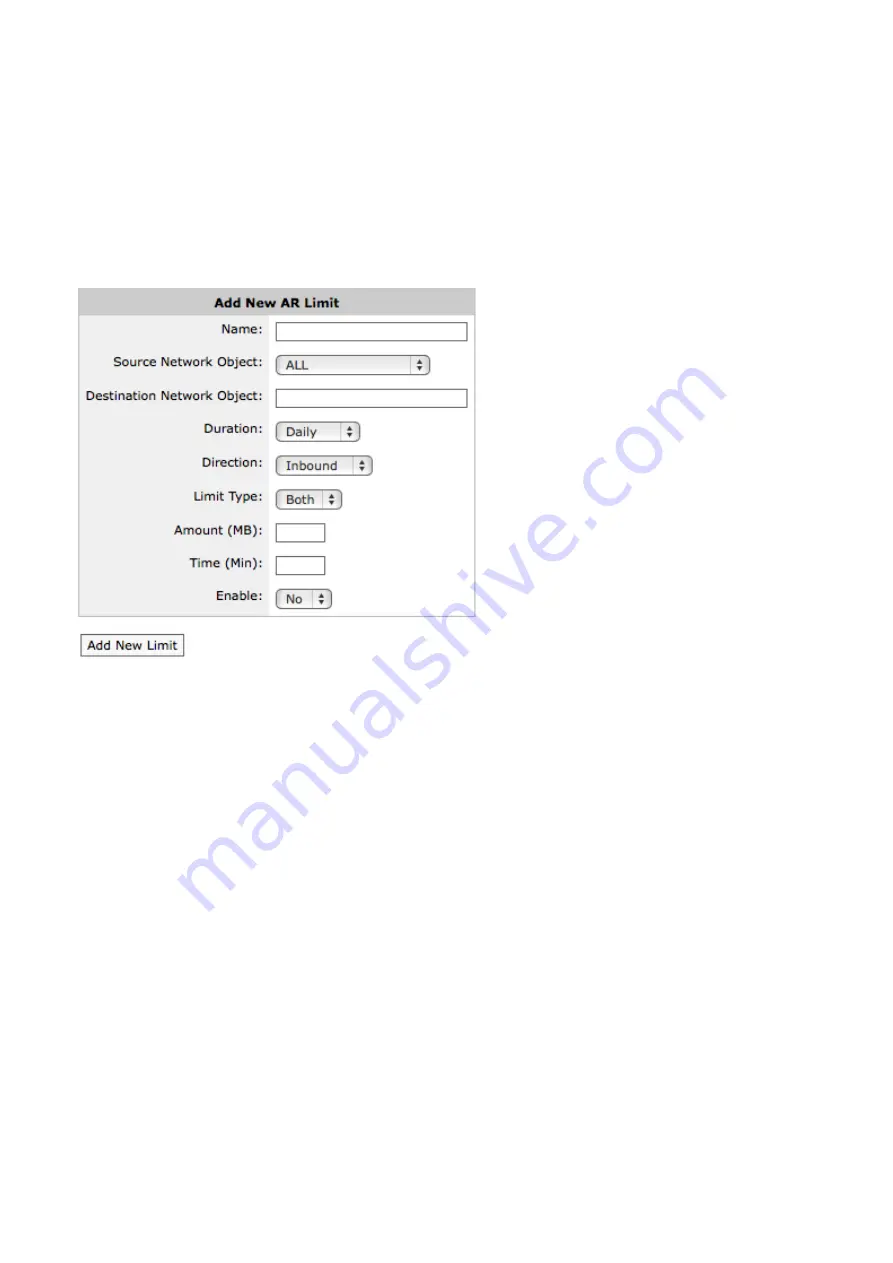
Exinda Network Orchestrator
3 Using
|
166
1.
Create a network object that defines what traffic is to be monitored.
The source network object can either be a static network object, which includes one or more subnets, or the source
network object can be a dynamic network object mapped from an Active Directory group.
2.
Create an adaptive response limit object. The adaptive response limit object allows administrators to specify the traffic
to monitor using a network object, and what data limit or time limit should be applied and for what period. The appli-
ance then dynamically creates a new network object that keeps track of the IP addresses that have exceeded their limit.
When a time limit is specified, the time is tracked in increments of 5 minutes and starts counting down from the first
flow for a given user.
Screenshot 54: Adding a new AR limit.
3.
Create policies intended for the traffic matching the over-the-limit network object and policies intended for the
traffic matching the source network object.
Ensure that the over-the-limit policy filters the traffic using the over-the-limit network object, and that the policy appears
in the policy tree before the policies intended for the users who have not exceed their quota. Traffic attempts to match
the policy tree nodes in a top-down order. Since IP addresses that have exceeded their quota will match either the
destination or source network object, you need those that exceed their quota to be matched against the destination
node first.
When creating the adaptive response limit object, you can create exceptions such that certain IP addresses, specified by
one or more network objects, can be excluded from the limit rules. By editing the adaptive response limit object, you can
specify which IP addresses are exempt from the rule. The exception network object can be internal or external. By
creating an exception for an internal network object, those IP addresses will not have the limit applied to them. By
creating an exception for an external network object, those IP addresses in the source network object will be excluded
when they are conversing with an IP in the external exception network object.
You can also create an alert that sends an email to the Exinda Appliance email recipients when a specified quota
threshold has been exceeded. The email will contain all the IP addresses that have exceeded the threshold. Note that
the
Info Emails
checkbox must be checked for each recipient on the email configuration page.
Summary of Contents for EXNV-10063
Page 369: ...Exinda Network Orchestrator 4 Settings 369 ...
Page 411: ...Exinda Network Orchestrator 4 Settings 411 Screenshot 168 P2P OverflowVirtualCircuit ...
Page 420: ...Exinda Network Orchestrator 4 Settings 420 Screenshot 175 Students OverflowVirtualCircuit ...
















































