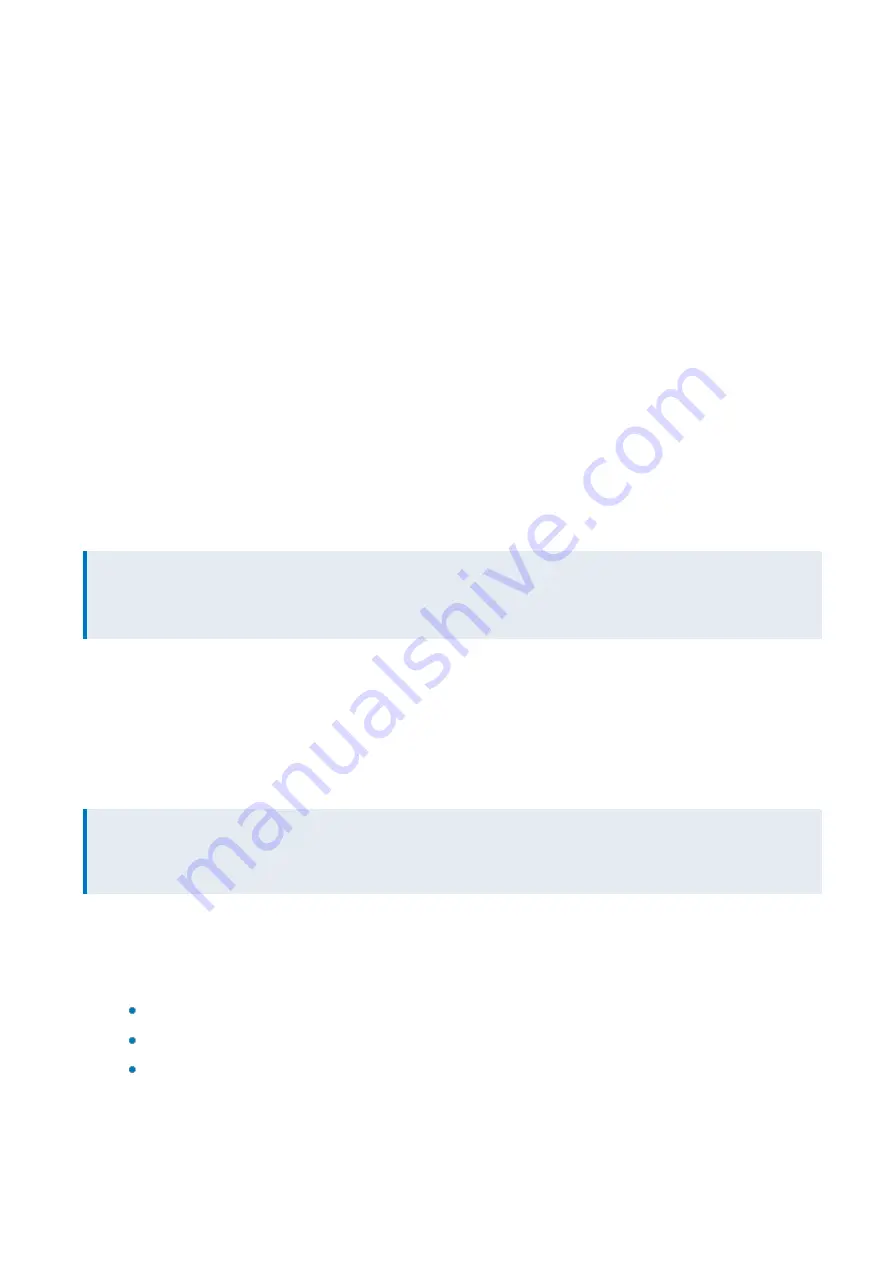
Exinda Network Orchestrator
3 Using
|
268
Can I run a solution more than once?
Yes. You can run a solution multiple times if the solution takes configuration parameters. For instance, you can create
multiple Custom Application Performance monitors where each report monitors a different application. For solutions
without configuration parameters, such as VoIP Performance, you cannot create the solution more than once.
3.3.6 Adding and deleting Solutions
Use the instructions that follow to add Exinda Solutions to your configuration , and later, if necessary, delete them. When
defined, the solutions provide access to reports that focus on the specified applications.
To add a solution
The Exinda Solution Center includes several predefined solutions, but you can also define you own.
1.
Go to
Solution Center > Show Solution Center
. The solutions, broken into categories, are accessible through the vari-
ous links on the left.
2.
Select the desired solution from the list.
3.
Click the
Run
button.
4.
Specify any details that the wizard requires. The final page of the wizard specifies where to find the report.
5.
Clicking
Ok
will take you to your report.
NOTE
Once a report has been set up, a link to it is available from the main task bar at the top of the page. Click
Solution
Center > Report Name
.
To delete a solution
The only way to delete a solution is through the command line. However, for some solutions you need the determine
the solution ID from the Web UI before you can remove the solution.
1.
Go to
Configuration > Objects > Service Levels > Application Performance Scores
.
2.
Find the application in the
APS Name
column.
NOTE
The formatting of the name includes "Solution Center" and the ID. For example the CIFS APS object would be called
CIFS Solution Center (208).
3.
Make a note of the solution ID.
4.
Open the CLI.
5.
At the prompt, type
no solutionc <id>
. Examples:
no solutionc 208
no solutionc VoIPPerformance
no solutionc RecreationalTraffic
Summary of Contents for EXNV-10063
Page 369: ...Exinda Network Orchestrator 4 Settings 369 ...
Page 411: ...Exinda Network Orchestrator 4 Settings 411 Screenshot 168 P2P OverflowVirtualCircuit ...
Page 420: ...Exinda Network Orchestrator 4 Settings 420 Screenshot 175 Students OverflowVirtualCircuit ...






























