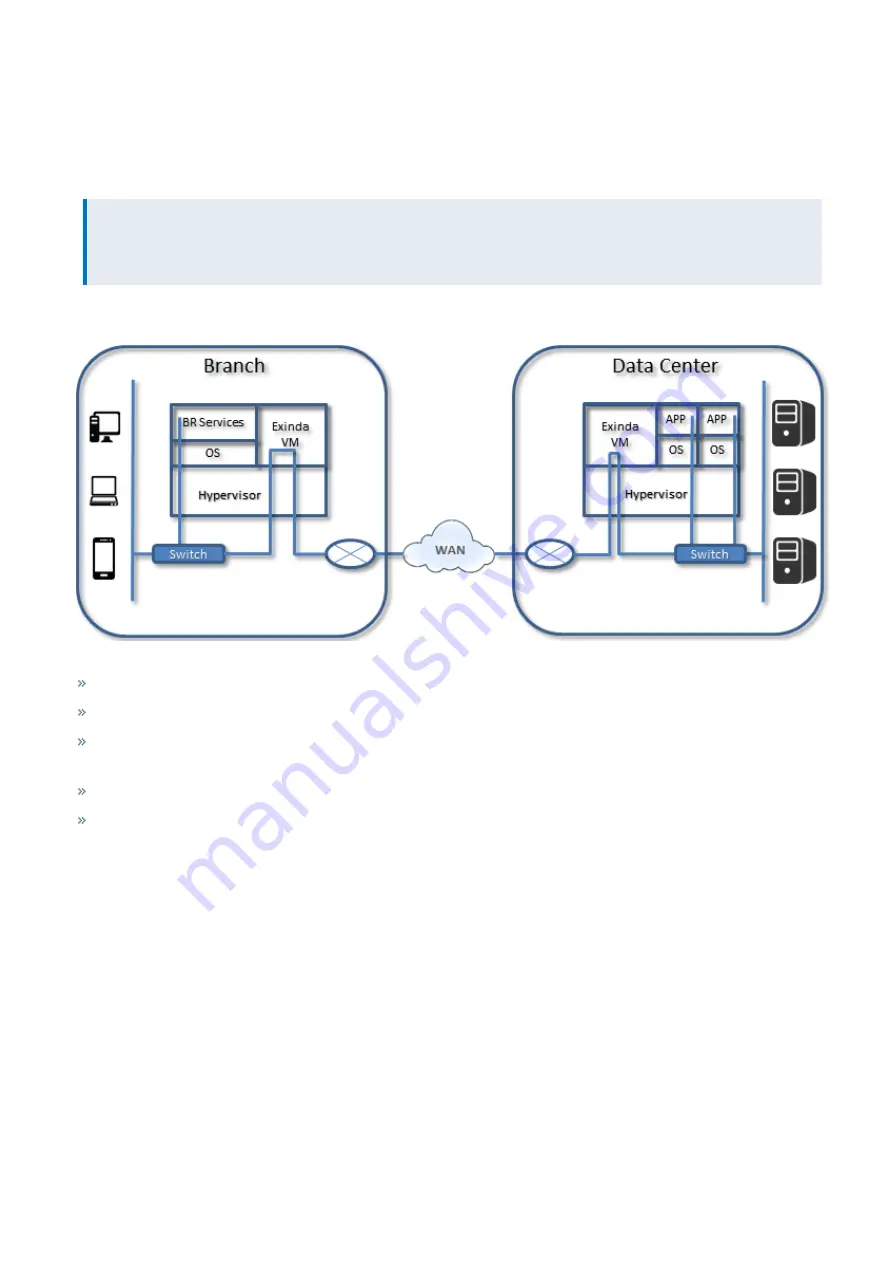
Exinda Network Orchestrator
2 Getting started
|
45
1.
The LAN-side users and applications connect to the Exinda Virtual Appliance through a physical NIC interface.
2.
The applications are virtualized and isolated on the same host as the Exinda, on the LAN side interface of the Exinda
Virtual Appliance.
This use case discusses the first scenario.
NOTE
This scenario is only possible using VMware vSphere (v5.5 and v6.0) and Citrix XenServer (v6.2 and v6.5) hosts.
Microsoft Hyper-V does not support inline deployments.
Scenario
Screenshot 18: Scenario details
The branch users access virtualized local services (such as print, DHCP, and Active Directory).
At least two physical NIC interfaces are bridged together in the virtual Exinda Virtual Appliance.
User connections from the branch office to the Data Center applications are in line through the Exinda Virtual Appli-
ance on both ends of the connections, and through external NIC interfaces.
The Exinda provides diagnostic, shaping, and acceleration for all traffic in this configuration.
Optionally, install the Exinda Virtual Appliance in a separate host in an inline mode configuration and connect
through an external switch.
Use Case
In this scenario the hypervisor configuration is done at either a branch office with virtual infrastructure, or in the data
center where the applications are running on the host VM. So, the local users accessing the WAN leverage the Exinda for
diagnostics, shaping, and acceleration.
Summary of Contents for EXNV-10063
Page 369: ...Exinda Network Orchestrator 4 Settings 369 ...
Page 411: ...Exinda Network Orchestrator 4 Settings 411 Screenshot 168 P2P OverflowVirtualCircuit ...
Page 420: ...Exinda Network Orchestrator 4 Settings 420 Screenshot 175 Students OverflowVirtualCircuit ...















































