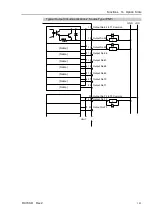Functions 14. Option Slots
154
RC700-D Rev.2
Configuration of Switch and Jumper
(1)
Address Configuration (SW1): Address of the option board
SW1
S1
S2
S3
S4
S5
S6
S7
S8
1234567
8
ON
S5 to S8: Not used. Please turn them OFF.
Configuration S1
S2
S3
S4
S5
S6
S7
S8
The first
board
Off
Off
On
Off
Off
Off
Off
Off
The second
board
Off
On
Off
Off
Off
Off
Off
Off
The third
board
On
Off
Off
Off
Off
Off
Off
Off
The fourth
board
Off
Off
Off
Off
Off
Off
Off
Off
(2)
Analog Output: Configuration
Voltage Current Switching Switch (SWD1): Voltage/current output
Range Switching Switch (SWD2): Output range
Channel Output Mode
Range
Configuration
SWD1 (voltage current switching)
SWD2 (range switching)
S1
S2
S3
S4
S1
S2
S3
S4
DAC 1ch
Voltage
output mode
±
5V
On
Not Use Not Use Not Use
On
On
Not Use Not Use
±
10V
On
On
Off
0~5V
On
Off
On
0~10V *
On
Off
Off
Current
output mode
0~20mA
Off
On
On
4~20mA
Off
Off
Off
DAC 2ch
Voltage
output mode
±
5V
Not Use
On
Not Use Not Use Not Use Not Use
On
On
±
10V
On
On
Off
0~5V
On
Off
On
0~10V *
On
Off
Off
Current
output mode
0~20mA
Off
On
On
4~20mA
Off
Off
Off
*: Default: DAC default configuration (voltage output: 0 to 10V)
S1
S2
S3
S4
SWD1
ON
123
4
S1
S2
S3
S4
SWD2
ON
123
4
Summary of Contents for RC700-D
Page 1: ...Control Unit RC700 D Original instructions Rev 2 EM221C5146F ROBOT CONTROLLER RC700 D Manual ...
Page 2: ...ROBOT CONTROLLER RC700 D Manual Rev 2 ...
Page 8: ...vi RC700 D Rev 2 ...
Page 16: ...Table of Contents xiv RC700 D Rev 2 ...
Page 18: ......
Page 80: ...Installation 5 Second Step 64 RC700 D Rev 2 ...
Page 82: ......
Page 87: ...Functions 1 Specifications RC700 D Rev 2 71 1 3 Outer Dimensions Unit mm ...
Page 190: ......
Page 202: ...Regular Inspection 3 Alarm 186 RC700 D Rev 2 ...
Page 203: ...187 Appendix ...
Page 204: ......