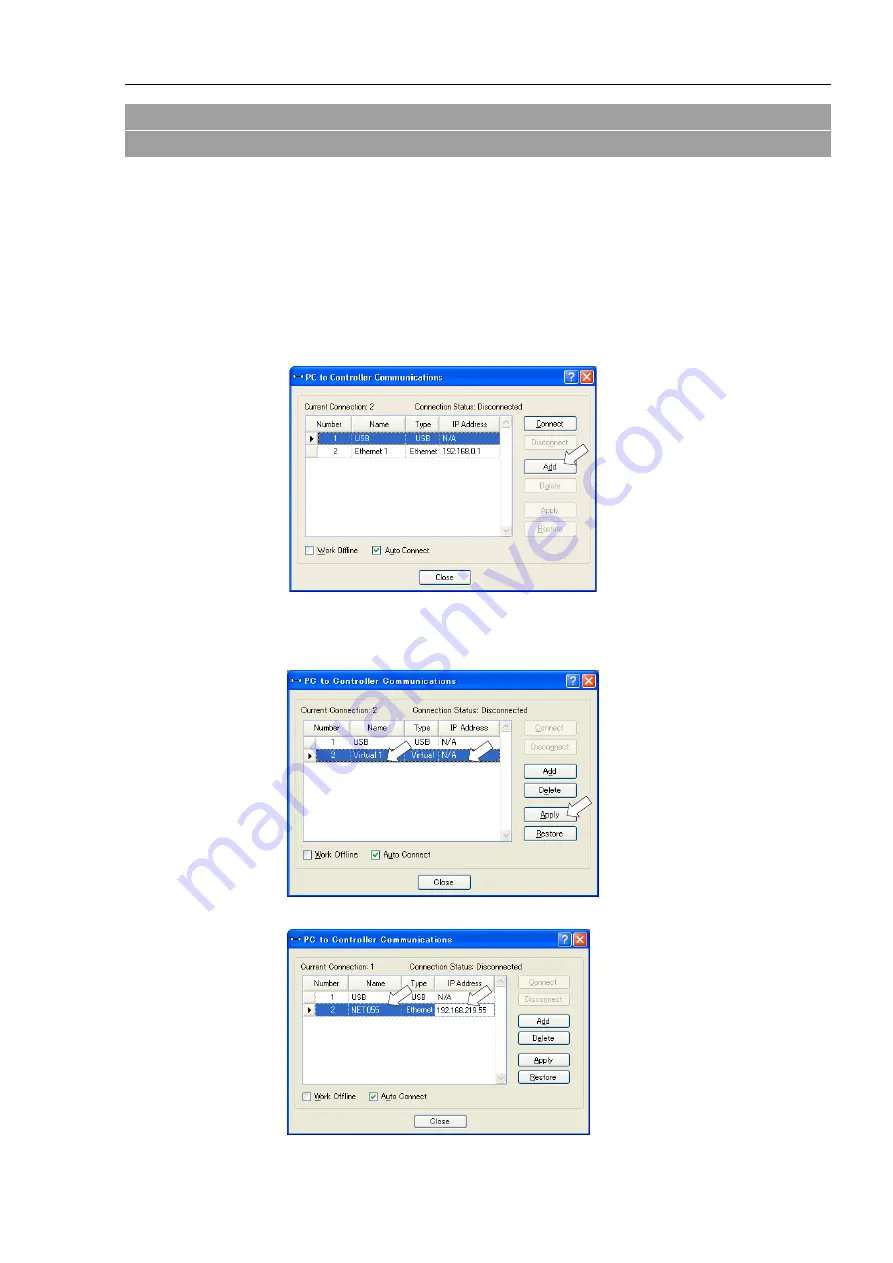
Functions 7. LAN (Ethernet Communication) Port
RC700-D Rev.2
105
7.4 Connection of Development PC and Controller with
Ethernet
Connection between the development PC and the Controller is shown below.
(1)
Connect the development PC and the Controller using the Ethernet cable.
(2)
Turn ON the Controller.
(3)
Start EPSON RC+ 7.0.
(4)
Display the [PC to Controller Communication] dialog from [Setup] in EPSON RC+
7.0 menu.
(5)
Click the <Add> button.
(6)
Connection “No.2” is added. Set the following and click the <Apply> button.
Name : Valid value to identify the Controller to connect
IP Address : IP address for Controller to connect
(7)
[Name] and [IP Address] specified in procedure (6) is displayed.
Summary of Contents for RC700-D
Page 1: ...Control Unit RC700 D Original instructions Rev 2 EM221C5146F ROBOT CONTROLLER RC700 D Manual ...
Page 2: ...ROBOT CONTROLLER RC700 D Manual Rev 2 ...
Page 8: ...vi RC700 D Rev 2 ...
Page 16: ...Table of Contents xiv RC700 D Rev 2 ...
Page 18: ......
Page 80: ...Installation 5 Second Step 64 RC700 D Rev 2 ...
Page 82: ......
Page 87: ...Functions 1 Specifications RC700 D Rev 2 71 1 3 Outer Dimensions Unit mm ...
Page 190: ......
Page 202: ...Regular Inspection 3 Alarm 186 RC700 D Rev 2 ...
Page 203: ...187 Appendix ...
Page 204: ......
















































