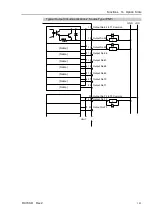Functions 12. I/O Remote Settings
RC700-D Rev.2
129
12.1.2 Remote Output Signals
Remote outputs provide status for the Manipulator and Controller.
Remote outputs provide the assigned function using with any control device. The outputs execute automatically.
Therefore, no special programming is needed.
Name
Initial
Description
Ready
0
Turns ON when the Controller startup completes and no
task is running.
Running
1
Turns ON when task is running.
However, turns OFF when “Paused output” is ON.
Paused
2
Turns ON when pause task exists.
Error
3
Turns ON when an error occurs.
Use “Reset input” to recover from the error.
EStopOn
Not set
Turns OFF other than at Emergency Stop.
Turns ON at Emergency Stop.
Turns OFF at controller power OFF (*11)
SafeguardOn
5
Turns ON when the safeguard is open.
SError
6
Turns ON when critical error occurs.
When a critical error occurs, “Reset input” does not
function. Reboot the Controller to recover.
Warning
7
Turns ON when warning occurs.
The task runs as normal with the warning. However, be
sure to eliminate the cause of the warning as soon as
possible.
EStopOff
8
Turns ON other than at Emergency Stop.
Turns OFF at Emergency Stop.
Turns ON at controller power OFF
MotorsOn
Not set Turns ON when the robot motor is ON.
(*5)
AtHome
Not set Turns ON when the robot is in the home position.
(*5)
PowerHigh
Not set Turns ON when the robot’s power mode is High.
(*5)
MCalReqd
Not set Turns ON when the robot hasn’t executed MCal.
(*5)
RecoverReqd
Not set Turns ON when at least one robot is waiting for Recover
after the safeguard is closed.
RecoverInCycle Not set Turns ON when at least one robot is executing Recover.
WaitingRC
Not set Turns ON when the controller waits for RC+ to connect.
CmdRunning
Not set Turns ON when an input command is executing.
CmdError
Not set Turns ON when an input command cannot be accepted.
CurrProg1
CurrProg2
CurrProg4
CurrProg8
CurrProg16
CurrProg32
Not set Indicates the running or the last main function number
(*1)
AutoMode
Not set Turns ON in remote input acceptable status.
(*2)
TeachMode
Not set Turns ON in TEACH mode.
TestMode
Not set Turns ON in TEST mode.
EnableOn
Not set Turns ON when enable switch is ON.
ErrorCode1
.
.
.
ErrorCode8192
Not set Indicates the error number.
Summary of Contents for RC700-D
Page 1: ...Control Unit RC700 D Original instructions Rev 2 EM221C5146F ROBOT CONTROLLER RC700 D Manual ...
Page 2: ...ROBOT CONTROLLER RC700 D Manual Rev 2 ...
Page 8: ...vi RC700 D Rev 2 ...
Page 16: ...Table of Contents xiv RC700 D Rev 2 ...
Page 18: ......
Page 80: ...Installation 5 Second Step 64 RC700 D Rev 2 ...
Page 82: ......
Page 87: ...Functions 1 Specifications RC700 D Rev 2 71 1 3 Outer Dimensions Unit mm ...
Page 190: ......
Page 202: ...Regular Inspection 3 Alarm 186 RC700 D Rev 2 ...
Page 203: ...187 Appendix ...
Page 204: ......