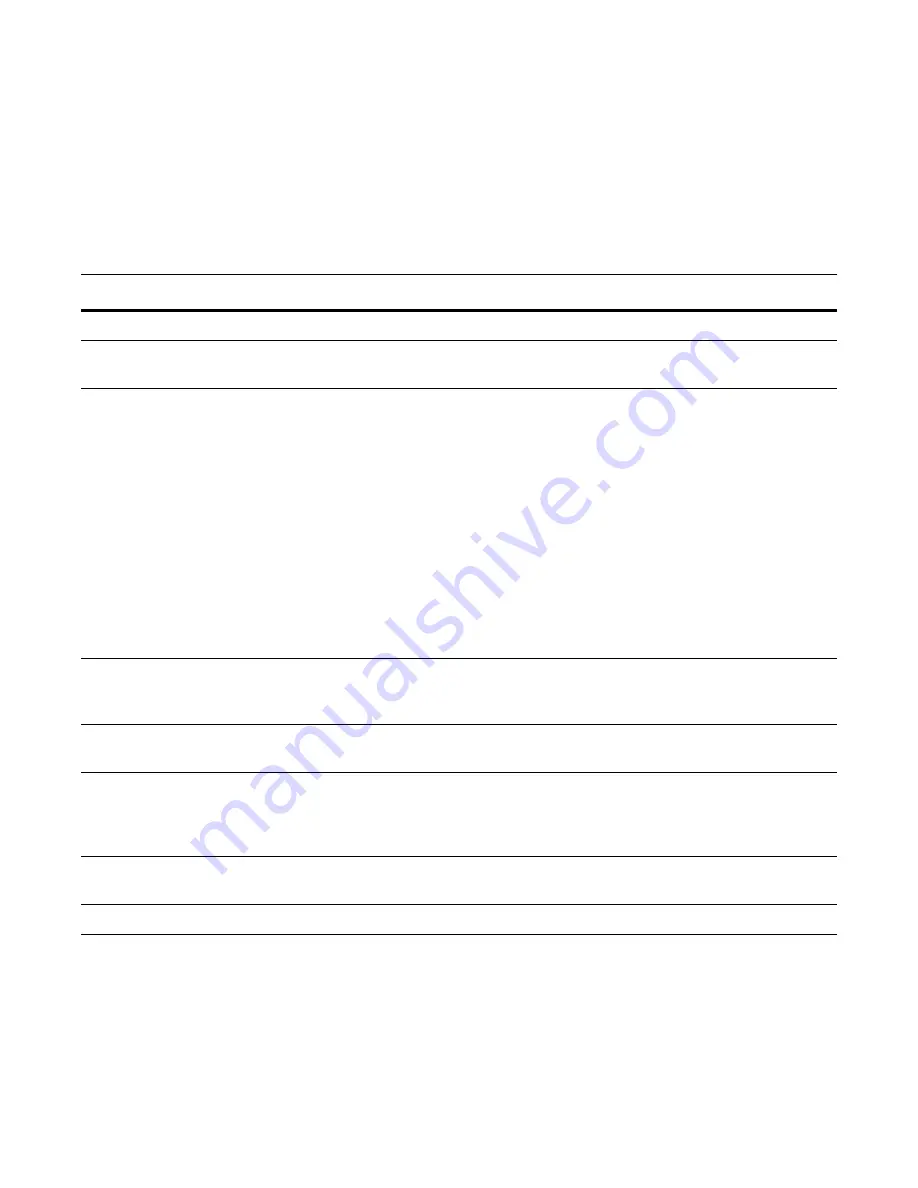
System Management |
77
Recovering from a Failed Start
A system that does not start correctly might be attempting to boot from a corrupted FTOS image or from a
incorrect location. To resolve the problem, you can restart the system and interrupt the boot process to
point the system to another boot location by using the
boot change
command, as described below. For
details on the
boot change
command, its supporting commands, and other commands that can help recover
from a failed start, refer to the BOOT_USER chapter in the
FTOS Command Reference
.
Step
Task
Command Syntax
Command Mode
1
Power-cycle the chassis (pull the power cord and reinsert it).
2
Abort bootup by sending the break
signal when prompted.
Ctrl-Shift 6
(
Ctrl-^
)—C-Series and E-Series
(On the S-Series, hit any key)
(during bootup)
3
Tell the system where to access the
FTOS image used to boot the system:
•
Enter
primary
to configure the boot
parameters used in the first attempt
to boot the system.
•
Enter
secondary
for when the
primary operating system boot
selection is not available.
•
Enter
default
to configure boot
parameters used if the secondary
operating system boot parameter
selection is not available. The
default location should always be
the internal flash device (flash:),
and a verified image should be
stored there.
boot change
{
primary | secondary | default
}
After entering the keywords and desired option,
press
Enter
. The software prompts you to enter
the following:
• boot device (ftp, tftp, flash, slot0)
Note
: S-Series can only use a TFTP location.
• image file name
• IP address of the server with the image
• username and password (only for FTP)
BOOT_USER
4
On S-Series systems only, assign a port
to be the Management Ethernet
interface.
interface management ethernet port
portID
BOOT_USER
5
Assign an IP address to the
Management Ethernet interface.
[
no
]
interface management ethernet ip
address
ip-address mask
BOOT_USER
6
(OPTIONAL) On C- and E-Series
systems only, configure speed, duplex,
and negotiation settings for the
management interface.
interface management port config
{
half-duplex
|
full-duplex
|
10m
|
100m
|
auto-negotiation
|
no auto-negotiation
|
show
}
BOOT_USER
7
Assign an IP address as the default
gateway for the system.
[
no
]
default-gateway
ip-address
BOOT_USER
8
Reload the system.
reload
BOOT_USER
Summary of Contents for Force10 E300
Page 1: ...FTOS Configuration Guide FTOS 8 4 2 7 E Series TeraScale C Series S Series S50 S25 ...
Page 32: ...32 w w w d e l l c o m s u p p o r t d e l l c o m ...
Page 132: ...132 802 1X w w w d e l l c o m s u p p o r t d e l l c o m ...
Page 310: ...310 Configuration Replace and Rollback w w w d e l l c o m s u p p o r t d e l l c o m ...
Page 330: ...330 Dynamic Host Configuration Protocol w w w d e l l c o m s u p p o r t d e l l c o m ...
Page 402: ...402 High Availability w w w d e l l c o m s u p p o r t d e l l c o m ...
Page 462: ...462 Interfaces w w w d e l l c o m s u p p o r t d e l l c o m ...
Page 482: ...482 IPv4 Addressing w w w d e l l c o m s u p p o r t d e l l c o m ...
Page 506: ...506 IPv6 Addressing w w w d e l l c o m s u p p o r t d e l l c o m ...
Page 582: ...582 Layer 2 w w w d e l l c o m s u p p o r t d e l l c o m ...
Page 642: ...642 Multicast Source Discovery Protocol w w w d e l l c o m s u p p o r t d e l l c o m ...
Page 662: ...662 Multiple Spanning Tree Protocol w w w d e l l c o m s u p p o r t d e l l c o m ...
Page 690: ...690 Object Tracking w w w d e l l c o m s u p p o r t d e l l c o m ...
Page 754: ...754 PIM Dense Mode w w w d e l l c o m s u p p o r t d e l l c o m ...
Page 784: ...784 PIM Source Specific Mode w w w d e l l c o m s u p p o r t d e l l c o m ...
Page 800: ...800 Power over Ethernet w w w d e l l c o m s u p p o r t d e l l c o m ...
Page 876: ...876 Quality of Service w w w d e l l c o m s u p p o r t d e l l c o m ...
Page 892: ...892 Routing Information Protocol w w w d e l l c o m s u p p o r t d e l l c o m ...
Page 1006: ...1006 Simple Network Management Protocol w w w d e l l c o m s u p p o r t d e l l c o m ...
Page 1018: ...1018 SONET SDH w w w d e l l c o m s u p p o r t d e l l c o m ...
Page 1048: ...1048 Broadcast Storm Control w w w d e l l c o m s u p p o r t d e l l c o m ...
Page 1096: ...1096 Uplink Failure Detection UFD w w w d e l l c o m s u p p o r t d e l l c o m ...
Page 1098: ...1098 Upgrade Procedures w w w d e l l c o m s u p p o r t d e l l c o m ...
Page 1196: ...1196 C Series Debugging and Diagnostics w w w d e l l c o m s u p p o r t d e l l c o m ...
Page 1252: ...1252 Standards Compliance w w w d e l l c o m s u p p o r t d e l l c o m ...
Page 1262: ...1262 Index w w w d e l l c o m s u p p o r t d e l l c o m ...






























