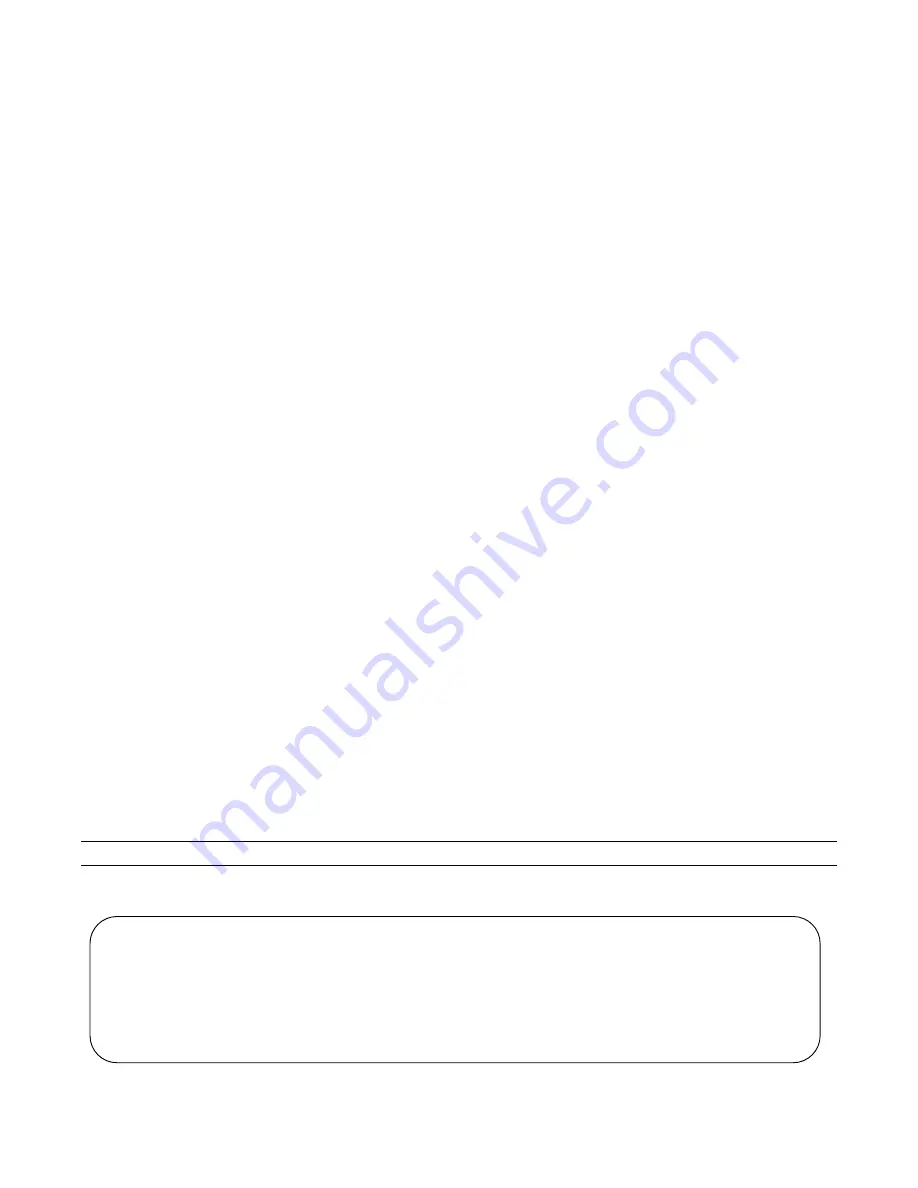
302
|
Configuration Replace and Rollback
www.dell.com | support.dell.com
Configuring Configuration Replace and Rollback
Configuring Configuration Replace and Rollback is a three-step process:
1. Enable the archive service. See page 302.
2. Archive a running-configuration. See page 303.
3. Replace the running-configuration with an archived configuration. See page 303.
Related Configuration Tasks
•
Configuring an Archive File Maximum on page 305
•
Configuring Auto-archive on page 306
•
Copying and Deleting an Archive File on page 307
•
Viewing and Editing the Contents of an Archive File on page 307
Important Points to Remember
•
FTOS automatically locks CONFIGURATON mode during the replace and rollback operation; see
Lock CONFIGURATION mode on page 72
. Therefore, when using this feature, no other user may be
in CONFIGURATION mode. The lock is released when the replace or rollback operation is complete.
•
Configuration Replace and Rollback cannot remove some FTOS configuration statements. See the
release notes for your FTOS version for details.
Enabling the Archive Service
Before you can archive a configuration, you must enter ARCHIVE mode using the command
archive
from
CONFIGURATION mode, as shown in
Figure 12-1
. This enables the archiving service. If you do not
enable the archive service,
Message 1
appears when you attempt to archive a configuration.
Figure 12-1. Entering Archive Mode
Message 1
Archive Service Error Message
% Warning: archive service is not enabled yet.
FTOS#archive config
% Warning: archive service is not enabled yet.
FTOS#config
FTOS(conf)#
archive
FTOS(conf-archive)#exit
FTOS(conf)#exit
FTOS#archive config
configuration archived as archive_1
FTOS#
Summary of Contents for Force10 E300
Page 1: ...FTOS Configuration Guide FTOS 8 4 2 7 E Series TeraScale C Series S Series S50 S25 ...
Page 32: ...32 w w w d e l l c o m s u p p o r t d e l l c o m ...
Page 132: ...132 802 1X w w w d e l l c o m s u p p o r t d e l l c o m ...
Page 310: ...310 Configuration Replace and Rollback w w w d e l l c o m s u p p o r t d e l l c o m ...
Page 330: ...330 Dynamic Host Configuration Protocol w w w d e l l c o m s u p p o r t d e l l c o m ...
Page 402: ...402 High Availability w w w d e l l c o m s u p p o r t d e l l c o m ...
Page 462: ...462 Interfaces w w w d e l l c o m s u p p o r t d e l l c o m ...
Page 482: ...482 IPv4 Addressing w w w d e l l c o m s u p p o r t d e l l c o m ...
Page 506: ...506 IPv6 Addressing w w w d e l l c o m s u p p o r t d e l l c o m ...
Page 582: ...582 Layer 2 w w w d e l l c o m s u p p o r t d e l l c o m ...
Page 642: ...642 Multicast Source Discovery Protocol w w w d e l l c o m s u p p o r t d e l l c o m ...
Page 662: ...662 Multiple Spanning Tree Protocol w w w d e l l c o m s u p p o r t d e l l c o m ...
Page 690: ...690 Object Tracking w w w d e l l c o m s u p p o r t d e l l c o m ...
Page 754: ...754 PIM Dense Mode w w w d e l l c o m s u p p o r t d e l l c o m ...
Page 784: ...784 PIM Source Specific Mode w w w d e l l c o m s u p p o r t d e l l c o m ...
Page 800: ...800 Power over Ethernet w w w d e l l c o m s u p p o r t d e l l c o m ...
Page 876: ...876 Quality of Service w w w d e l l c o m s u p p o r t d e l l c o m ...
Page 892: ...892 Routing Information Protocol w w w d e l l c o m s u p p o r t d e l l c o m ...
Page 1006: ...1006 Simple Network Management Protocol w w w d e l l c o m s u p p o r t d e l l c o m ...
Page 1018: ...1018 SONET SDH w w w d e l l c o m s u p p o r t d e l l c o m ...
Page 1048: ...1048 Broadcast Storm Control w w w d e l l c o m s u p p o r t d e l l c o m ...
Page 1096: ...1096 Uplink Failure Detection UFD w w w d e l l c o m s u p p o r t d e l l c o m ...
Page 1098: ...1098 Upgrade Procedures w w w d e l l c o m s u p p o r t d e l l c o m ...
Page 1196: ...1196 C Series Debugging and Diagnostics w w w d e l l c o m s u p p o r t d e l l c o m ...
Page 1252: ...1252 Standards Compliance w w w d e l l c o m s u p p o r t d e l l c o m ...
Page 1262: ...1262 Index w w w d e l l c o m s u p p o r t d e l l c o m ...






























