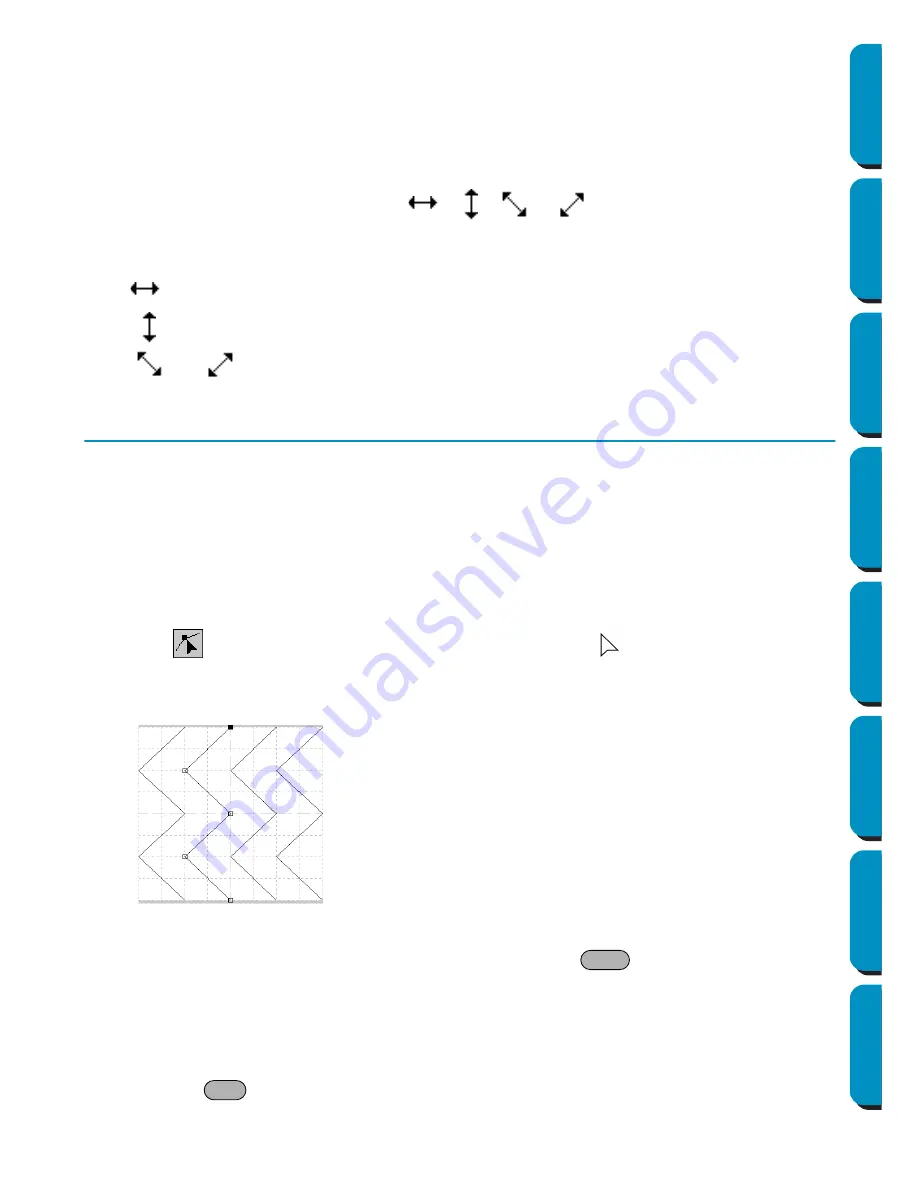
235
Contents
Before Using
Getting Started
Design Center
Layout & Editing
Programmable
Stitch Creator
Quick Reference
Alphabetic Index
NOTE:
Pressing the up, down, left, or right arrow keys will move the line one grid space each time the key
is pressed. If the grid is not displayed, the line moves the distance of the smallest grid space in the
direction shown on the key.
■
Scaling lines
1
Move the cursor over one of the handles of a selected line or group of selected lines.
The shape of the cursor will change to
,
,
or
, depending on the handle the cur-
sor is on.
2
Drag the handle in the direction of the arrow to scale the pattern.
is for scaling the width.
is for scaling the height.
and
are for scaling both dimensions at the same time.
Point Edit Mode
The point edit mode allows you to move, insert and delete points of a stitch pattern.
The points you move or insert are positioned at the intersection of the horizontal and vertical lines of the
grid. So, regardless on where you drag a point to or insert a point on the line, it will automatically position
itself at the nearest intersection.
Depending on the stitch you want to create, you may need to select a different working grid.
For more information on the grids and on how to select them, refer to “Grid” on page 248.
■
Moving points
1
Click
on the Tool Box. The shape of the cursor changes to
.
2
Click the broken line that you want to edit. You can only select one broken line at a time.
The existing points of the selected broken line are marked with small empty squares.
3
Click the point that you want to move.
To select an additional point, click that point while holding the
key down. You may also
click and drag the cursor over the area which includes all the points that you want to select. When
you release the mouse, the points included in that area are selected.
The selected points are marked by filled squares.
NOTE:
If you click on the line instead of a square, a new point is inserted.
Pr
→
or
←
will move the selection to the previous or next point in a line.
Shift
Ctrl
















































