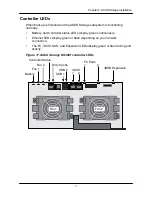47
Chapter 3: ASUS Storage Setup
Creating Disk Arrays with ASUS Storage
Management
Setting up ASUS Storage Management consists of the following actions:
•
Logging into ASUS Storage Management (below)
•
Choosing a Language (page 48)
•
Creating Your Logical Drives (page 49)
•
Logging out of ASUS Storage Management (page 54)
•
Using ASUS Storage Management over the Internet (page 54)
Logging into ASUS Storage Management
1. Launch your Browser.
2. In the Browser address field, type the IP address of the ASUS Storage
subsystem.
Use the IP address you obtained in Task 7 (see page 41). Note that the IP
address shown below is only an example. The IP address you type into your
browser will be different.
Regular Connection
•
ASUS Storage Management uses an HTTP connection . . . . . .http://
•
Enter the ASUS Storage
’s IP address . . . . . . . . . . . . 192.168.10.85
Together, your entry looks like this:
http://192.168.10.85
Secure Connection
•
ASUS Storage Management uses a secure
HTTP connection . . . . . . . . . . . . . . . . . . . . . . . . . . . . . . . . . . .https://
•
Enter the ASUS Storage
’s IP address . . . . . . . . . . . . 192.168.10.85
Together, your entry looks like this:
https://192.168.10.85
Note
Whether you choose a regular or a secure connection, your login
to ASUS Storage Management and your user password are
always secure.
3. When the log-in screen appears:
•
Type
administrator
in the User Name field.
•
Type
password
in the Password field.
Summary of Contents for DS300f
Page 1: ...ASUS Storage DS300f DS300i User Manual Version 1 0 ...
Page 10: ...x Language 178 Closing Smart NAS Console 178 ...
Page 27: ...8 Chapter 1 Introduction to ASUS Storage ...
Page 57: ...3 8 Chapter 2 ASUS Storage Installation ...
Page 73: ...54 Chapter 3 ASUS Storage Setup ...
Page 164: ...14 5 Chapter 4 Management with ASUS Storage Management ...
Page 221: ...202 Chapter 5 SmartNAVI ...
Page 235: ...216 Chapter 6 Management with the CLU Figure 4 Controller Status LED Controller Status ...
Page 337: ...318 Chapter 8 Maintenance ...
Page 425: ...406 Chapter 11 Support ...
Page 433: ...414 Appendix A Setting up NAS Network Drives ...
Page 449: ...430 Index ...