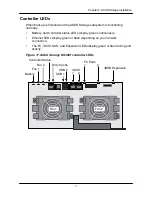2
8
Chapter 2: ASUS Storage Installation
Configuring a Management Path
The ASUS Storage DS300i controller has one (1) Ethernet RJ-45 Management
Port connector. See page 25, Figure 10.
To establish the management path:
1. Attach one end of an Ethernet cable to the standard NIC in the Host PC.
Attach the other end of the Ethernet cable to one of the ports on the standard
network switch. See page 29, Figure 12.
2. Attach one end of an Ethernet cable to one of the ports on the standard
network switch.
Attach the other end of the Ethernet cable to the Management Port on the
ASUS Storage DS300i subsystem. See page 29, Figure 12.
If you have multiple ASUS Storage DS300i subsystems, Host PCs or
Servers, repeat steps 1 and 2 as required.
Summary of Contents for DS300f
Page 1: ...ASUS Storage DS300f DS300i User Manual Version 1 0 ...
Page 10: ...x Language 178 Closing Smart NAS Console 178 ...
Page 27: ...8 Chapter 1 Introduction to ASUS Storage ...
Page 57: ...3 8 Chapter 2 ASUS Storage Installation ...
Page 73: ...54 Chapter 3 ASUS Storage Setup ...
Page 164: ...14 5 Chapter 4 Management with ASUS Storage Management ...
Page 221: ...202 Chapter 5 SmartNAVI ...
Page 235: ...216 Chapter 6 Management with the CLU Figure 4 Controller Status LED Controller Status ...
Page 337: ...318 Chapter 8 Maintenance ...
Page 425: ...406 Chapter 11 Support ...
Page 433: ...414 Appendix A Setting up NAS Network Drives ...
Page 449: ...430 Index ...