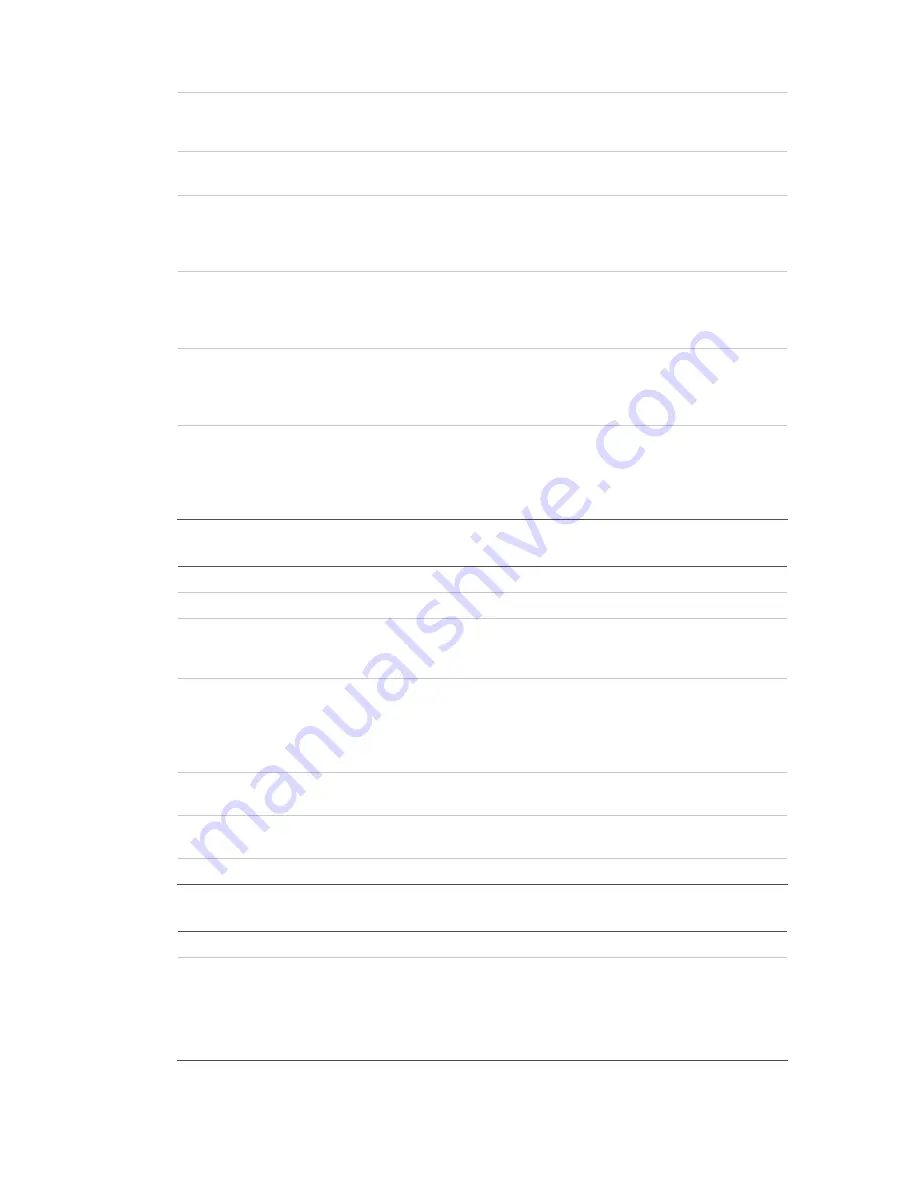
Appendix B: ZP3 system maintenance
ZP3 Fire Control Panel Installation, Commissioning, and Maintenance Manual
141
Point Analogues
A real time display is shown per point of analogue values. Point ID,
sensitivity, threshold, and condition are also displayed. Use the scroll
feature to view the next or previous point analogues.
Checksums
Two numeric values are displayed, a calculated and a stored value. If
the values are not equal, data corruption has occurred.
Zoning
Generate a report showing which points are allocated to a zone. The
zone number and the first point allocated to the zone is displayed. Use
the scroll feature to display the next or previous point allocated to the
zone.
I/O Mapping
Display a report of all the programmed outputs with their respective
programmed configuration details and associated input triggers. Use the
scroll keys to view the next or previous outputs and left or right arrow
keys to view associated inputs.
Service
Generate a report of all sensors that require servicing. A service
condition indicates that the sensor should be cleaned or replaced as
soon as possible. Use the scroll feature to display the next or previous
point. The point displayed may be limited to a date range.
Pre-service
Generate a report of all sensors that are in a preservice condition. A
sensor in a preservice condition does not need immediate attention.
Preservice reports allow forward planning by the installer. Use the scroll
feature to display the next or previous point. The points displayed can
be limited to a date range.
&
"
5
>
(
?
Menu path
Maintenance > Reports to Printer
I/O map
Generate a printout of all I/O-mapping entries.
Points analogue
Generate a snapshot of all points analogues at the time of the print
report initialisation. Enter an address range of points to print or accept
the default value (all).
Service reports
Generate a report of all sensors that require servicing or are in a
preservice condition. A service condition indicates that the sensor
should be cleaned or replaced as soon as possible. A sensor in a
preservice condition does not need immediate attention, but serves as a
warning that the sensor will reach a service condition in the future.
Zoning
Generate a printout of which points are allocated to a zone. The printout
shows the zone number and the points assigned within it.
Checksums
Two numeric values are printed, a calculated value and a stored value.
If the two values are not equal, then code corruption has occurred.
Stop printer
Cancel any print operation in progress.
&
"
5
"
1
Menu path
Maintenance > Calibrate Detectors
Purpose
The panel automatically calibrates every sensor every 24 hours, at
midnight.
This menu lets you manually recalibrate the sensors. When initiated a
message “Calibrating…” is displayed on the LCD screen while
calibration takes place. This takes about one minute to complete.
Содержание ZP3
Страница 76: ...Chapter 3 Field wiring 68 ZP3 Fire Control Panel Installation Commissioning and Maintenance Manual...
Страница 112: ...Chapter 5 System configuration 104 ZP3 Fire Control Panel Installation Commissioning and Maintenance Manual...
Страница 162: ...Appendix B ZP3 system maintenance 154 ZP3 Fire Control Panel Installation Commissioning and Maintenance Manual...
Страница 163: ......















































