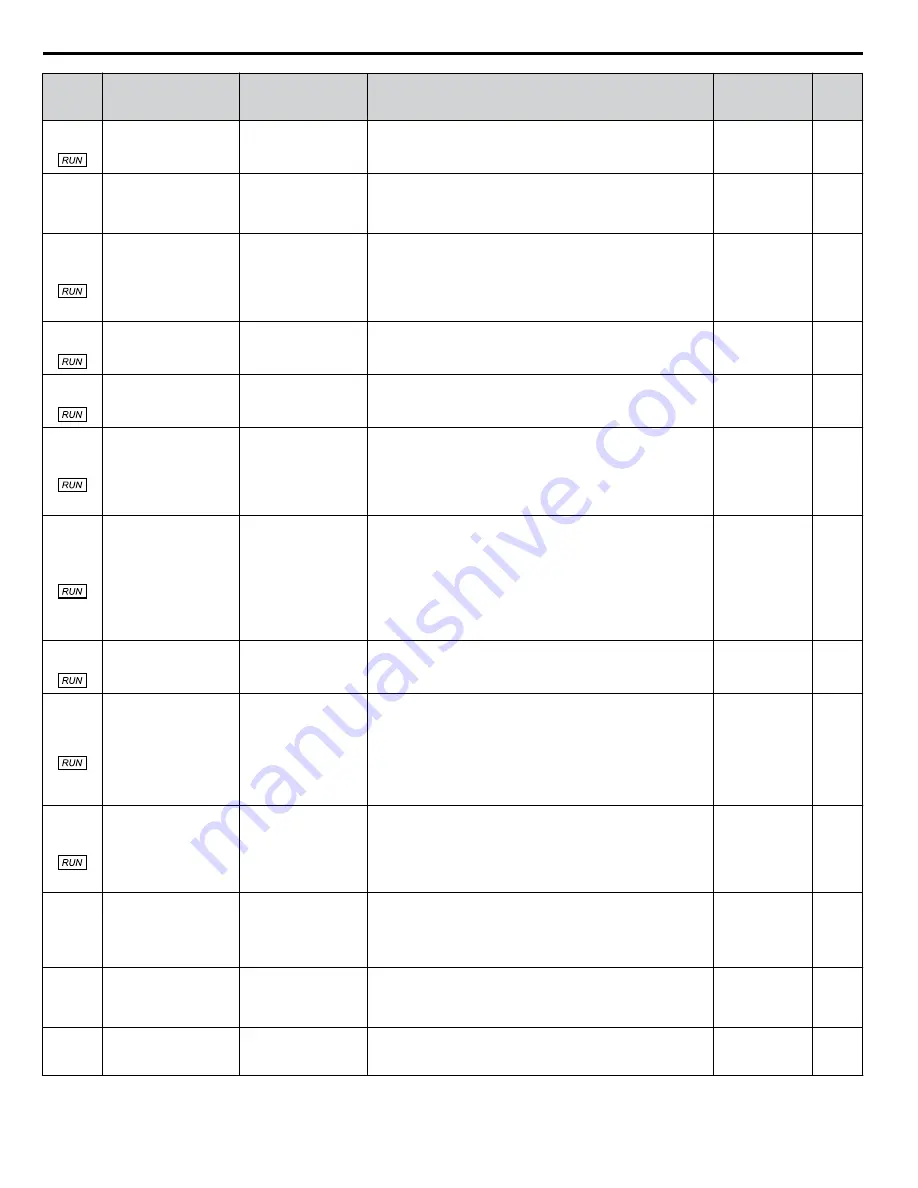
No.
(Addr.
Hex)
Name
LCD Display
Description
Values
Page
P4-03
(0CFC) Pre-Charge Time
Pre-Charge Time
Sets the maximum allowed pre-charge time.
Setting this parameter to 0.0 disables the function.
Default: 0.0 min
Min.: 0.0
Max.: 3600.0
P4-04
(0CFD)
Pre-Charge Message
Style
Pre-Charge Msg
0: Full Screen Msg
1: Home Mon Text
Selects how the “Pre-charge Active” message is displayed on
the operator.
0: Full Screen Message
1: Home Monitor Text
Default: 0
Range: 0, 1
P4-05
(0CFE) Pre-Charge Loss of
Prime Level
Pre-Charge LOP
Detects loss of prime in the pump.
When the measured quantity determined by P1-18 drops below
this level for the time set in P1-20 and the output frequency is
at the level set in P4-02, a “Loss of Prime” condition occurs.
The drive responds to the “Loss of Prime” condition depending
on the setting of P1-22, Loss of Prime Selection.
Default: 0.0 A
Min.: 0.0
Max.: 1000.0
–
P4-06
(0CFF) Pre-Charge Frequency 2 Pre-Charge Freq2
Sets the frequency reference used when the Pre-Charge function
2 is active.
Setting this parameter to 0.0 disables the function.
Default: 0.0 Hz
Min.: 0.0
Max.: [E1-04]
–
P4-07
(0D00) Pre-Charge Time 2
Pre-Charge Time2
Sets the time at which the drive will spend at the Pre-Charge
frequency 2 speed during pre-charge.
Setting this parameter to 0.0 disables the function.
Default: 0.0 min
Min.: 0.0
Max.: 3600.0
–
P4-08
(0D01) Pre-Charge Loss of
Prime Level 2
Pre-Charge LOP 2
Detects loss of prime in the pump.
When the measured quantity determined by P1-18 drops below
this level for the time set in P1-20 and the output frequency is
at the level set in P4-06, a “Loss of Prime” condition occurs.
The drive responds to the “Loss of Prime” condition depending
on the setting of P1-22, Loss of Prime Selection.
Default: 0.0 A
Min.: 0.0
Max.: 1000.0
–
P4-10
(0D03)
AUTO Mode Operator
Run Power Down
Storage
AUTO RunPwr Loss
0: Disabled
1: Enabled
Stores the run status in AUTO Mode when operating from the
HOA keypad (b1-02 = 0).
0: Disabled
1: Enabled
WARNING! Sudden Movement Hazard. If the drive is
powered down while running, it will automatically initiate
an internal Run command upon power-up.
Default: 0
Range: 0, 1
P4-11
(0D04) Thrust Bearing
Acceleration Time
Thrust Acc. Time
Sets the time at which the drive output frequency will ramp up
to the reference frequency set in P4-12.
Default: 1.0 s
Min.: 0.0
Max.: 600.0
–
P4-12
(0D05) Thrust Bearing
Frequency
Thrust Freq.
The drive will accelerate to this frequency in the time set to
P4-11. The drive will decelerate from the frequency in the time
set to P4-13.
WARNING! Sudden Movement Hazard. If the drive is
powered down while running, it will automatically initiate
an internal Run command upon power-up.
Default: 30.0 Hz
Min.: 0.0
Max.: [E1-04]
P4-13
(0D06) Thrust Bearing
Deceleration Time
Thrust Dec Time
Sets the amount of time it takes to bring the drive from the Thrust
Frequency set in P4-12 to stop when Thrust Mode is active.
When the Run command is removed while the drive is operating
in Thrust Mode above the Thrust Frequency, the time set in this
parameter is used when the frequency reference is at or below
the thrust frequency.
Default: 5.0 s
Min.: 0.0
Max.: 600.0
–
P4-14
(0D07)
Two Motor Alternation
Selection
2Motor Alternate
0: Disabled
1: Enabled
2: Motor 1 Only
3: Motor 2 Only
Enables and disables the alternation feature
0: Disable
1: Enable
2: Motor 1 Only
3: Motor 2 Only
Default: 0
Range: 0 to 3
–
P4-15
(0D08)
Two Motor Alternation
Operation Selection
2Motor Alt Oper
0: Wait For Stop
1: Immediate
Determines drive behavior when the internal alternation timer
expires.
0: Wait For Stop
1: Immediate (Auto mode only)
Default: 0
Range: 0, 1
–
P4-16
(0D09)
Two Motor Alternation
Time
2Motor Alt Time
Sets the amount of time each motor will run before the drive
switches to the other motor.
Default: 24.0 H
Min.: 0.1
Max.: 100.0
–
B.12 P: Pump Parameters
332
YASKAWA TOEPYAIUPW01A YASKAWA AC Drive - U1000 iQpump Matrix Drive User Manual
















































