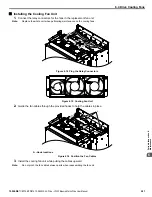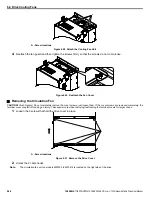7.3 Connecting Peripheral Devices
illustrates how to configure the drive and motor to operate with various peripheral devices.
Refer to the specific manual for the devices shown below for installation instructions.
Note:
If the drive is set to trigger a fault output when the fault restart function is activated (L5-02 = 1), then a sequence to interrupt power when
a fault occurs will turn off the power to the drive while the drive attempts to restart. The default setting for L5-02 is 0 (fault output active
during restart).
u
Drive Models 2
o
0028 to 2
o
0248 and 4
o
0011 to 4
o
0414
Copy
Verify
Read
LOCK
Y
ASKA
W
A
JVOP-181
USB Copy Unit
COM
ERR
Power
Supply
Surge
Absorber
HOA Keypad
Engineering Software Tools
USB
Copy unit
Ground
Ground
Motor
Magnetic
Contactor
(switches to
line power)
USB Cable
(Type-AB)
USB Cable
(Type-AB, sold separately)
PC
Momentary
Power Loss
Recovery Unit
Line
Breaker
(MCCB)
or
Leakage
Breaker
Magnetic
Contactor
(MC)
Zero-phase
Reactor
Drive
U/T1 V/T2 W/T3
R/L1
n1
p1
S/L2 T/L3
DriveWizard
N
B1/P
Figure 7.1 Connecting Peripheral Devices to Drive Model 2
o
0028
7.3 Connecting Peripheral Devices
YASKAWA TOEPYAIUPW01A YASKAWA AC Drive - U1000 iQpump Matrix Drive User Manual
255
7
Peripheral Devices & Options