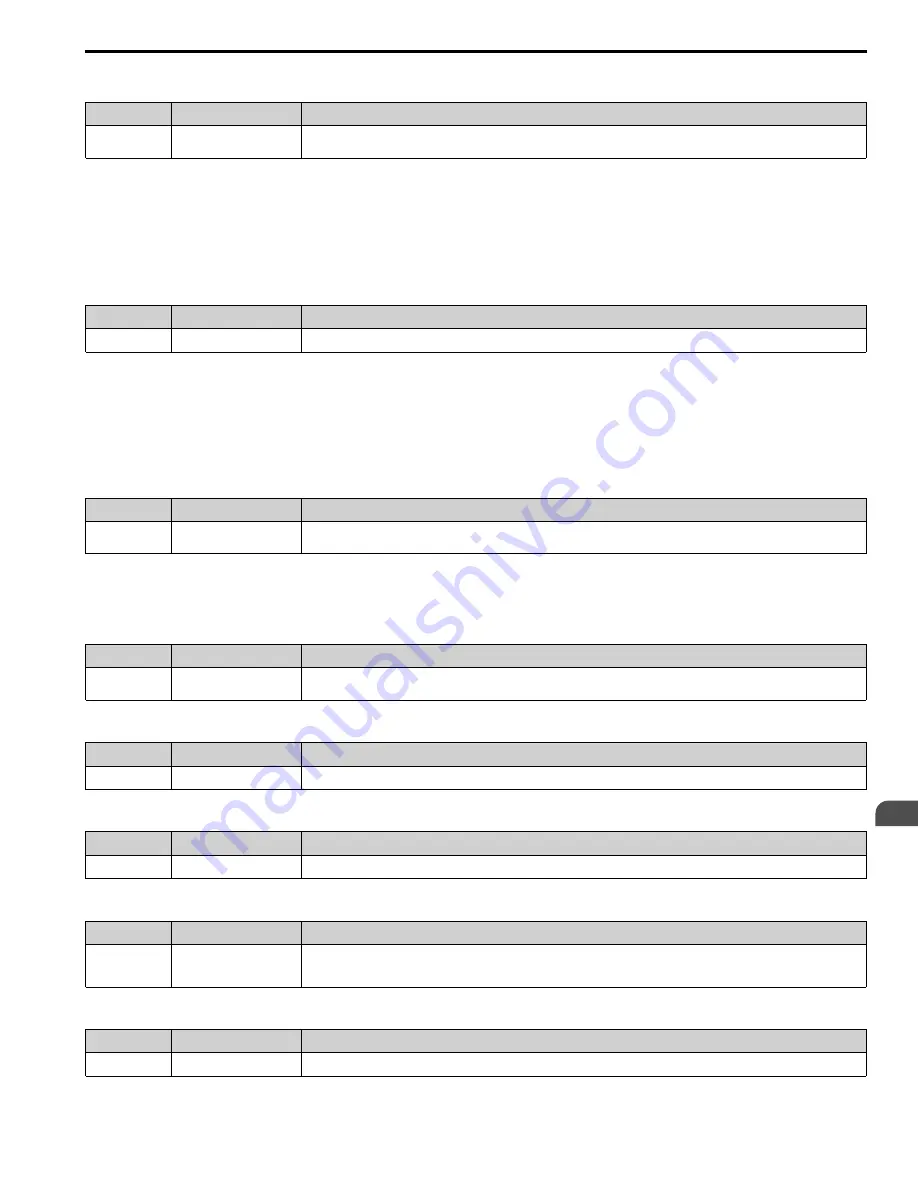
YASKAWA
SIEPYAIH6B01A HV600 AC Drive Bypass Technical Reference
273
■
85: Dedicated Multi-Setpoint YA-04
Setting Value
Function
Description
85
Dedicated Multi-Setpoint
YA-04
Sets the function to set the PID setpoint to
YA-04 [Setpoint 4]
. Set this function,
H1-xx = 83 [Dedicated Multi-Setpoint YA-02]
, and
H1-xx = 84 [Dedicated Multi-Setpoint YA-03]
at the same time.
Note:
If you use this function and one of
H1-xx = 3E or 3F [PID Setpoint Selection 1 or 2]
at the same time, the drive will detect an
oPE03 [Multi-
Function Input Setting Err]
.
ON :
YA-04
is PID setpoint.
OFF :
YA-01 [Setpoint 1]
,
YA-02 [Setpoint 2]
, or
YA-03 [Setpoint 3]
is PID setpoint.
■
88: Thermostat Fault
Setting Value
Function
Description
88
Thermostat Fault
Sets the drive to show the
VLTS [Thermostat Fault]
when the input terminal is ON.
Note:
This function is active when the drive is running.
If the drive is running in AUTO Mode or HAND Mode and if the terminal set for
H1-xx = 88 [MFDI Function
Selection = Thermostat Fault]
is ON or if the terminal set for
H1-xx = 188 [!Thermostat Fault]
is OFF, the drive will
detect
VLTS
.
■
A8: PI2 Control Disable
Setting Value
Function
Description
A8
PI2 Control Disable
Sets the command to disable the PI2 Control function. Parameter
S3-12 [PI2 Control Disable Mode Sel]
sets the output
performance.
ON : Enabled
OFF : Disabled
■
AA: PI2 Control Inverse Operation
Setting Value
Function
Description
AA
PI2 Control Inverse
Operation
Sets the command to change the sign of the PI2 Control input.
■
AB: PI2 Control Integral Reset
Setting Value
Function
Description
AB
PI2 Control Integral Reset
Sets the command to reset the PI2 Control integral value.
■
AC: PI2 Control Integral Hold
Setting Value
Function
Description
AC
PI2 Control Integral Hold
Sets the command to lock the PI2 Control integral value.
■
AD: Select PI2 Control PI Parameters
Setting Value
Function
Description
AD
Select PI2 Control PI
Parameters
Sets the command to use the
S3-06 [PI2 Control Proportional Gain]
and
S3-07 [PI2 Control Integral Time]
values instead of the
b5-02 [Proportional Gain (P)]
and
b5-03 [Integral Time (I)]
values. Set
S3-01 = 0 [PI2 Control Enable Selection = Disabled]
to
enable this function.
■
B9: Disable Pre-charge
Setting Value
Function
Description
B9
Disable Pre-charge
Sets the command to disable the Pre-charge function.
ON : Pre-charge function is disabled
Содержание H6B1A002
Страница 2: ...This Page Intentionally Blank 2 YASKAWA SIEPYAIH6B01A HV600 AC Drive Bypass Technical Reference...
Страница 12: ...12 YASKAWA SIEPYAIH6B01A HV600 AC Drive Bypass Technical Reference...
Страница 30: ...1 2 Catalog Code and Nameplate Check 30 YASKAWA SIEPYAIH6B01A HV600 AC Drive Bypass Technical Reference...
Страница 68: ...2 9 Knock Out Hole Dimensions 68 YASKAWA SIEPYAIH6B01A HV600 AC Drive Bypass Technical Reference...
Страница 74: ...Page Intentionally Blank...
Страница 76: ...Page Intentionally Blank...
Страница 454: ...5 14 Z Bypass Parameters 454 YASKAWA SIEPYAIH6B01A HV600 AC Drive Bypass Technical Reference...
Страница 590: ...8 6 Storage Guidelines 590 YASKAWA SIEPYAIH6B01A HV600 AC Drive Bypass Technical Reference...
Страница 694: ...9 19 Defaults by Bypass and Drive Model 694 YASKAWA SIEPYAIH6B01A HV600 AC Drive Bypass Technical Reference...
Страница 768: ...10 6 MEMOBUS Modbus Communications 768 YASKAWA SIEPYAIH6B01A HV600 AC Drive Bypass Technical Reference...
Страница 780: ...11 3 European Standards 780 YASKAWA SIEPYAIH6B01A HV600 AC Drive Bypass Technical Reference...
















































