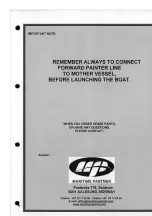SGDH-
MODE/SET
DATA/
SERVOPACK
200V
YASKAWA
Built-in Panel Operator
Using the Digital Operator
7.1.3 Resetting Servo Alarms
7 -4
Key
Name
Function
Up Cursor Key
S
Press this key to set user constants or dis-
play the set values of user constants.
S
Press the Up Cursor Key to increase the set
value.
Down Cursor Key
value.
S
Press the Down Cursor Key to decrease the
set value.
S
Press the Up and Down Cursor Keys to-
gether to reset a servo alarm.
MODE/SET
MODE/SET Key
Press this key to select the status indicator
mode, auxiliary function mode, user constant
setting mode, or monitor mode.
DATA/
DATA/SHIFT Key
S
Press this key to set each user constant or
display the set value of each user constant.
S
This key is used for selecting the editing
(flashing) digit or data setting.
7.1.3 Resetting Servo Alarms
Servo alarms can be reset using the Digital Operator.
J
J
Using the Hand-held Digital Operator
Press the RESET Key in status display mode.
J
J
Using the Built-in Panel Operator
Press the Up and Down Cursor Keys together in status display mode.
The alarm can be reset with CN1-44, or /ALM-RST signal input. Refer to
5.5.1 Using Servo
Alarm and Alarm Code Outputs
.
The servo alarm need not be reset if the control power supply is turned OFF.
If an alarm is ON, reset the alarm after eliminating the cause of the alarm. Refer to
8.2 Troubleshooting
.
7
IMPORTANT
AUDIN - 7 bis rue de Tinqueux - 51100 Reims - France - Tel : 03.26.04.20.21 - Fax : 03.26.04.28.20 - Web : http: www.audin.fr - Email : [email protected]