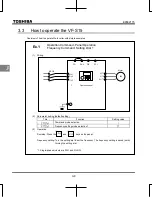E6582175
D-6
4
4.2.2
Settings in the Standard setting mode
The inverter enters this mode by pressing the MODE key when the Standard setting mode is selected.
How to set basic parameters
(1) Select parameter to be changed. (Turn the setting dial.)
(2) Read the programmed parameter setting. (Press the center of
the setting dial.)
(3) Change the parameter value. (Turn the setting dial.)
● To switch to the Easy setting mode, press the EASY key in the Standard monitor mode.
easy
is displayed, and
the mode is switched.
When you are unsure of something
during operation:
You can return to the Standard monitor
mode by pressing the MODE key
several times.
⇔
⇔
y
S
ta
ndar
d
pa
ra
m
e
te
rs
*
MODE
MODE
MODE
MODE
Standard monitor mode
* Parameter title and the setting
value are displayed alternately
(1)
(3)
(2)
(4)
*
(5)
(7)
(6)
(8)
(9)
(10)
B
asi
c
pa
ram
et
er
se
tting
Ex
tend
ed par
am
eter
se
tting
(4) Press this key to save the parameter value.
(Press the center of the setting dial.)
Содержание TOSVERT VF-S15 series
Страница 394: ......