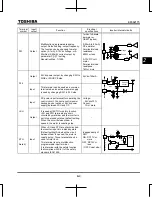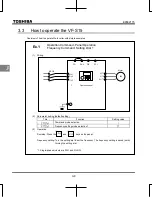E6582175
C-7
3
3.2.2
How to set the frequency
[Example of
fmod
setting procedure]
fmod
=
1
: Setting the frequency by the terminal VIA
Panel operation
LED display
Operation
0
0
Displays the output frequency (operation stopped).
(When standard monitor display selection
f710
=
0
[output frequency])
auh
Displays the first basic parameter [History (
auh
)].
fmod
Turn the setting dial, and select "
fmod
".
0
Press the center of the setting dial to read the parameter value.
(Standard default:
0
).
1
Turn the setting dial to change the parameter value to
(terminal block
VIA).
1
fmod
The parameter value is written.
fmod
and the parameter value are
displayed alternately several times.
* Pressing the MODE key twice returns the display to standard monitor mode (displaying output frequency).
(1) Setting using the keypad or extension panel option (
fmod
=
0
or
3
)
: Moves the frequency up
: Moves the frequency down
For an extension panel option,
key moves the frequency up,
key moves the frequency down.
Example of operating from the panel (
=
: press in center to save)
Panel operation
LED display
Operation
Displays the output frequency.
(When standard monitor display selection
=
[output frequency])
Set the frequency command value. (The frequency will not be saved
if the power is turned off in this state.)
Save the frequency command value.
and the frequency are
displayed alternately.
Example of operating from the panel (
=
: save even if power is off)
Panel operation
LED display
Operation
Display the output frequency.
(When standard monitor display selection is set as
=
[output frequency])
Set the frequency command value.
-
The frequency will be saved when the power is turned off in this
state.
(2) Setting of frequency using external signals to terminal block (
=
,
or
)
Refer to section 7.3 for details.
(3) Switching two frequency commands
Refer to section 5.8 for details.
MODE
Содержание TOSVERT VF-S15 series
Страница 394: ......