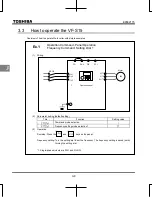E6582175
D-3
4
4.2
How to set parameters
There are two types of setting monitor modes: Easy mode and Standard setting mode. The mode active when power is
turned on can be selected at
(EASY key mode selection), and the mode can be switched by the EASY key. Note,
however, that the switching method differs when only the Easy mode is selected. Refer to section 4.5 for details.
Setting dial and panel key operations are as follows:
Easy setting mode
: The mode changes to the Easy setting mode when the EASY key is pressed
at the standard monitor mode and "
" is displayed. In the Easy setting
mode, the EASY lamp lights.
Only the most frequently used 10 basic parameters are displayed at default
setting.
Easy setting mode
Title
Function
cmod
Command mode selection
fmod
Frequency setting mode selection 1
acc
Acceleration time 1
dec
Deceleration time 1
ul
Upper limit frequency
ll
Lower limit frequency
thr
Motor electronic-thermal protection level 1
fm
Meter adjustment gain
f701
Current/voltage unit selection
psel
EASY key mode selection
● If the EASY key is pressed while the setting dial is being turned, values continue to be incremented or decremented
even if you release your finger from the setting dial. This feature is handy when setting large values.
Note) Of the available parameters, number value parameters (
acc
etc.) are reflected in actual operation when the
setting dial is turned. Note, however, that the center of the setting dial must be pressed to save values even when
the power is turned off.
Note, also, that item selection parameters (
fmod
etc.) are not reflected in actual operation by just turning the
setting dial. To reflect these parameters, press the center of the setting dial.
Pressing the center of the setting dial
Used for executing operations and determining
setting values. Note)
Turning the setting dial
Used to select items and changing
setting values. Note)
Used to switch between the Easy and Standard
setting modes.
Used to select the mode and return to
the previous menu
EASY
MODE
Содержание TOSVERT VF-S15 series
Страница 394: ......