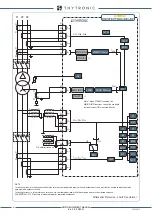370
INSTALLATION
For testing a PC may be directly connect to the XMR-D Ethernet port on the rear side.
With TX interface a cross cable must be employed, while an Ethernet-optical fiber converter, sui-
table for 100 Mb data rate must be employed if an FX port is implemented.
The link must be enabled by means Thyvisor sw and local connection:
• Set the IP address (
Host IP address
e
IP net mask
) in order that the XMR-T and PC parameters
are matched; the parameters are inside the
Communication \ Ethernet
submenu.
• Set to
OFF
the
Autonegotiation
parameter of device (
Autonegotiation
parameter inside
Com-
munication \ Ethernet
submenu).
Any change of the Ethernet communication parameters become active only after an hw reset
RS485 port
RS485 communication circuit connections must be made using screened twisted pair cable obser-
ving the polarities; screening must only be connected to the end terminating at the RS485 interface
circuit pertaining to the monitoring unit.
For RS485 connection longer than 5m or in environments particularly subject to disturbances due to
power transmission, the use of shielded cables is
strictly
recommended, with the shield connected
to earth on only one end.
RS485
120
Ω
120
Ω
SUPERVISION UNIT
A+
B-
RS485-wiring.ai
X7
X6
XMR-x
U
AUX
≅
ETH-1
ETH-2
ETHERNET
1 - DTR
2 - GND
3 - RX
4 - TX
RS232
RS485
A+
B-
X7
X6
XMR-x
U
AUX
≅
ETH-1
ETH-2
ETHERNET
1 - DTR
2 - GND
3 - RX
4 - TX
RS232
RS485
A+
B-
RS485
7
6
A+
B-
B-
A+
RS485
WARNING
XMR-D EQUIPMENT MANUAL
Ed. 2.9 - 02/2021