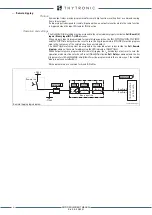350
FUNCTION CHARACTERISTICS
—
Virtual I/O
Preface
Through ThyVisor tool the type of operation and links between thirty-two outputs (Virtual Output -
VOUT1 ... 32) and thirty-two virtual inputs (Virtual Inputs - VIN1 ... VIN32) may be defined using RPC
or IEC 61850 communication protocols over Ethernet network.
Special features are:
• Availability of thirty-two inputs and thirty-two outputs independently programmable by the user
• Simplify wiring using one channel as the Ethernet
• Eliminate the need to install communication devices and / or external conversion
• Significantly reduce costs
• Dynamically change from sw connections and associated functions
Applications
With XMR-D relay virtual I / O can be usefully employed for:
• Transmit information between protections installed in distance
• Achieve accelerated logic discrimination in which some protection elements can be blocked by the
activation of the downstream protection start
• Circuit Breaker commands, Selection of setting profiles, Remote trip, etc...
Virtual Outputs:
The
t
V
,
t
F-IPh
and
t
F-IE
timers start when the virtual output becomes active; when the counters expire
the virtual outputs are forced OFF; if the
t
V
,
t
F-IPh
and
t
F-IE
timers are cleared the virtual output fol-
lows the state of the input (Start, Trip, PLC, IN).
The setting ranges are:
Start dropout time for voltage protections (
t
V
)
0.00...30.00
s (step 0.01 s)
Start dropout time for phase protections (
t
F-IPh
)
0.00...30.00 s (step 0.01 s)
Start dropout time for ground protections (
t
F-IE
)
0.00...30.00 s (step 0.01 s)
Trip reset (
t
Trip)
0.00...30.00
s (step 0.01 s)
All the parameters are available inside the
Set \ Virtual Outputs \ Settings
menu.
Virtual Inputs:
LinkLoss timer
3.0...60.0 s (step 0.1 s)
When the Virtual input is set for Remote Trip function, in the event of a network crash, when the
counters expire the remote trip is forced.
The parameter is available inside the
Set \ Virtual Inputs \ Settings
menu.
PROTECTION RELAY
XMR-D
IN32
OUT1
OUT2
OUT...
OUT32
IN...
IN3
IN2
IN1
PROTECTION RELAY
XMR-D
IN32
OUT1
OUT2
OUT...
OUT32
IN...
IN3
IN2
IN1
Customizable connections
XMR-D EQUIPMENT MANUAL
Ed. 2.9 - 02/2021