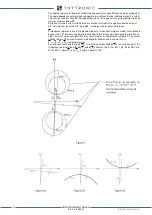FUNCTION CHARACTERISTICS
305
—
Underfrequency - 81U
Preface
The protection is available in the XMR-V, XMR-P and XMR-T versions.
Four operation thresholds, independently adjustable with adjustable delay are provided.
Each threshold may be separately enabled or disabled.
Operation and settings
The frequency, acquired from
U
12
,
U
23
,
U
31
phase-to-phase input voltages
[1]
is compared with the
setting values; a start is issued when the frequency goes down the adjustable threshold (START);
after expiry of the associated operate time a trip command is issued; if instead the frequency exce-
eds the threshold, the element is restored.
When the frequency value is out of the lock range, it is fixed to the upper or lower limit (20 Hz or 60 Hz).
All elements operate with definite time characteristic.
Each element can be enabled or disabled by setting
ON
or
OFF
the
State
parameter inside the
Set
\ Profile A (or B) \ Underfrequency-81U \
f
< Element (
f
<< Element,
f
<<< Element,
f
<<<< Element) \ De-
finite time
menu.
The underfrequency protection is enabled only when the maximum of the phase-to-neutral input
voltages
U
LMAX
=max(
U
L1
,
U
L2
,
U
L3
) overcomes 0.2
U
n
for a
tfEN
adjustable time.
Setting of the
tfEN
value is available inside the
Set \ Base
menu with “level 1” session.
The trip of f< element may be inhibited by the start of the second, third and/or fourth element (
f
<<,
f
<<<,
f
<<<<) by setting
ON
the Disable
f
< by start
f
<<, Disable
f
< by start
f
<<<, Disable
f
< by start
f
<<<< (
f<disbyf<<, f<disbyf<<<, f<disbyf<<<<
) parameters available inside the
Set \ Pro-
file A (or B) \ Underfrequency-81U \ f<< Element
(
f<<< Element,f<<<< Element) \ Setpoints
menus.
Similarly the trip of the:
• f<< element may be inhibited by start of the third and/or fourth element (
f
<<< and/or
f
<<<<) by setting
ON
the Disable f<< by start f<<<, start f<<<< (
f<<disbyf<<<, f<<disbyf<<<<
) parameter avai-
lable inside the
Set \ Profile A (or B) \ Underfrequency-81U \ f<<< Element, (f<<<< Element) \ Setpoints
menus.
• f<<< element may be inhibited by start of the fourth element (
f<<<<
) by setting
ON
the Disable f<<<
by start f<<<< (
f<<<disbyf<<<<
) parameter available inside the
Set \ Profile A (or B) \ Under-
frequency-81U \ f<<<< Element \ Setpoints
menu.
Breaker failure (BF)
Each thresholds (f<, f<<,f<<<,f<<<<) can be associated to BF (H) and BF (L) protection by activating
the relative parameter in the matrices “Selection of function tripping for BF (H)” or “Selection of
function tripping for BF (L)” in relevant
BF
menus
[2]
:
• Set \ Profile A (or B) \ Breaker failure - BF side H
• Set \ Profile A (or B) \ Breaker failure - BF side L
Note 1 The frequency can also be measured on the three phase-to-phase voltages (calculated vectorially)
Note 2 The common settings concerning the Breaker failure protection are adjustable inside the
Breaker Failure - BF
menu.
f
f
<<<<
def
f
<<<
def
f
<<
def
f
<
def
t
t
fdef
<<
t
fdef
<<<
t
fdef
<<<<
t
fdef
<
General operation time characteristic for the underfrequency elements - 81U
TRIP
Timers-F81.ai
t
fEN
81O-81U Enable
81O-81U disabled
81O-81U disabled
81O-81U enabled
0.20
U
n
Max (
U
L1
,
U
L2
,
U
L3
)
t
Overfrequency & underfrequency enable timer
XMR-D EQUIPMENT MANUAL
Ed. 2.9 - 02/2021