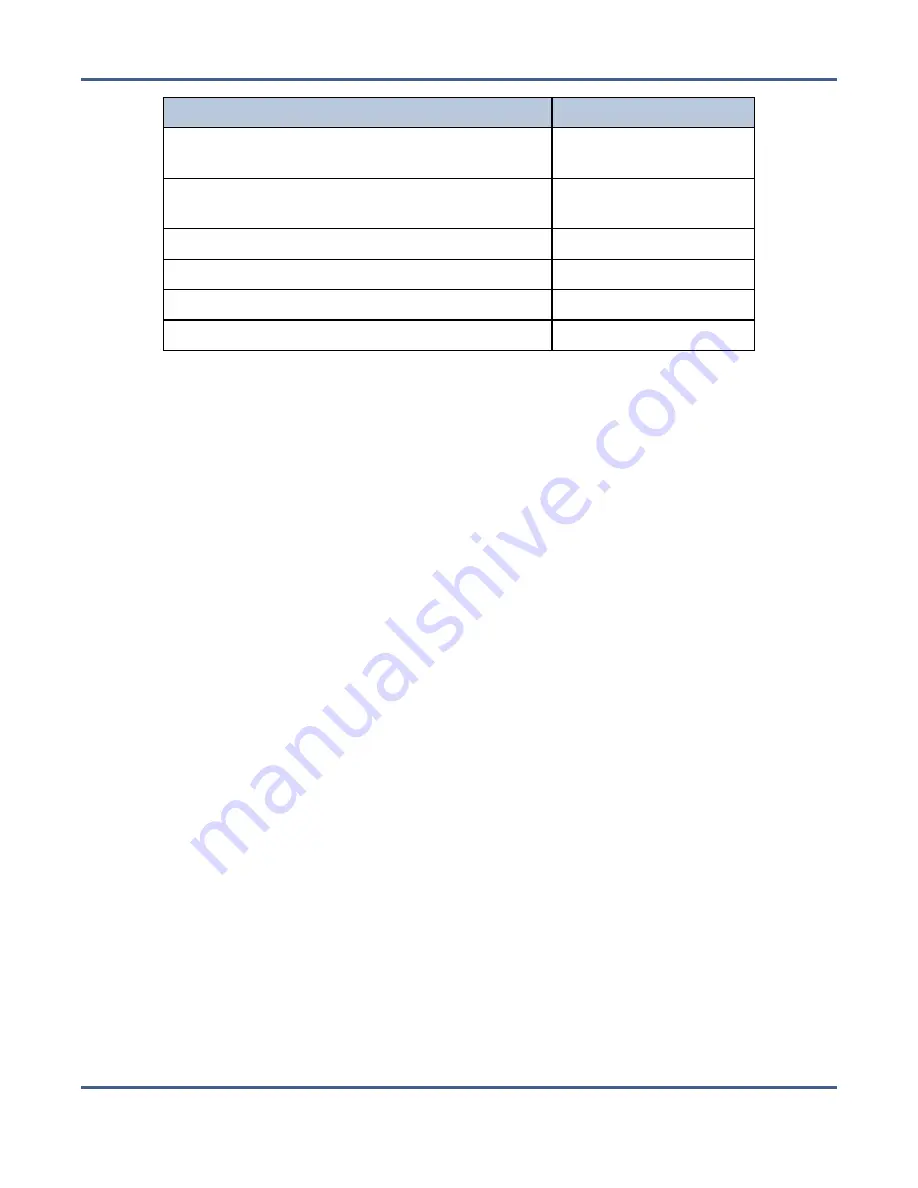
Chapter 4 - Configuring Advanced Bucket Management
Create a Storage Pool
Topic
Add an Amazon S3 Data Replication Rule to a
Data Policy
Add a Microsoft Azure Data Replication Rule to
a Data Policy
Create a New Bucket ACL for a Group
Create a New Bucket ACL for a User
C
REATE A
S
TORAGE
P
OOL
A storage pool groups a set of physical drives together to create a virtual drive that the
operating system treats as a single physical drive. There are two types of storage pools;
nearline storage, which is provided by a 96-bay expansion node, and online storage, which
is provided by a 44-bay expansion node.
Note:
Nearline pools created on a 96-bay expansion node have a hard coded capacity
utilization limit percentage. On systems running BlackPearl 5.2 or later, this
percentage is 95%. On systems running BlackPearl 5.1.x or older, the capacity limit
percentage is 87%.
Depending on the drives installed, the 107-bay expansion node is used as either nearline or
online storage.
Online and Nearline storage pools use compression. When viewing the details of an online
or nearline pool, the user interface displays the physically used space on the pool, not the
logically used space.
Once a storage pool is created, it can be added to a disk partition.
If your BlackPearl system does not include disk storage, continue with
.
Create a Nearline Disk Pool
Use the instructions in this section to create a nearline disk pool.
If your BlackPearl system does not include an 96-bay expansion node, or your 107-bay
expansion node does not contain SATA drives, continue with
.
November 2020
User Guide-BlackPearl Converged Storage System
- 101 -
















































