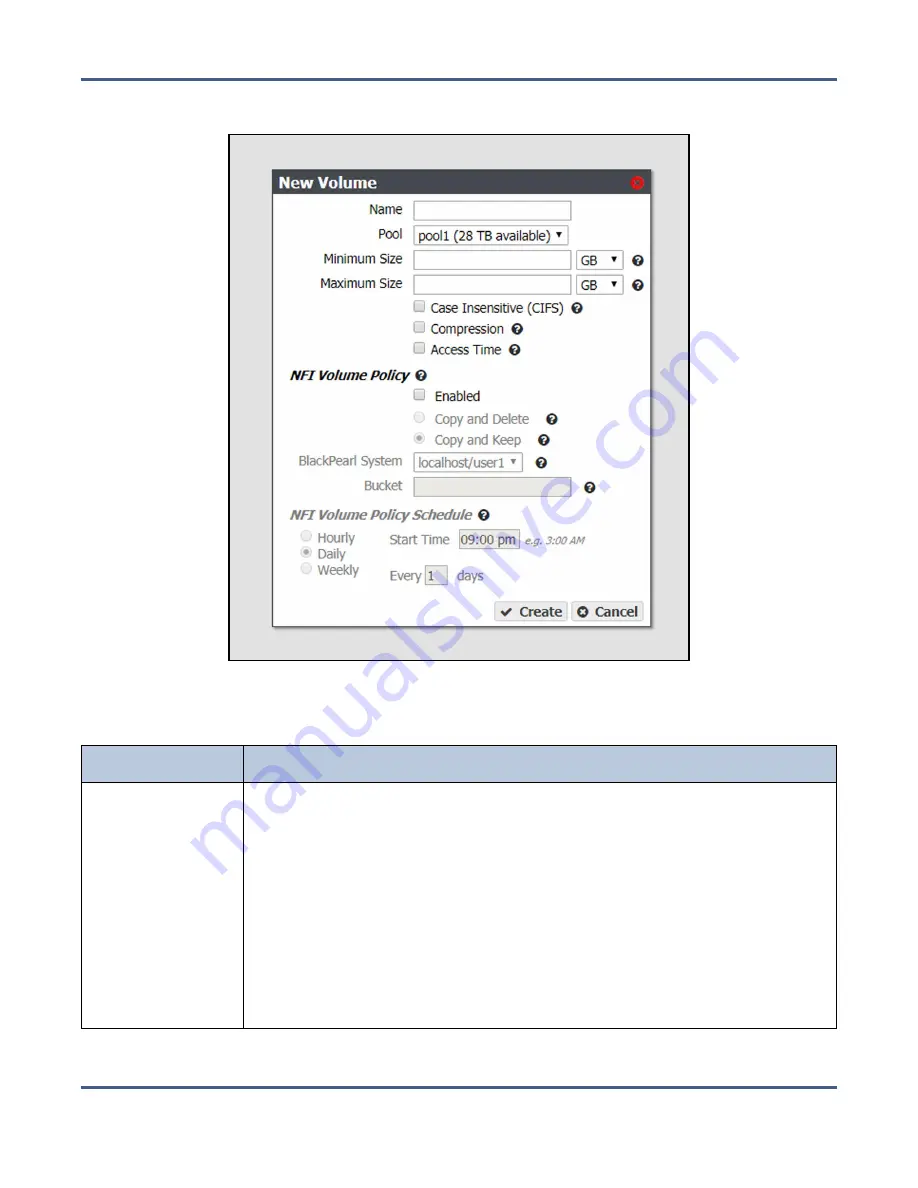
Chapter 7 - Configuring Network Attached Storage
Create a Volume
2.
Select
Action > New
. The New Volume dialog box displays.
Figure 127
The New Volume dialog box.
3.
Configure the volume as required for your environment.
For this option....
Do the following...
Name
Enter a name for the new volume. Volume names are limited to 62 characters
or fewer.
Notes:
• The combined storage pool and volume name must be 78 characters or
fewer.
• NFS does not allow spaces in share names. As a result, any spaces in the
volume name are replaced by underscores in the corresponding NFS
share name. The BlackPearl user interface displays the volume name
without the underscores. For example, for a volume named
Share One
,
the corresponding NFS share is named
Share_One
to external network
computers, but it is named
Share One
in the BlackPearl user interface.
November 2020
User Guide-BlackPearl Converged Storage System
- 221 -






























