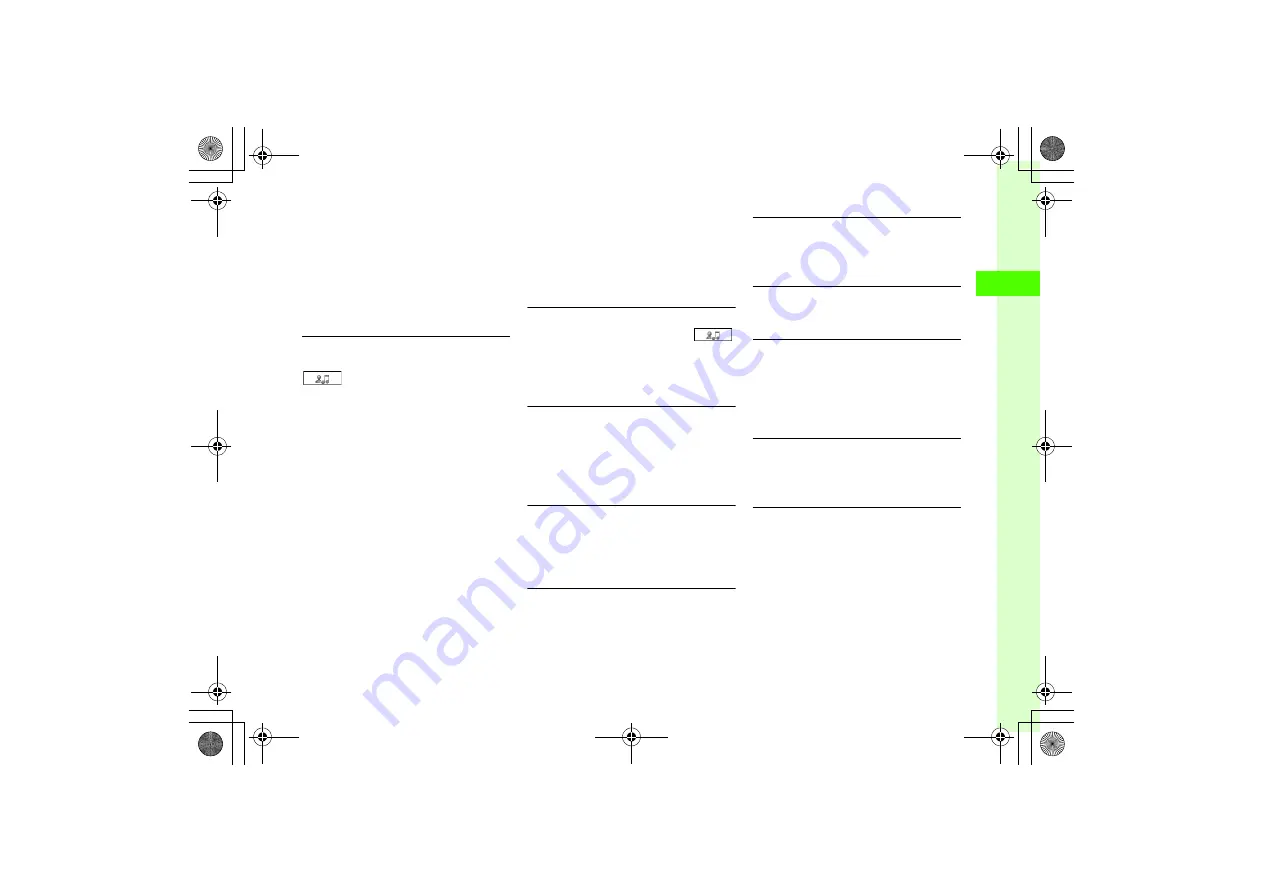
2-41
2
Basic Oper
ations
■
To cancel set incoming image
Off
→
w
(Save)
●
When a file saved in Memory Card is set to incoming
image or ringtone, a message appears asking
whether to copy the file to 820SC before setting.
When setting copy protected file, a confirmation
appears asking whether to move file to 820SC before
setting. Choose
Yes
to complete setting.
Setting Ringtone to Phonebook Entry
d
→
w
(New)
→
Use
s
to switch to
→
Select Ringtone settings field
■
To set Ringtone for Voice Call/Video Call/S!
Circle Talk
Voice call
,
Video call
, or
S! Circle Talk
→
Select a file location
→
Highlight a file
→
w
(Play)
→
o
(Select)
→
w
(Done)
→
w
(Save)
■
To set Ringtone for Message/S! Friend's
Status
Messages
, or
S! Friend's Status
→
Assign tone
→
Select a file location
→
Highlight a file
→
w
(Play)
→
o
(Select)
→
w
(OK)
→
w
(Done)
→
w
(Save)
■
To set Ringtone duration for Message/S!
Friend's Status
Messages
, or
S! Friend's Status
→
Duration
→
Enter duration
→
w
(OK)
→
w
(Done)
→
w
(Save)
●
When a file saved in Memory Card is set to incoming
image or ringtone, a message appears asking
whether to copy the file to 820SC before setting.
When setting copy protected file, a confirmation
appears asking whether to move file to 820SC before
setting. Choose
Yes
to complete setting.
Setting Vibration to Phonebook Entry
d
→
w
(New)
→
Use
s
to switch to
→
Select Vibration settings field
→
Voice call
,
Video
call
,
Messages
,
S! Friend's Status
, or
S! Circle Talk
→
Off
or
Pattern 1
to
Pattern 5
→
w
(Play)
→
c
(Select)
→
w
(Done)
→
w
(Save)
Adding International Code and Country Number
to Phone Number in Phonebook
d
→
Search Phonebook and select entry (
→
Highlight phone number
→
o
→
Call
→
International call
Creating Message from Phonebook
d
→
Highlight Phonebook entry to send message
→
o
→
Create message
→
S! Mail
or
SMS
→
Adding Phonebook Entry to Speed Dial
d
→
Search Phonebook and select entry (
→
o
→
Add to Speed dial
→
Select a field to add
the entry
Adding S! Friend's Status Member from
Phonebook
d
→
Highlight Phonebook entry
→
o
→
Add to
S! Friend's Status
Viewing S! Friend's Status
d
→
Highlight Phonebook entry
→
o
→
View S!
Friend's Status
New Group (USIM Card)
d
→
o
→
New group
→
Select Group name
field
→
Enter group name
→
w
(Save)
●
Change search method to
Group
(
view USIM Phonebook, to create new group
(
Adding Member to Group
d
→
Select group to add member
→
o
→
Add
member
→
Check member
→
w
(Add)
●
Set search method to
Group
to add (
P.2-22).
Removing Member from Group
d
→
Select group to remove member
→
o
→
Remove member
→
Check member
→
w
(Remove)
●
Set search method to
Group
to remove (
●
Removed member is not deleted from Phonebook.






























