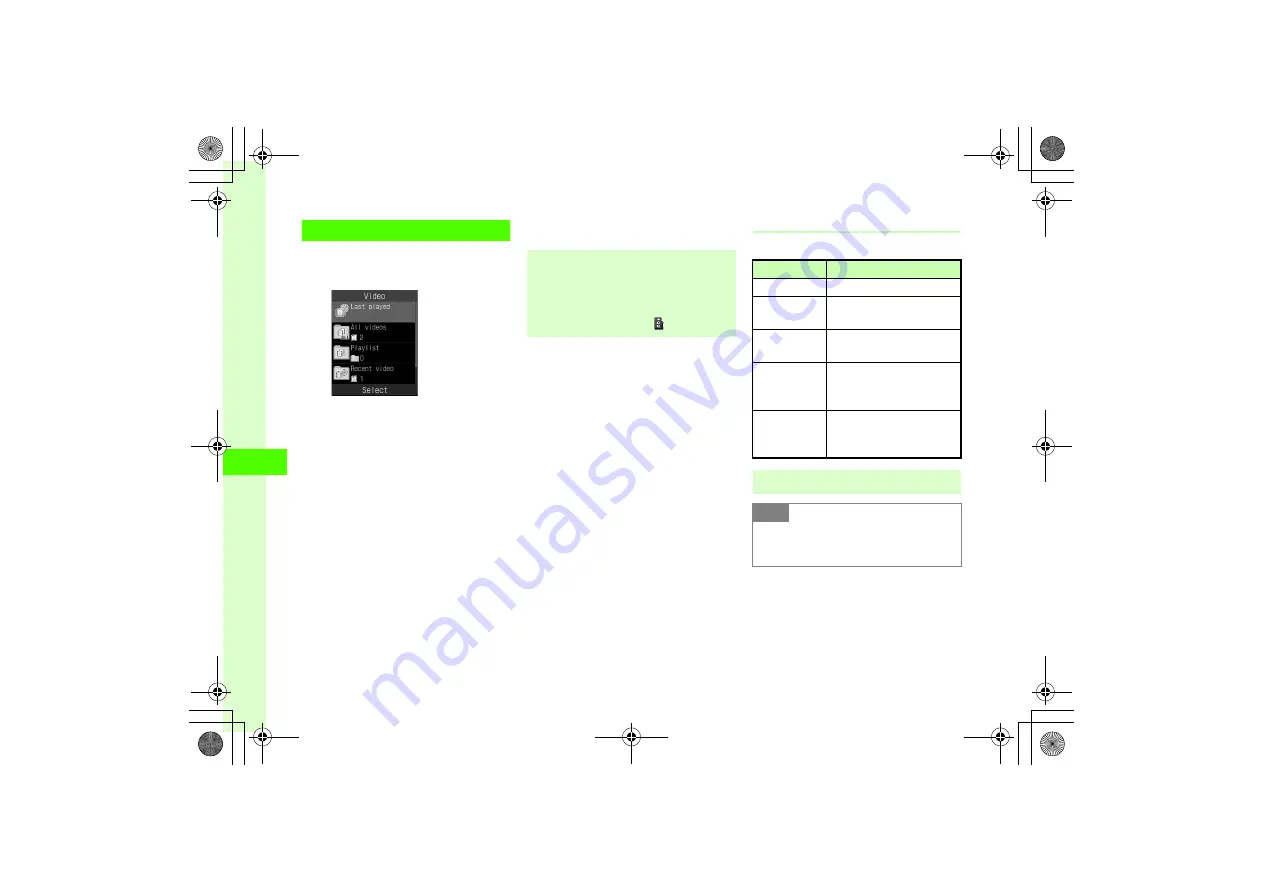
8
Me
di
a Pl
aye
r &
S!
A
p
p
li
cati
o
ns
8-6
Playing Video
a
c
→
Media Player
→
Movie
b
Play a file
■
To play most recently played file
Last played
■
To select from all files
All videos
→
Highlight a file
→
c
(Play)
■
To play Playlist
Playlist
→
Highlight a Playlist
→
w
(Play)
■
To select from list of recently
played files
Recent video
→
Highlight a file
→
c
(Play)
■
To select from list often played
files
Most played video
→
Highlight a
file
→
c
(Play)
Movie Folder
Folder structure is as follows.
●
To set video file to Ringtone, highlight a paused file
or one from list and press
w
(Set as) (
P.2-46).
Valid only for compatible files.
●
When Memory Card is inserted, Memory Card files
appear in
All videos
list with
.
Folder
Description
Last played
Play most recently played file
All videos
View all playable file on
Movie
up to 9999
Playlist
View playable file on
Movie
in
created folders
Recent video
View up to 100 recently played
file (Most recently played file
appears first)
Most played
video
View up to 100 frequently
played file (Most frequently
played file appears first)
●
Set folder show/hide in
Video menu
(
Note
●
If deleting or changing setting of files in
All
videos
folder, files in
Movie
are also deleted
or changed.
















































