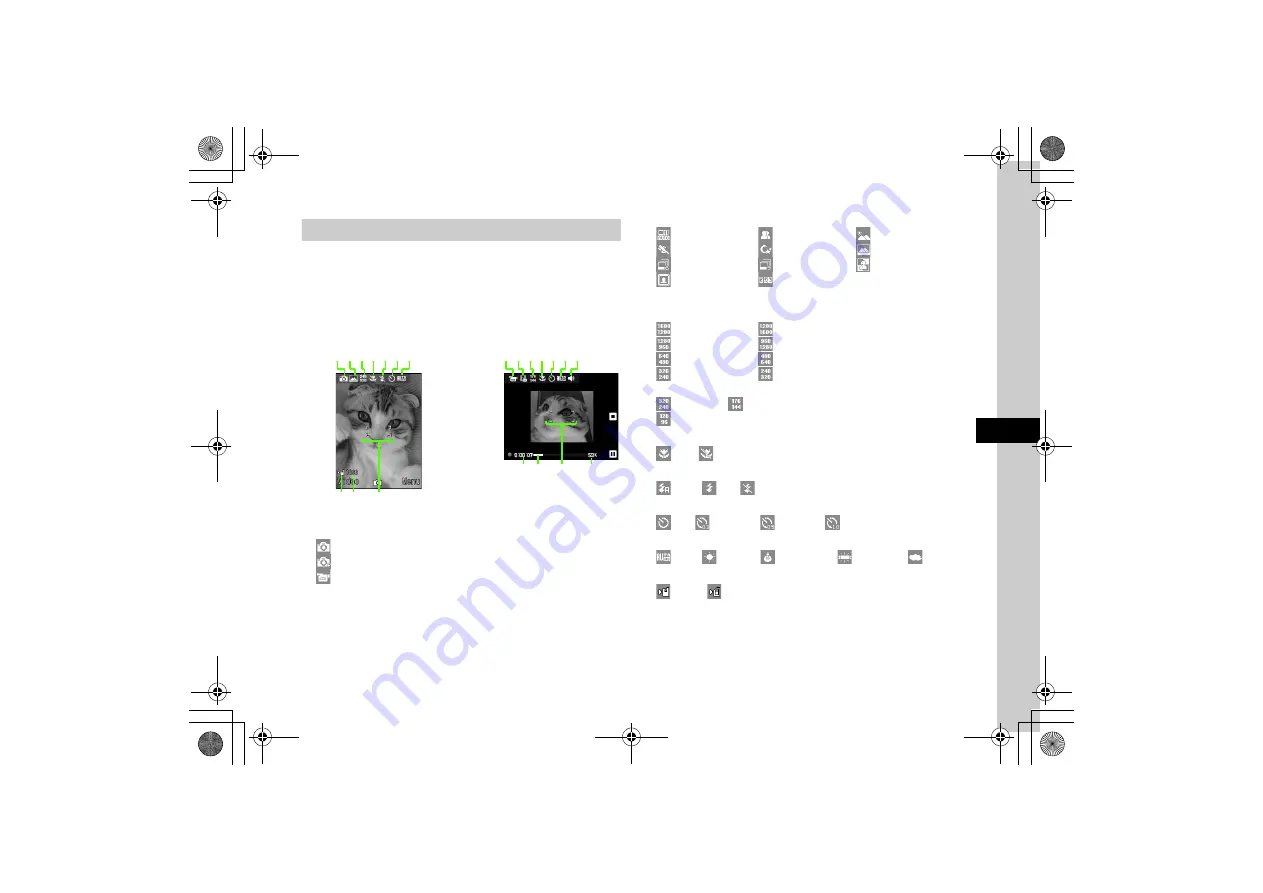
7
Camer
a
&
I
m
aging
7-3
Using Display as Viewfinder
Initial Viewfinder orientation changes with handset position. When 820SC is in
Viewer Position, Viewfinder appears in Landscape; when in Open Position, it
appears in Portrait. Moreover, switching 820SC Positions with Camera active
changes orientation.
●
This guide describes image capturing in Open Position, and video recording in
Viewer Position.
a
Mode
: Camera mode (Normal)
: Camera mode (Scene)
: Video mode
b
Scene/Shooting mode
: Auto
: Portrait
: Landscape
: Sports
: Night
: Single shot
: Multi-shot (6 shots)
: Multi-shot (9 shots)
: Photo Combination
: Frame shot
: Panorama shot
c
Shooting Size
Still Image
: 2M (1600x1200)
: 2M (1200x1600)
: 1.3M (1280x960)
: 1.3M (960x1280)
: VGA (640x480)
: VGA (480x640)
: Standby (320x240)
: Standby (240x320)
Video
: 320x240
: 176x144
: 128x96
d
Macro
: On
: Off
e
Flash
: Auto
: On
: Off
f
Self-timer
: Off
: 3 seconds
: 5 seconds
: 10 seconds
g
White balance
: Auto
: Daylight
: Incandescent
: Fluorescent
: Cloudy
h
Save to
: Phone
: Memory card, Digital camera, or Ask each time
i
Available remaining shooting number
j
Focus frame
Still Image Viewfinder
abcdefg
j
i
h
Video Viewfinder
akcdfg
j
m o
l
n
















































