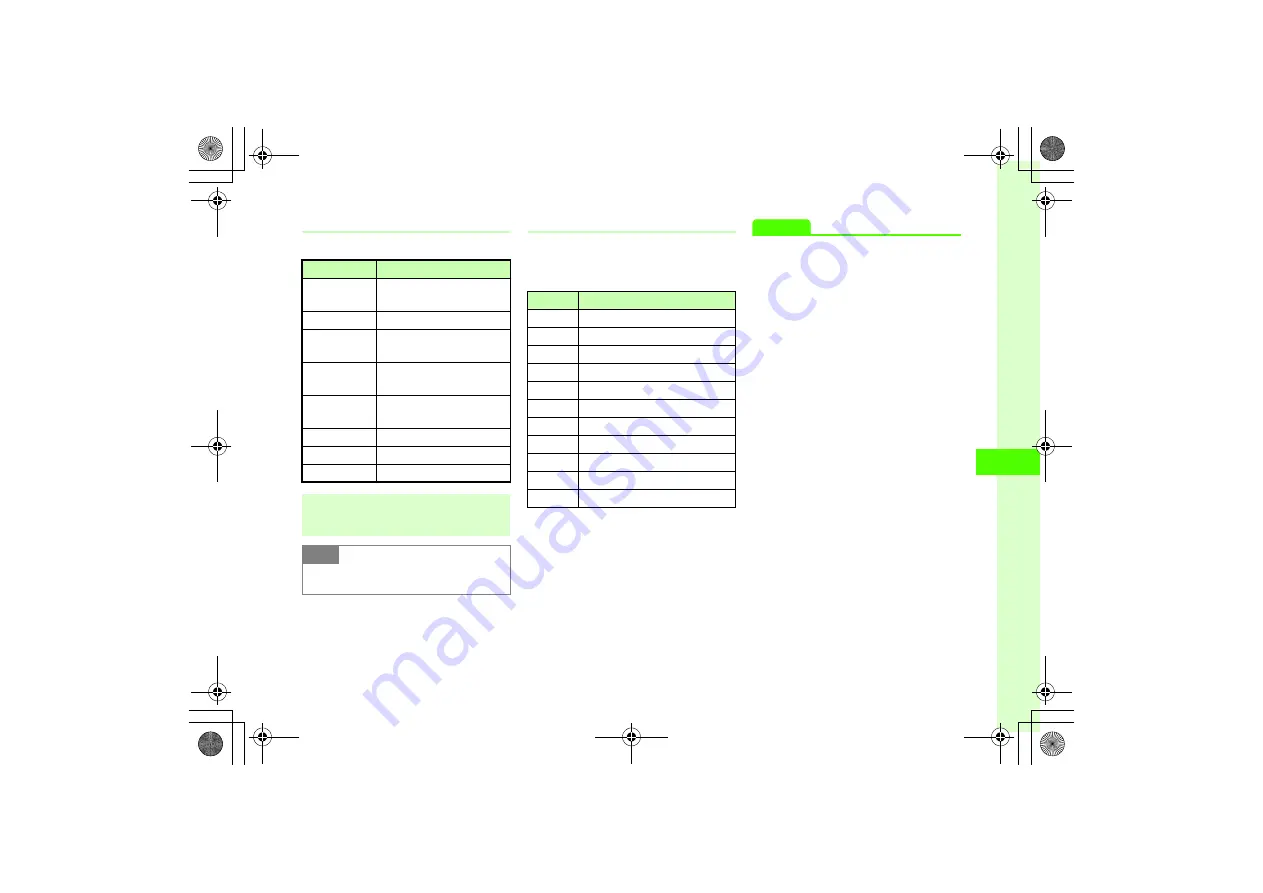
8-5
Me
di
a Pl
aye
r &
S!
A
p
p
li
cati
o
ns
8
Music Folder
Folder structure is as follows.
Shortcut Key Operations
Press the assigned key to perform operations.
Available shortcuts vary by playback status or file
type.
Advanced
●
●
●
●
Purchasing or Acquiring Content Key
●
●
●
●
●
Changing Order of Files in Playlist.
●
●
●
●
Selecting Phone or A/V Headset during Playback Pause
to Resume Playback
●
Switching to Phone Speaker during Playback
●
●
●
Viewing Music Player Shortcut Key Assignments
●
s
●
●
●
●
Folder
Description
Last played/
Now playing
Last played or currently played
file
All music
Up to 9999
Music
files
Playlist
View playable file on
Music
in
created folders
Recent music
100 recently played files (Most
recent first)
Most played
music
100 most frequently played files
(Most frequent first)
Artist
All
Music
files by Artist
Album
All
Music
files by Artist Album
Genre
All
Music
files by Artist Genre
●
Memory Card files may take longer to load.
●
Show/hide in
Music menu
(
Note
●
Changing or deleting
All music
files affects
files in
Music
or
Ring songs
・
tones
.
Key
Description
c
Play/Pause
r
Next music
l
Previous music
u
Volume up
d
Volume down
w
Stop
o
Menu
e
Repeat section
1
Repeat mode
2
Sound effect
3
Time search
















































