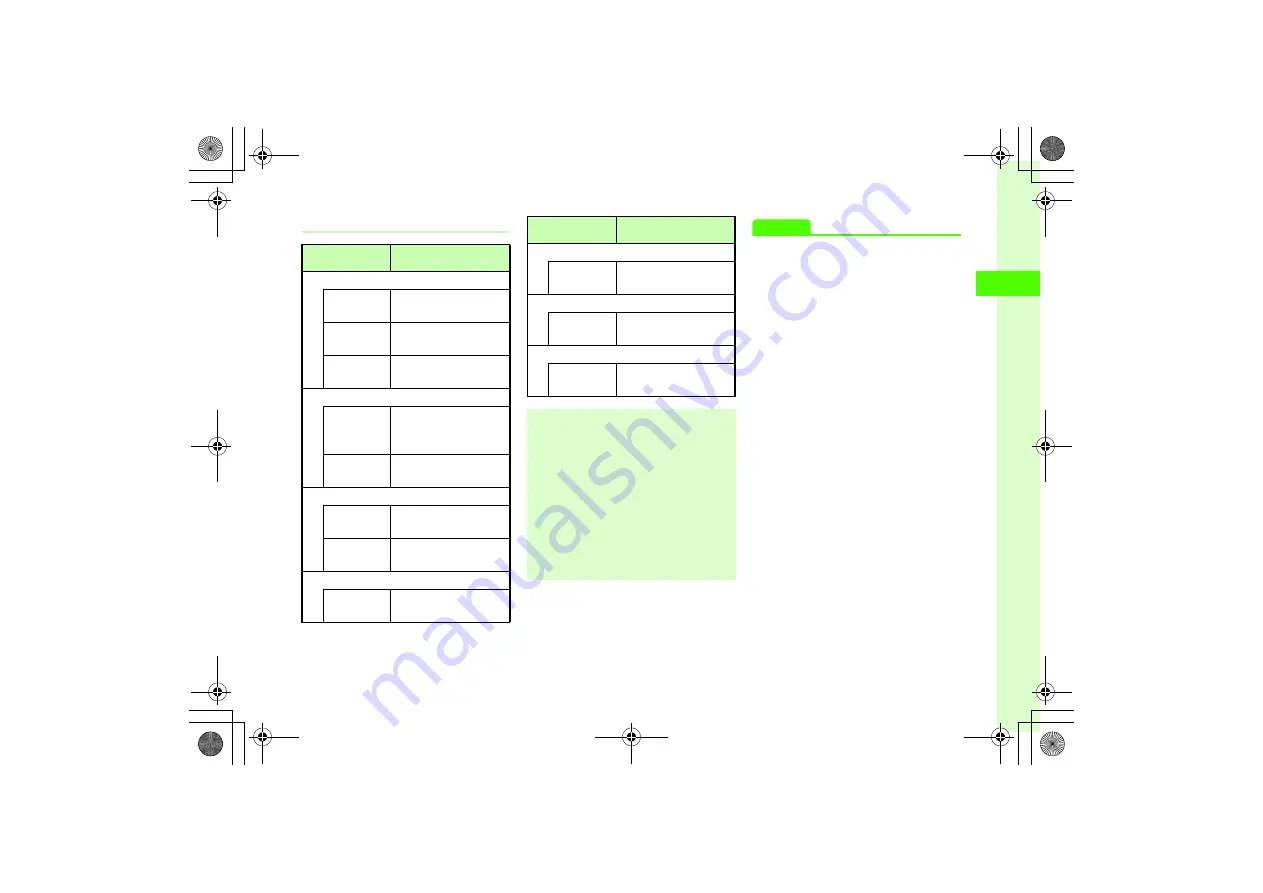
2-5
2
Basic Oper
ations
Searching with Multi Search
Advanced
●
Searching from Multi Search Result
●
Creating Message from Multi Search Result
●
Using Functions from Multi Search Result
●
Viewing Multi Search Result Details
Function/Search
with
Search Criteria
Phonebook
Name
Search with first letter of
first/last name
Mail address
Search with portion
separated by @ or .
Phone number
Search with the beginning/
end of phone number
Messages
Sender/
recipient
Search with the beginning of
first/last name or mail
address
Subject
Search with the first word of
the subject (N/A for Hangul)
Call log
Phone number
Search with the beginning/
end of phone number
Name
Search with the first letter of
first/last name
Data Folder
File name,
extension
Search with letter/extension
within file name
Memo/Schedule
Notepad/Tasks/
Schedule
Search with the first word in
details (N/A for Hangul)
Menu
Function name
Search with the first letter of
function name
Memory Card
File name
Search with letters included
in file name
●
Search results appear by function tab: Phonebook,
Messages, Call Log, Data Folder, Memo/Schedule
and Menu. Select a tab to see it or use function.
●
Some keywords may not be searchable.
●
If Memory Card is inserted after 820SC search,
press
w
to search Memory Card.
●
If Memory Card is inserted and item is not found
on 820SC, a search Memory Card confirmation
appears. Choose
Yes
to search Memory Card.
●
Secret entries cannot be searched.
Function/Search
with
Search Criteria
















































