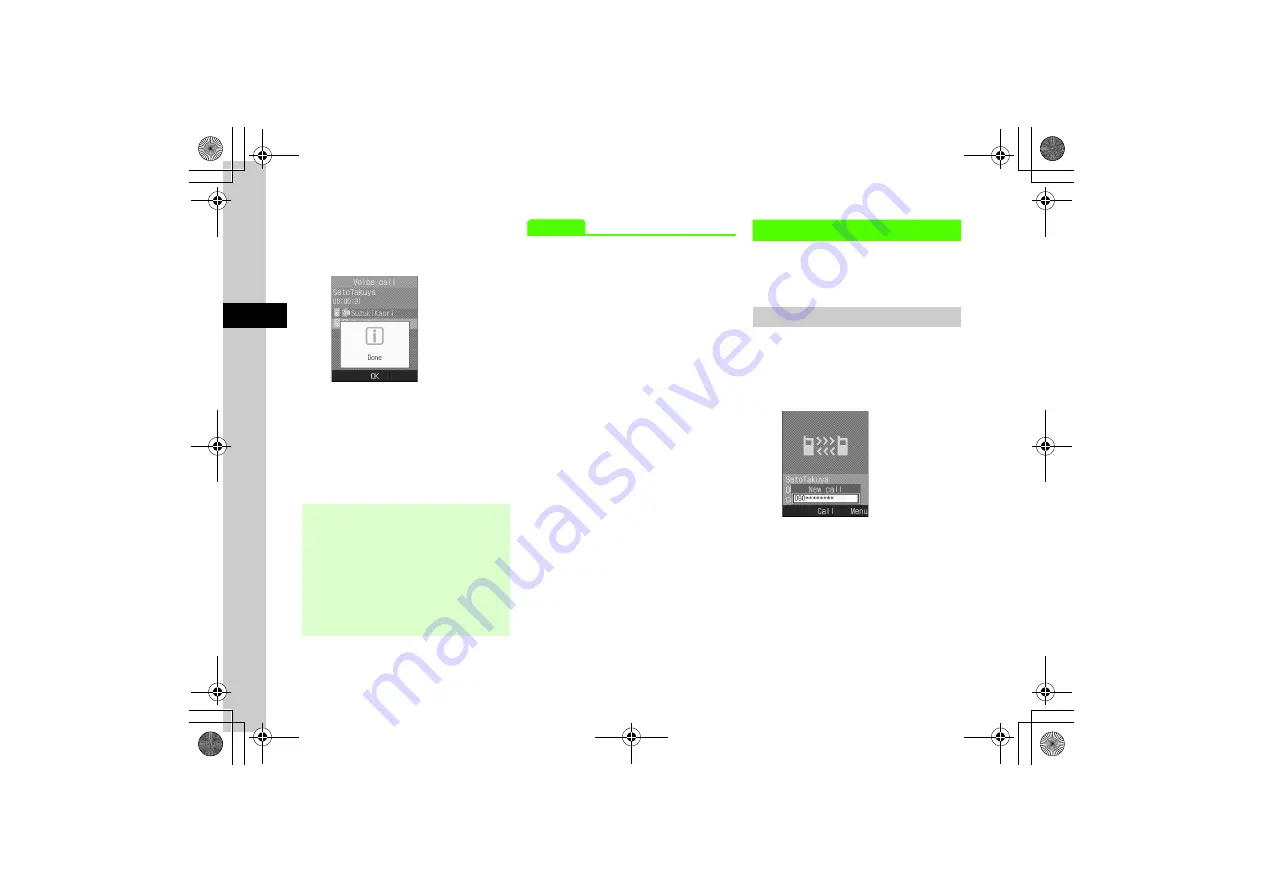
3-18
3
Ca
lli
ng
c
To switch party to talk,
highlight party
→
c
(Multi talk)
→
Switch
d
End a call
■
To end selected call
Highlight party
→
c
(Multi talk)
→
End this call
■
To end all calls
c
(Multi talk)
→
End all calls
Advanced
s
●
Activate or cancel Call Waiting (
●
Confirm current Call Waiting settings (
Conference Call
A separate subscription is required to use this
service. Talk with a maximum of 6 parties
simultaneously.
Making New Call during a Call
When a new call is connected, first party is placed
on hold.
a
Enter phone number during a
call
●
To select from Phonebook,
o
→
Phonebook
→
search Phonebook and
select entry (
b
c
(Call)
→
Call with the
party
●
When one party ends a call with another on hold,
press
c
(Answer) to talk with the held party
again.
●
When Call Forwarding or Voice Mail is set and the
second call is not answered, it is forwarded to a
forwarding destination or Voice Mail Center. When
the forwarding condition is set to
Always
, the Call
Waiting service is unavailable.
















































