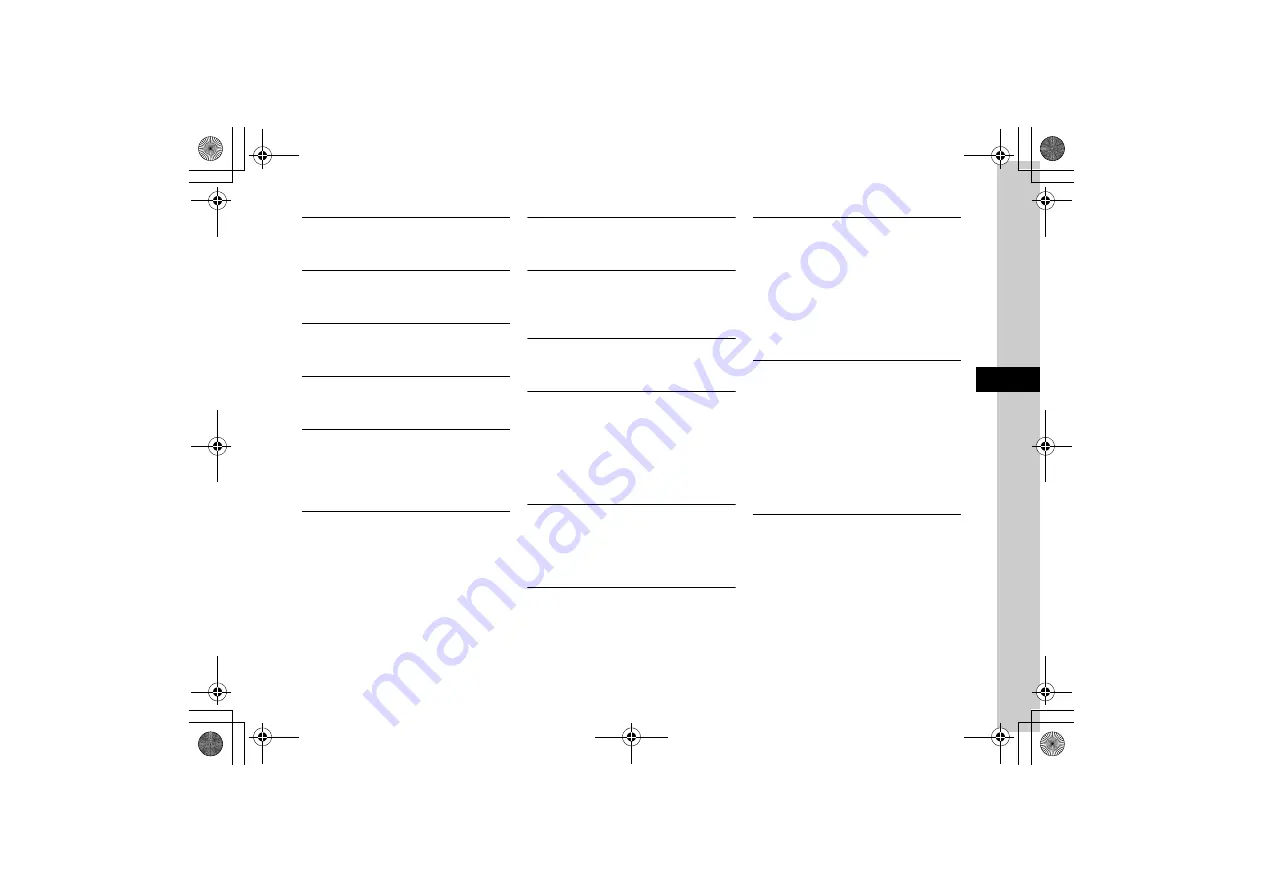
5-21
5
Int
e
rnet Servi
ces
Clearing Cache
In a page,
o
→
Settings
→
Memory manager
→
Clear cache
→
Yes
Deleting Cookies
In a page,
o
→
Settings
→
Memory manager
→
Delete cookies
→
Yes
Deleting Certificates
In a page,
o
→
Settings
→
Memory manager
→
Delete certificates
→
Yes
Setting Manufacture Number Transmission
In a page,
o
→
Settings
→
Security
→
Manufacture number
→
On
or
Off
Sending/Not Sending Referer Information
In a page,
o
→
Settings
→
Security
→
Send
referer
→
Send
or
Not send
●
Referer is a link source URL to be sent to server when
accessing websites.
Enabling Cookies
In a page,
o
→
Settings
→
Security
→
Cookies
→
Enabled
,
Disable
, or
Confirm
●
Select
Confirm
to show confirmation every time
before a Cookie is saved.
●
Cookies contain identification information allowing
sites to recognize users and track preferences.
Enabling Script
In a page,
o
→
Settings
→
Security
→
Script
→
On
,
Ask NW access
,
Confirm
, or
Off
Checking Root Certificates
In a page,
o
→
Settings
→
Security
→
Root
certificates
→
Select certificate
●
View electronic certificate preinstalled on 820SC.
Certificate Retention
In a page,
o
→
Settings
→
Security
→
Certificate retention
→
Per browsing
,
On
, or
Off
Setting to Show Warning Messages
In a page,
o
→
Settings
→
Warning messages
→
Activate PC site browser
or
Switch to Yahoo! Keitai
→
On
or
Off
●
Always show or hide warning when activating PC
Site Browser, or switching between Yahoo! Keitai or
PC Site Browser or vice versa.
Initializing Saved Information
In a page,
o
→
Settings
→
Initialized browser
→
Enter Phone Password
→
c
(OK)
→
Yes
●
Initialize browser settings or information such as
Bookmarks or Saved Pages.
Resetting PC Site Browser
In a page,
o
→
Settings
→
Reset settings
→
Enter
Phone Password
→
c
(OK)
→
Yes
Opening Multiple Pages
Highlight page link
→
o
→
Tab menu
→
Open
new tab
●
Use tabs too toggle up to three pages.
●
Yahoo! Keitai and PC sites cannot be open
simultaneously.
●
Some pages may open in a new tab automatically.
●
When multiple tabs are open, contents may be
partially obscured. Close unnecessary tabs.
Using Multiple Pages
When opening multiple tabs,
o
→
Tab menu
■
To switch between tabs
Switch to other tab
→
Use
s
to move to
another tab to view
→
c
(Select)
■
To close selected tab
Close selected tab
■
To select and close a tab
Close other tabs
→
Use
s
to move to another
tab to close
→
c
(Select)
Changing Page Layout
In a page,
o
→
Small screen
or
PC screen






























