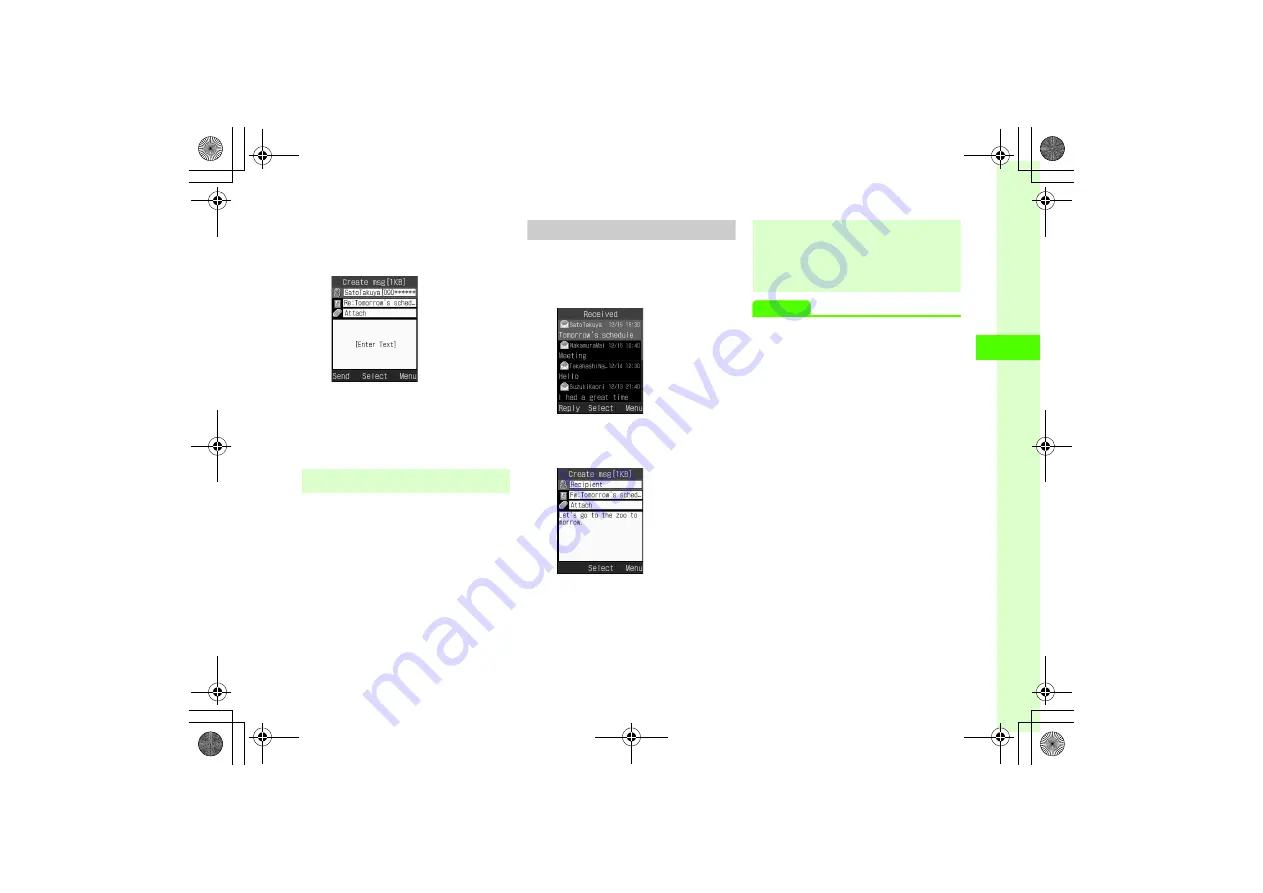
4-11
4
Messag
ing
c
w
(Reply)
→
S! Mail
,
S!
Mail (History)
,
SMS
, or
SMS
(History)
●
To remain the received message text, select
S! Mail (History)
or
SMS (History)
.
d
Create a message (
Forwarding Received Messages
Forward the received message to other recipients.
a
w
→
Received messages
→
Select a folder
b
Highlight a message
→
o
→
Forward
c
Create a message (
Advanced
●
●
Forwarding Reception Notification or Server Mail
●
●
●
●
●
●
●
Setting Attached Picture Appearance
●
●
●
●
Moving to Top/Bottom of the Message
●
●
Stopping Server Mail Retrieval
●
●
Re:
appears before Reply Subject automatically.
●
Fw:
appears before forwarded S! Mail Subject
automatically.
●
To forward received SMS message, select S! Mail
or SMS.
















































