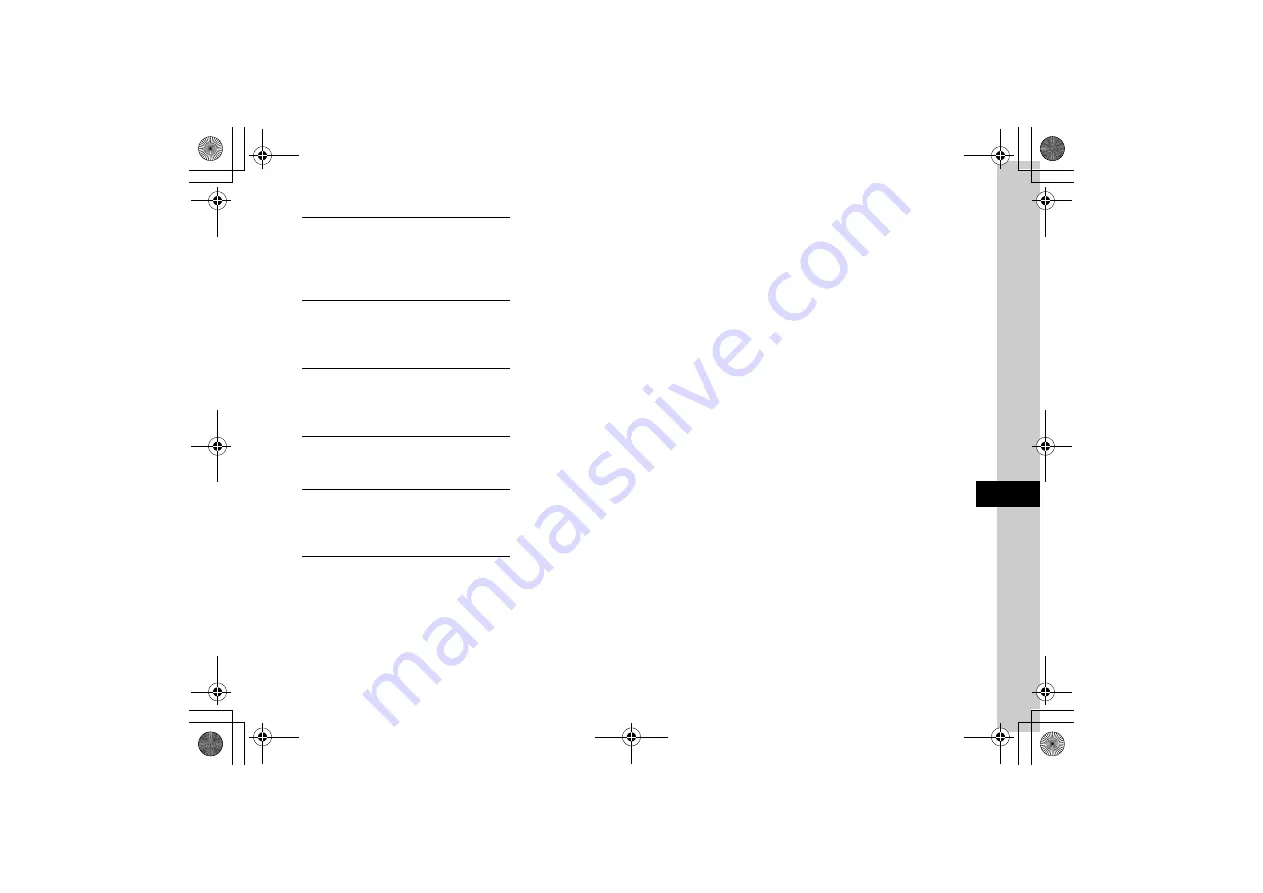
9
9-25
Ha
ndy Extr
as
Assigning Scroll Range
c
→
Data Folder
→
Other documents
→
Select
a file
→
o
→
Settings
→
Panning
→
10 pixel
,
20
pixel
,
40 pixel
, or
Screen
●
Assign scroll range for each press of
a
.
Fit to Display
c
→
Data Folder
→
Other documents
→
Select
a file
→
o
→
Settings
→
Reflow
→
On
or
Off
●
When
On
, content is fit to Display size.
Setting Map
c
→
Data Folder
→
Other documents
→
Select
a file
→
o
→
Settings
→
Map on
→
On
or
Off
●
Current position is framed in red.
Setting Guide for Shortcuts in Full Screen View
c
→
Data Folder
→
Other documents
→
Select
a file
→
o
→
Settings
→
Controller
→
On
or
Off
Editing Default File Name at Screen Capture
c
→
Data Folder
→
Other documents
→
Select
a file
→
o
→
Settings
→
Screen capture name
→
Enter file name
Viewing Shortcut Key Assignments
c
→
Data Folder
→
Other documents
→
Select
a file
→
o
→
FileViewer shortcuts
→
Use
j
to
view shortcuts






























