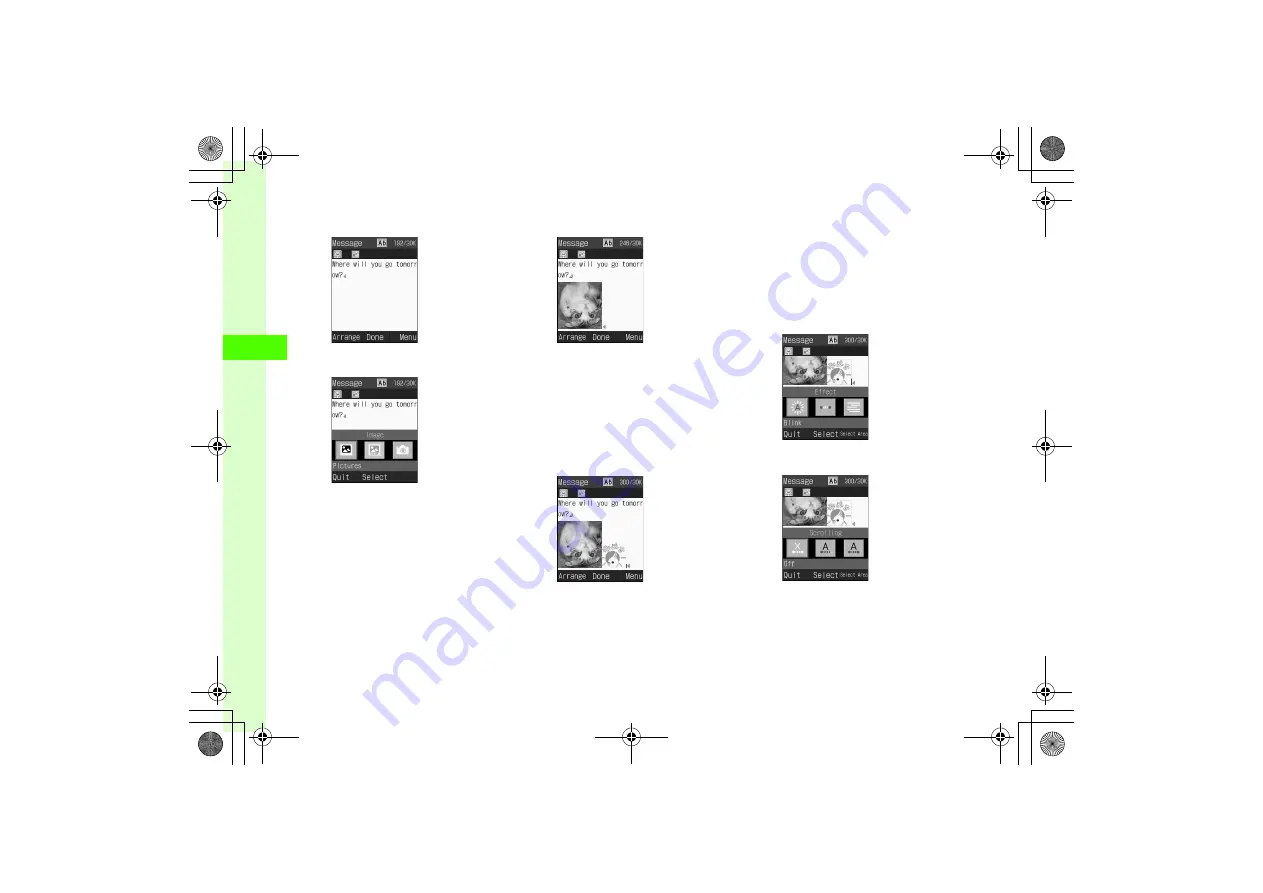
4-6
4
M
e
ssaging
e
Select a background color
f
w
(Arrange)
→
Image
g
Pictures
→
Select a file
●
If Memory Card is inserted, select from
DCIM
folder.
●
To capture image to insert, select
Camera
.
●
If Memory Card is inserted, select
Pictures
and press
w
(Memory) to select a Memory
Card file.
h
w
(Arrange)
→
MYPICT
→
Select a pictogram
i
w
(Arrange)
→
o
(Select
Area)
→
a
to move cursor
to starting point and
c
(Start)
→
a
to specify
Arrange area
→
c
(End)
→
Effect
j
Scrolling






























