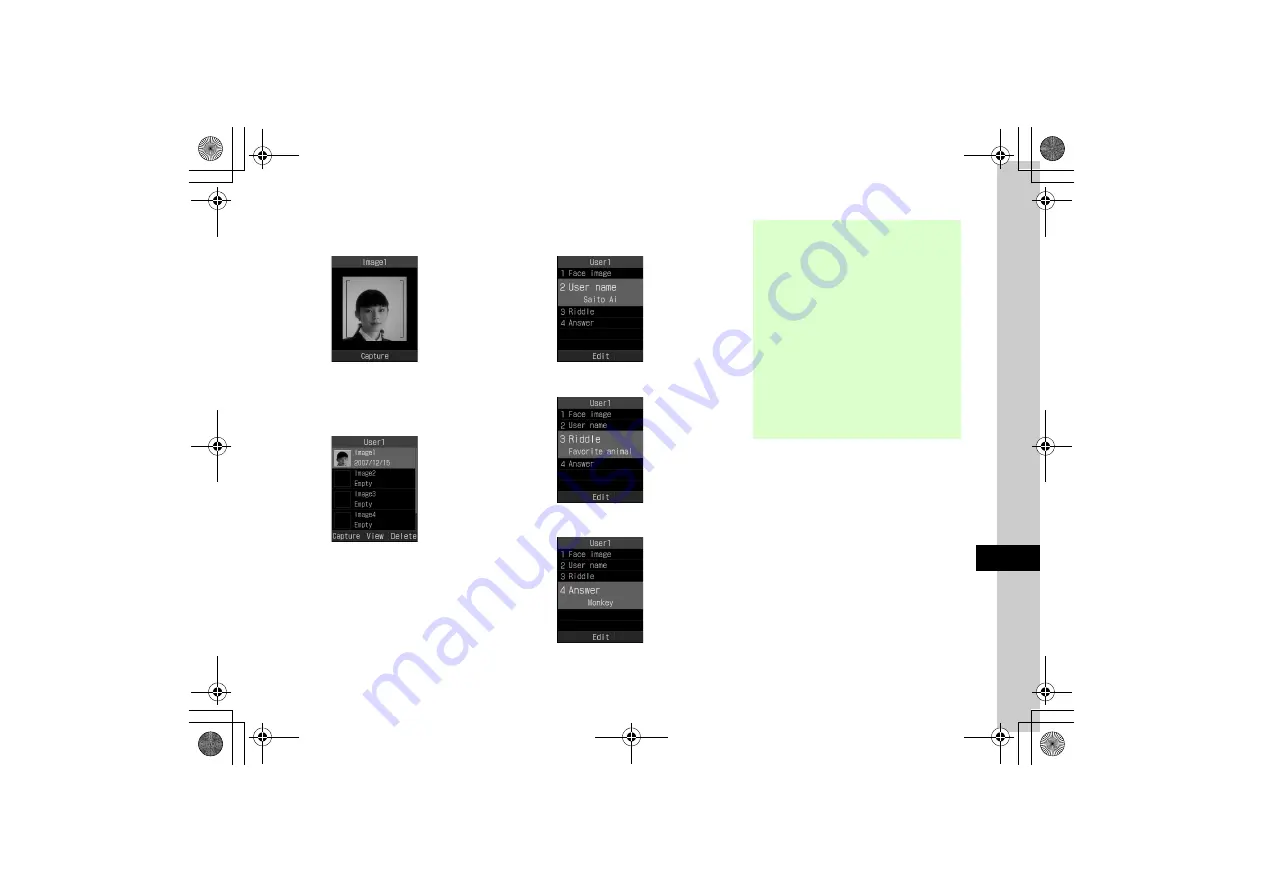
11
11-9
Handse
t Se
curity
e
Select from
Image1
to
Image5
→
w
(Capture)
f
Frame your face on Display
→
c
(Capture)
→
c
(Save)
→
c
(OK)
●
After saving image, if
Facial recognition
is
Off
, an activation confirmation appears.
Choose
Yes
to activate Facial Recognition.
g
x
→
User name
→
Enter
user name
h
Riddle
→
Enter question
i
Answer
→
Enter answer
●
Image capture may take time. Stay still until
complete.
●
A confirmation appears if registration fails. Change
shooting conditions and start over.
●
If a question and answer are not saved, enter
Phone Password for recognition.
●
Saving multiple images increase recognition
accuracy, however, security may be compromised.
●
The same image can be saved to multiple users.
This may increase recognition accuracy.
●
Look straight and frame whole face with no
expression. If face is too small, image may not be
saved. Do not change face angle while shooting.
















































