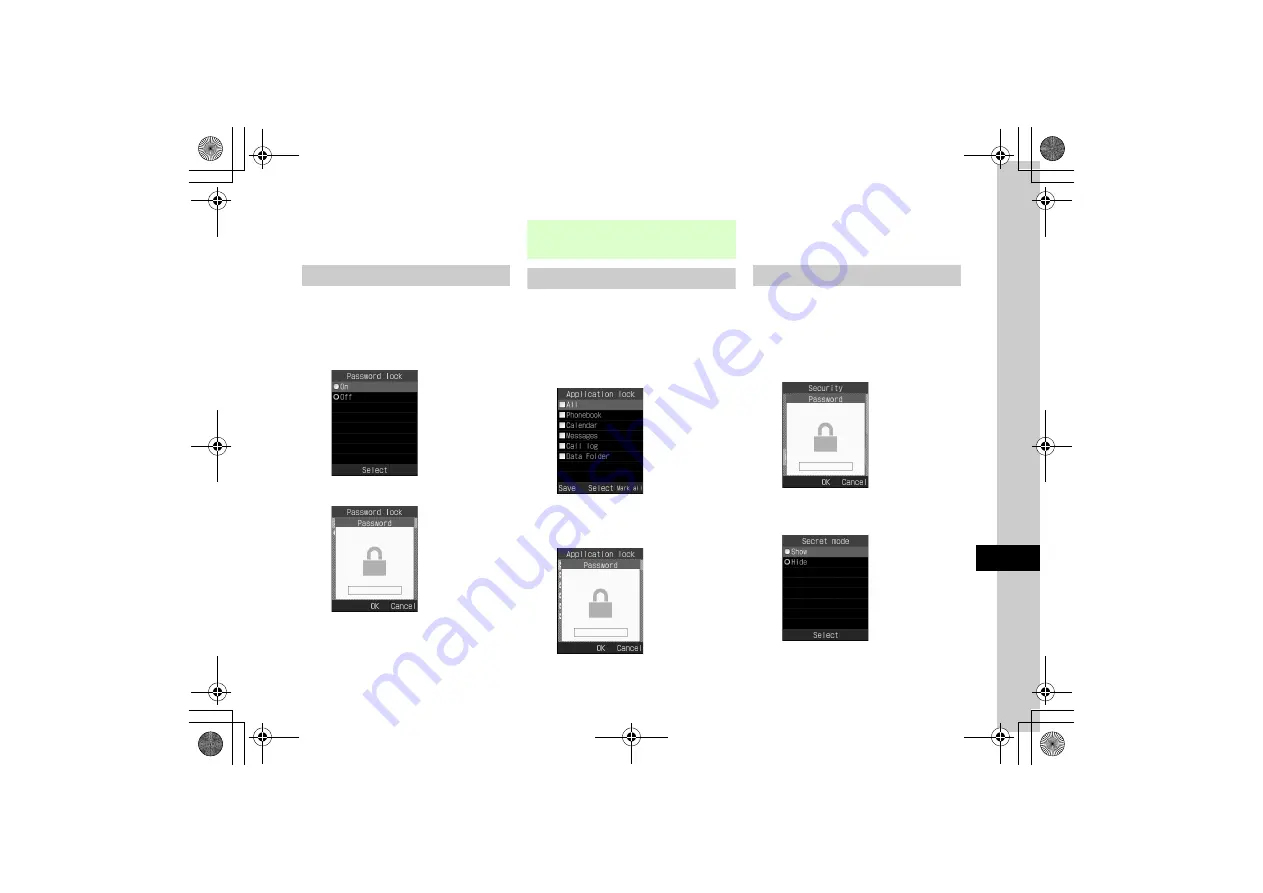
11
11-5
Handse
t Se
curity
c
Enter Phone Password
→
c
(OK)
Password Lock
Lock 820SC in Standby. Activate this function to
require Phone Password entry to use 820SC.
a
c
→
Settings
→
Security
→
Password lock
b
On
or
Off
c
Enter Phone Password
→
c
(OK)
Application Lock
Activate this function to require Phone Password
entry to open Phonebook, Calendar, Messaging,
Call log, or Data Folder.
a
c
→
Settings
→
Security
→
Application lock
b
Check functions to lock
→
w
(Save)
c
Enter Phone Password
→
c
(OK)
Secret Mode
Select
Hide
to activate this function and hide
Secret Phonebook entries, Messaging folders,
Calendar schedules, or Tasks.
a
c
→
Settings
→
Security
→
Secret mode
b
Enter Phone Password
→
c
(OK)
c
Show
or
Hide
●
Entering Phone Password cancels Password Lock.
Password lock remains
Off
.






























