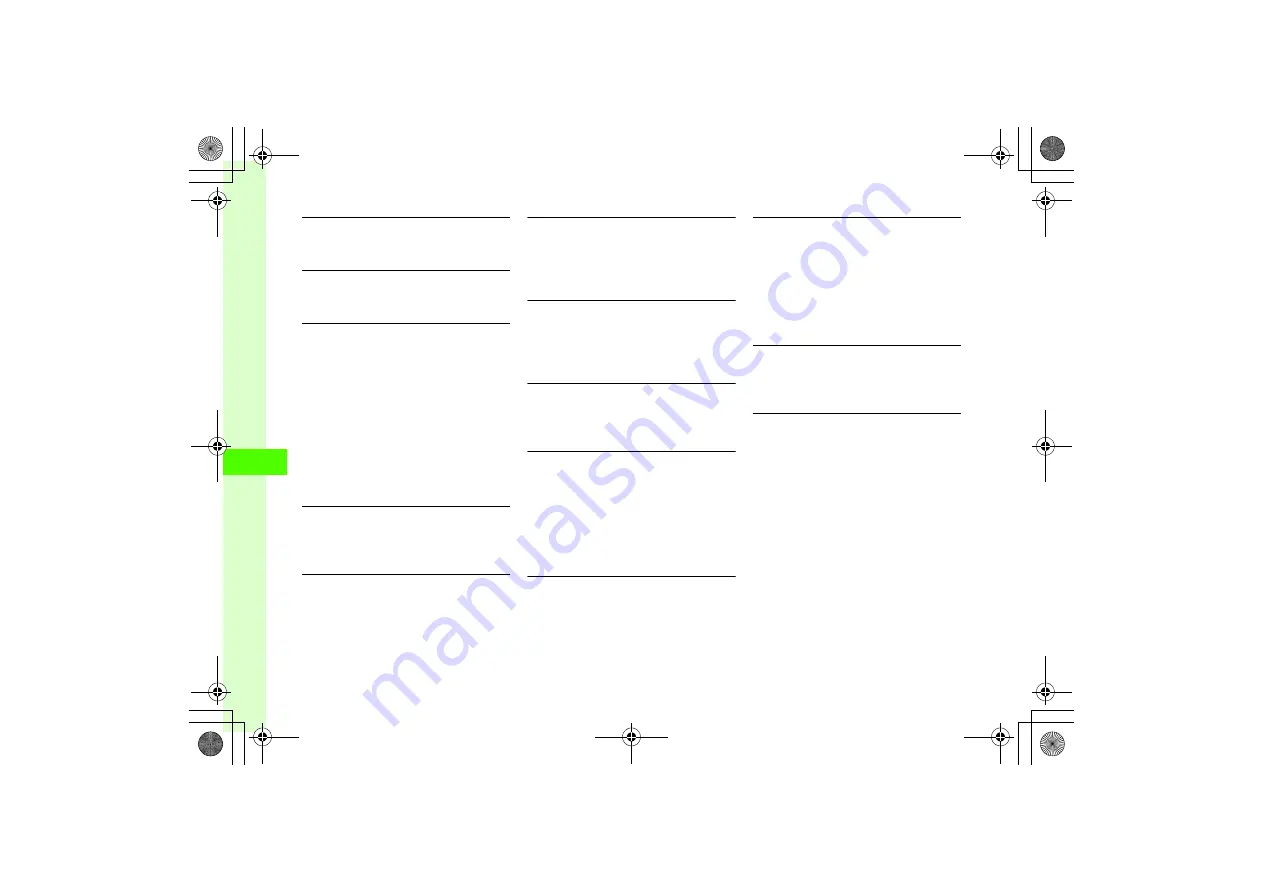
8
8-12
Me
di
a Pl
aye
r &
S!
A
p
p
li
cati
o
ns
Sorting Files
c
→
Media Player
→
Music
→
All music
→
o
→
Sort by
→
Title
,
Date
, or
Artist
Purchasing or Acquiring Content Key
c
→
Media Player
→
Music
→
Select a folder
→
Highlight a file
→
o
→
Download Content key
Deleting Files
c
→
Media Player
→
Music
→
Select a folder
■
To delete a file
Highlight a file
→
o
→
Delete
→
Selected
→
Yes
■
To delete multiple files
o
→
Delete
→
Multiple
→
Check files to
delete
→
w
(Delete)
→
Yes
■
To delete all files
o
→
Delete
→
All
→
Yes
●
To delete all files in
All music
folder, enter Phone
Password.
Renaming File
c
→
Media Player
→
Music
→
Select a folder
→
Highlight a file
→
o
→
Rename
→
Enter file
name
Protecting File
c
→
Media Player
→
Music
→
Select a folder
→
Highlight a file
→
o
→
Lock
or
Unlock
Viewing File Details
c
→
Media Player
→
Music
→
Select a folder
→
Highlight a file
→
o
→
Details
●
Alternatively, during playback, press
o
and select
Details
.
Changing Order of Files in Playlist.
c
→
Media Player
→
Music
→
Playlist
→
Select Playlist
→
Highlight a file
→
o
→
Move
track in playlist
→
Use
j
to highlight destination
→
c
(OK)
Renaming Playlist
c
→
Media Player
→
Music
→
Playlist
→
Highlight a Playlist
→
o
→
Rename
→
Enter
Playlist name
Deleting Playlist
c
→
Media Player
→
Music
→
Playlist
■
To delete a list
Highlight Playlist
→
o
→
Delete
→
Selected
→
Yes
■
To delete all lists
o
→
Delete
→
All
→
Enter Phone Password
→
c
(OK)
→
Yes
Playing from Specified Point
c
→
Media Player
→
Music
→
Select a folder
→
Highlight a file
→
c
(Play)
→
o
→
Time
search
→
Enter time
→
c
(Play)
●
Some copy protected data may not be played with
Time search
.
Selecting Phone or A/V Headset during
Playback Pause to Resume Playback
c
→
Media Player
→
Music
→
Select a folder
→
Highlight a file
→
c
(Play)
→
w
(Stop)
→
o
→
Play via
→
Phone
or
A/V headset
●
When
A/V headset
is set, select a device to connect.
When no device is registered, search and register
new device.
Switching to Phone Speaker during Playback
c
→
Media Player
→
Music
→
Select a folder
→
Highlight a file
→
c
(Play)
→
o
→
Transfer
to Phone
Switching to Bluetooth
®
Headphones during
Playback
c
→
Media Player
→
Music
→
Select a folder
→
Highlight a file
→
c
(Play)
→
o
→
Transfer
to A/V headset
→
Select device
●
When no device is registered, search and register
new device.
●
If setting
Transfer to A/V headset
, volume
adjustment on 820SC is unavailable. Adjust on the
headphones.
●
Playback with monaural headphones is unavailable.
●
Some files may not be played.






























