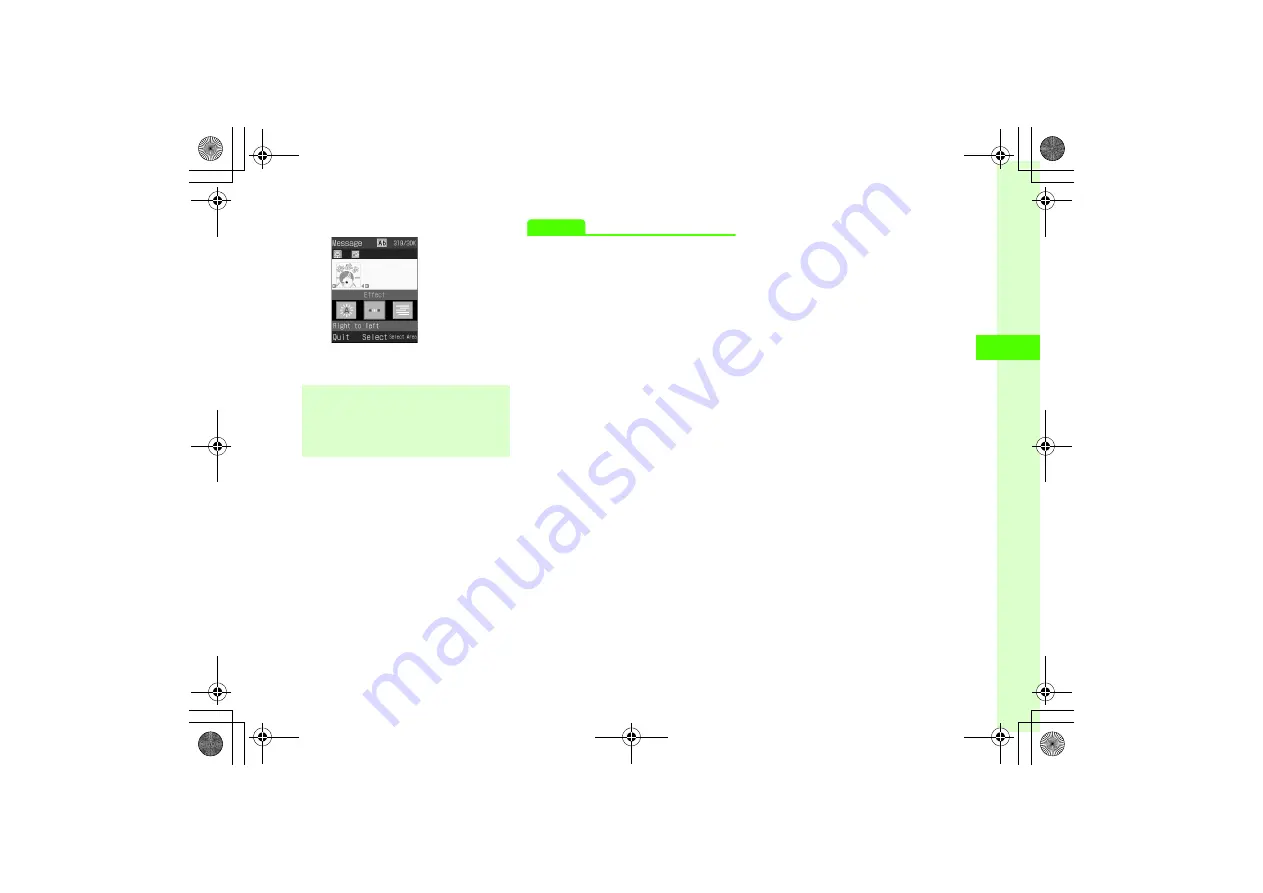
4-7
4
Messag
ing
k
Right to left
or
Swing
l
w
(Quit)
→
c
(Done)
Advanced
●
Changing Address Type to To, Cc, or Bcc
●
●
●
●
●
Saving S! Mail Being Created to Drafts
●
Using Templates to Create S! Mail
●
●
Setting Scroll Unit in S! Mail Creation Window
●
●
Viewing 3D Pictograms before Sending
●
●
●
Changing Font Color or Font Size
●
●
●
Moving Cursor to Top or End of Text
●
●
Inserting Information into S! Mail
●
Adding Words to Dictionary (Japanese)
●
●
s
●
●
●
Show or hide transmission progress bar (
●
Set message sending priority (
●
Set sent message Mail Service Center expiry
(
●
Set time to send a message via Mail Service Center
(
●
●
●
In Arrange Mail entry window,
Undo
→
Yes
to
undo most recent change.
●
In Arrange Mail entry window,
Cancel
→
Yes
to
cancel Arrange Mail and return message text only.
















































